Summary
Apple Watch is another way to unlock your iPhone without entering passcode to iPhone. When you're wearing a mask or sunglasses, when your Apple Watch is on your wrist and unlocked, just glance at your iPhone to unlock it without any action. It's the guide to unlock phone with Apple Watch.
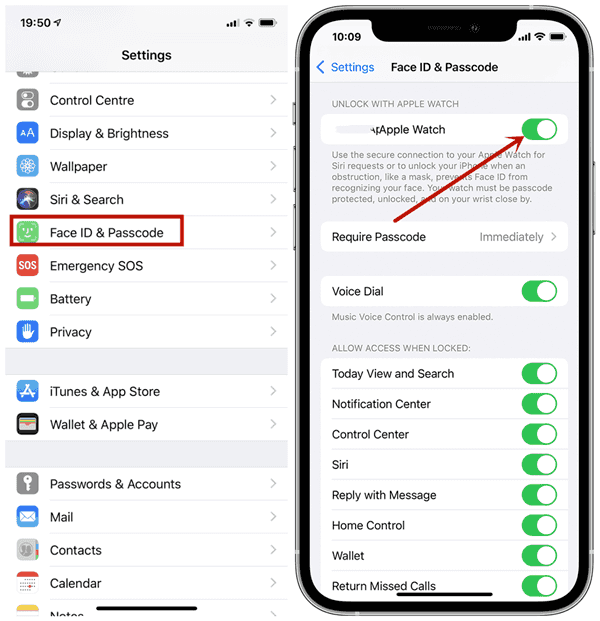
Apart from iPhone passcode, you can also use the Apple Watch to unlock iPhone with mask, no need of iPhone passcode/face id or fingerprint, when you are wearing a mask, sunglasses, or ski goggles, the paired Apple Watch is the quickest way to unlock iPhone.
- Part 1: Preparation before Unlocking iPhone With Apple Watch
- Part 2: How to Unlock iPhone with Apple Watch
- Part 3: What to Do When You Unlock with Apple Watch Not Working
Part 1: Preparation before Unlocking iPhone With Apple Watch
To open iPhone with Apple Watch, you should do some settings before unlocking iPhone with Apple Watch.
iPhone and Apple Watch Version
Not all iPhone can be unlocked by Apple Watch, not all Apple Watch can unlock iPhone either. you should check your iPhone and Apple Watch model version at first of all:
One iPhone uses Face ID (iPhone X or later) and has iOS 14.5 or later
One Apple Watch Series 3 or later with watchOS 7.4 or later
Your iPhone and Apple Watch should meet the condition at the same time. Other iPhone and Apple Watch aren't available to unlock iPhone with Apple Watch. So you should check your iPhone and Apple Watch iOS version from iPhone and Apple Watch settings.
iPhone Settings
iPhone and Apple Watch are put together within 1 meter
connect iPhone to available network.
Turn on the Bluetooth on iPhone
Go to Settings>face id&Passcode, turn on X's Apple Watch.
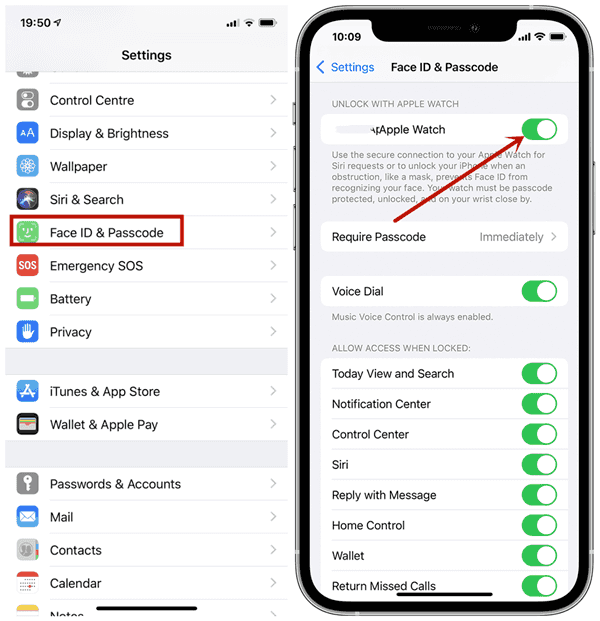
Apple Watch Settings
Turn on Bluetooth on Apple Watch
Connect to available WIFI network
Other Conditions:
Apple Watch has paired with iPhone already.
Apple Watch should be on your wrist and unlocked
You're wearing a mask that covers your mouth and nose, or sunglasses or ski goggles that cover your eyes.
When iPhone and Apple Watch meet all conditions above, you can use Apple Watch to unlock iPhone without taking off the mask or goggles.
Part 2: How to Unlock iPhone with Apple Watch
All settings were done, you're wearing a mask and don't want to take it off to unlock iPhone, apart from iPhone passcode and fingerprint, you can also open iPhone with Apple Watch.
Follow the steps to unlock iPhone with a mask:
Step 1: Put the Apple Watch on your wrist, and unlock Apple Watch.
Step 2: Wake up your iPhone by raising it in front of your face or tapping iPhone screen.
Step 3: Glance at your iPhone to unlock it, sweep iPhone screen from the bottom to the top. You've already unlocked iPhone now.
When your iPhone and Apple Watch meet all conditions in the first part, it's easy to get iPhone unlock with Apple Watch.
Part 3: What to Do When You Unlock with Apple Watch Not Working
In fact, using Apple Watch to unlock iPhone occasionally when you are wearing one mask or without iPhone passcode. In the case that you unlock with Apple Watch not working, get the solution from the article below.
Tip 1: Check All Conditions
We've listed all conditions before using Apple Watch to unlock iPhone, when you can't unlock iPhone with Apple Watch, first of all, you should check your Apple Watch and iPhone ios version, not all Apple Watch can unlock iPhone.
Once linked the WIFI connection and enabled the Bluetooth on both, and allow to unlock iphonw with Apple Watch from iPhone settings in advaced.
Put two device together within one meter, if two devices are far away from each other, bluetooth doesn't work.
Apple Watch must be unlocked and on your wrist when you want to unlock iPhone with Apple Watch.
Tip 2: Use Other Ways to Unlock iPhone
Why not unlock iPhone with correct iPhone passcode? When you're wearing the mask or sunglasses, you can't use the face id to unlock iPhone normally, but you can use the fingerprint or passcode to get into locked iPhone with mask.
So when unlock with Apple Watch not working, choose another way to unlock iPhone. But when you forget iPhone passcode and Apple Watch not working either at the same time, you can use EelPhone DelPassCode to get into locked iPhone without password.
EelPhone DelPassCode is the tool to unlock iPhone screen passcode without knowing the correct iPhone passcode.

Likes
 Thank you for your feedback!
Thank you for your feedback!




