Summary
Converting Blu Ray to MP4 to play MP4 videos and music in any player you want. But you can't copy the document in Blu Ray directly because of the DRM protection on Blu Ray, you need the help of Blu Ray to MP4 converter to rip Blu Ray to MP4 keeping the original quality.
Blu Ray is one disc which is inconvenient to carry, and when you want to play Blu Ray videos or music directly, you should have one Blu Ray player. It's inappropriate to carry one Blu Ray player portable, why not convert Blu Ray to MP4, which can be played in almost all video and music player.
Some Blu Ray to MP4 converters will cut down the quality of the videos or music quality on Blu Ray after being converted to MP4 format. Select the suitable way to rip Blu Ray to MP4, drag MP4 file to any MP4 player(iPhone/iPad/android phone/video player/music player, etc.).
Select one Blu Ray to MP4 ripper which can keep the original quality of the videos and music is important for Blu Ray fans, enjoy the videos and music in Blu Ray wherever you are.
Blu Ray disc to MP4 Converter-Rip Blu-Best Way to Ray to MP4
EelPhone Blu Ray to MP4 converter is one disc converter, aims to convert videos/audios on DVD/Blu Ray DVD with following features:
1.Available on Blu Ray and DVD
2.Multiple outputting formats
3.Without quality loss
4.Easy operation
5.Personal settings of the converted MP4 files
MP4 is only one output format from all, just select MP4 as the output format when you insert the Blu Ray disc to the computer with success.
Step 1: Blu Ray to MP4 converter software free download on computer, then insert Blu Ray disc to computer then, click on Load Disc from the upper left side.
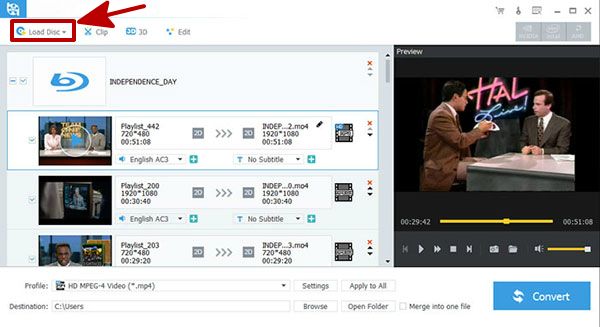
Step 2: Select the video/music files from Blu Ray disc, the Blu Ray to MP4 converter is one video/audio editor also, you can bypass this step if you don't need to edit the videos/audios in Blu Ray disc.
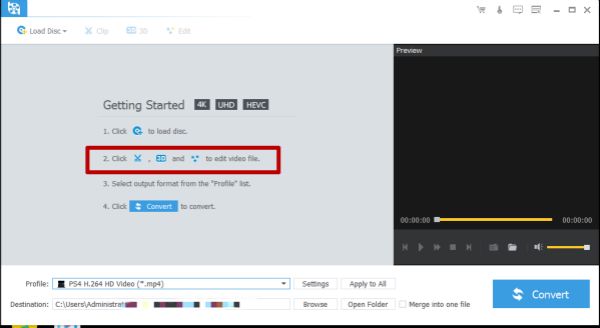
Note: From the top of the Blu Ray to MP4 converter, three features are for the video editing: Clip/3D/Edit, choose the feature to edit Blu Ray document before converting.
Step 3: Set up the output settings: click on Profile to define the output settings, choose MP4 as the output settings; click on Browser to open the folder on the computer, then choose the save folder for the converted MP4 files.
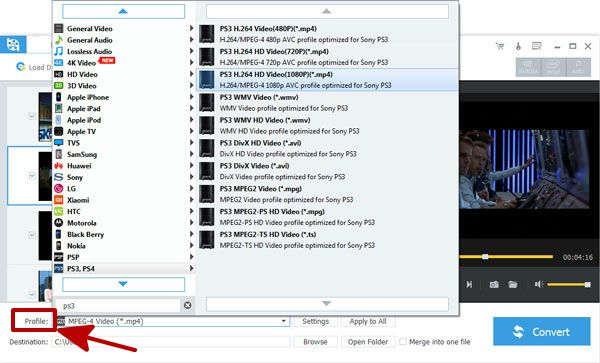
Step 4: When all is ready, click on Convert button to convert Blu Ray to MP4 without quality loss. After a while, locate the MP4 file from the save folder, drag the MP4 file to any MP4 player.
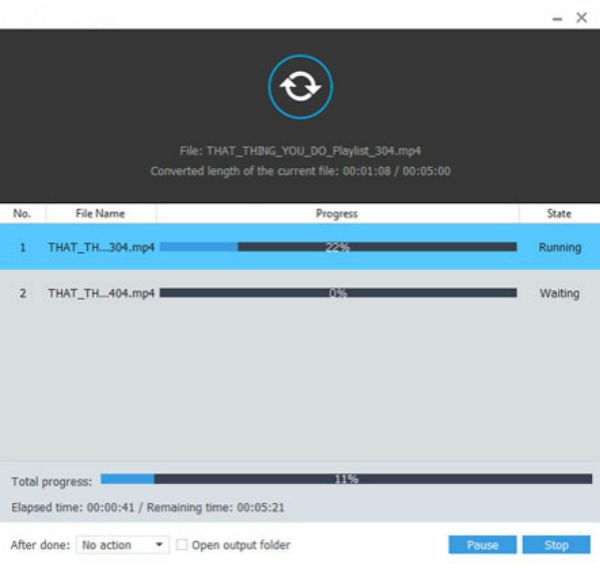
Load the MP4 files to the player on computer to play it directly, or after connecting the device/music player to computer, copy the MP4 files to the device, then you can play it on device/video player.
Alex Scott
This article was updated on 30 December, 2021

Likes
 Thank you for your feedback!
Thank you for your feedback!




