Summary
Blu Ray disc can't be played directly in DVD drive, we should the help of one DVD blue ray player now instead of the expensive Blu Ray drive. Just put Blu Ray DVD into the drive, import Blu Ray DVD videos into the EelPhone Blu Ray Player, playing setting is up to you.
The large storage and the high quality of videos in Blu Ray DVD made it more and more popular, and more guys turn to Blu Ray DVD rather than CD and DVD. But the only shortage of Blu Ray DVD is that we should get one Blu Ray drive to play Blu Ray videos because of the DRM protection. The process of Blu Ray drive is so expensive like Sony / Panasonic / Samsung, etc, in fact, we only need one Blu Ray DVD player to play Blu Ray DVD video in original quality.
How to Use Blu Ray DVD Player to Enjoy Blu Ray DVD Videos
EelPhone Blu Ray Player is professional in the DVD and Blu Ray player combo, which can also play ISO file videos, Blu Ray folder, and DVD, CD. And all DRM protected Blu Ray DVD videos can be played in original quality. We are going to get the several steps to play Blu Ray DVD movies in Blu Ray DVD CD player.
Step 1: Free download EelPhone Blu Ray Player which is suitable for almost all types of the disc in our Windows or Mac without any limitation. And launch it after the installation in the PC. From the interface of the player, two ways to open Blu Ray DVD videos: Open File or Open Disc. If already load Blu Ray DVD videos on PC, we can click Open File to load the Blu Ray videos from the file save path; or we can put the Blu Ray DVD disc into the disc drive(not Blu Ray disc drive), click on Open Disc, import Blu Ray DVD videos directly from the Blu Ray disc we insert in computer.
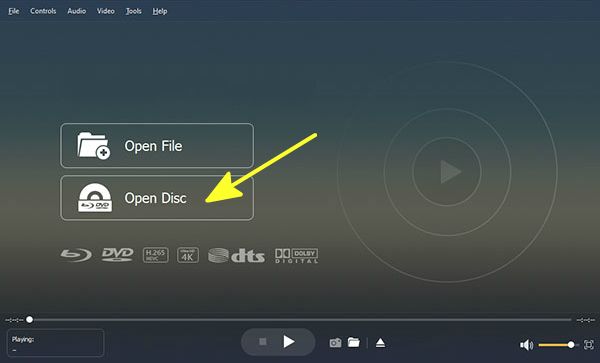
Step 2: Select the Blu Ray disc from the list, then click on OK to load the Blu Ray DVD disc to the player.
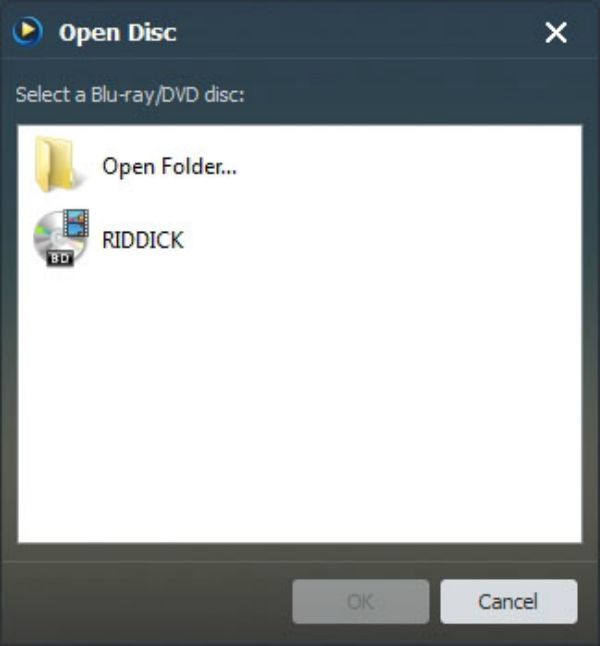
Step 3: Loaded Blu Ray DVD video can be played by taping on Play Movies in the left corner.
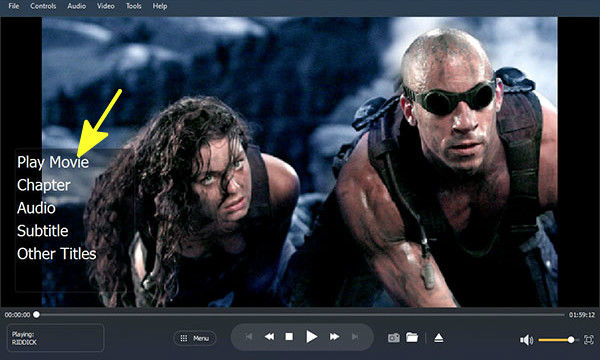
Other settings about EelPhone Blu Ray Player
Controls
From Controls, we can forward or backward the video by taping on Left and Right button on the keyboard; volume up and down bu taping on the Up and Down button on the keyboard; switch the Chapter and Title. Video
From Video settings, we can define the screen size of Blu Ray video: Full size/Half size/Normal size/Double size and Video Track and Subtitle Track are up to you also.
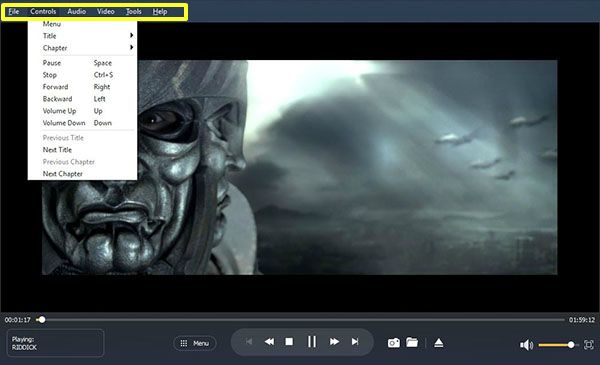
Tools
From Tools, we can define the player skin, and switch the language type. And from the Preference, we can define the save path and the save format of screenshot during playing Blu Ray movies on the player.
About screenshot
Blew the player, we can see one icon like a camera which is used to take a screenshot during playing Blu Ray DVD videos. Take pictures you like to save to the save path we have defined from the Tools> Preference.

Only 3 steps to play Blu Ray DVD video: launch player>import Blu Ray DVD videos> play Blu Ray DVD movies, finish, in original quality, just enjoy Blu Ray DVD videos on PC.
Alex Scott
This article was updated on 30 December, 2021

Likes
 Thank you for your feedback!
Thank you for your feedback!




