Summary
How about Xiaomi 5G? When transfer from Samsung to Xiaomi, which is the best method to transfer data from Samsung to Xiaomi? EelPhone Mobile Transfer 0is the best and quickest way transfer data from Samsung to Xiaomi. We can also use backup to move data from Samsung to Xiaomi for free.
Xiaomi, one of the 5G phone member in the 5G domain, and will release of Xiaomi MIX 3 5G very soon, 5G speed is very unbelievable for most of us, and 5G is the last trend of smartphone. we have talked about how to transfer from iPhone to Xiaomi, but now, we are going to talk about how to transfer from Samsung to Xiaomi, and the freeway to move data from Samsung to Xiaomi.
The freeway to transfer data from Samsung to Xiaomi is backup, backup Samsung data at first, then restore from backup cloud to Xiaomi. It ‘s the freeway to move data from Samsung to Xiaomi. But if you want to transfer data from Samsung to Xiaomi directly, turn to EelPhone Mobile Transfer, which will send data from Samsung to Xiaomi directly by connecting two phones to computer. Contacts/photos/videos/SMS/call logs/music/apps/app data, almost all data from Samsung to Xiaomi can be moved directly.
Move Data from Samsung to Xiaomi Directly in Clicks
All data in Samsung is important and can't lose even with the change of mobile phone, and the data movement is also important for us when we change the model from Samsung to Xiaomi. And most of us, we prefer one easy and quick method to sync data from Samsung to Xiaomi, we can save more time and we can even select the transfer data type as we like. For EelPhone Mobile Transfer, one professional tool to transfer data between two phones, whichever the phone system, OS or iOS, the only difference is that we should allow USB debugging and open Verify apps via USB on Android phone.
Step 1: Click on Download above according to your computer system, Window or MAC, free download with hesitation, and we should launch it after the installation. From the interface of the transfer tool, we can see a series of the tool in EelPhone, if we have two phones in hand, we can move data from Samsung to Xiaomi directly by Phone to Phone Transfer in the left side, click on it.
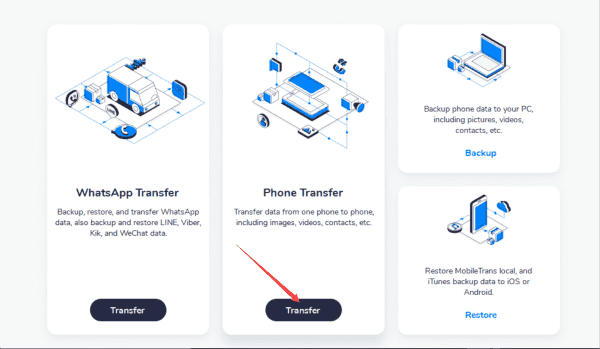
Step 2: We have referred above, if the destination or source phone is Android, we should allow USB debugging and open Verify apps via USB on Android phone once connected Samsung and Xiaomi phone to computer.
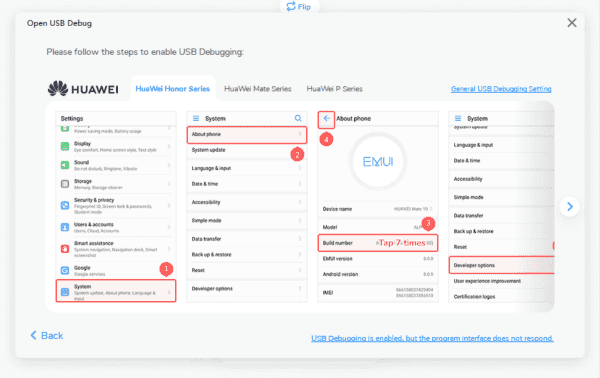
Step 3: If we want to transfer from Samsung to Xiaomi, we should put Samsung at the left side as the Source, at the right side, it's Destination phone Xiaomi, we can click on Flip to change the source and destination.
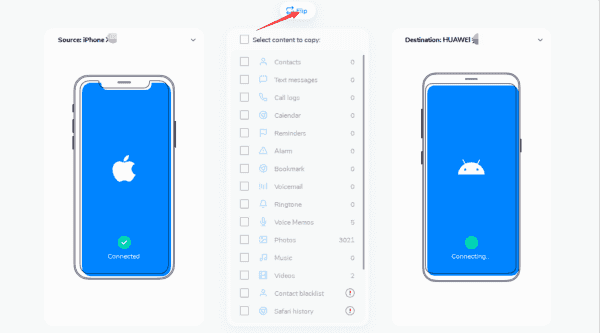
Step 4: Once two phones connected to the tool, we can select the transfer data type to send from Samsung to Xiaomi, contacts/photos/videos/SMS/call logs/music/apps/app data, we can select all data from Samsung to Xiaomi, we can also select one or two data type to transfer from Samsung to Xiaomi.
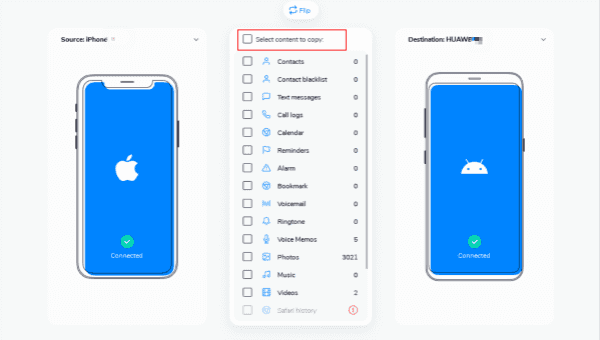
Step 5: All is ready, tap on Transfer to sync Samsung data to Xiaomi.
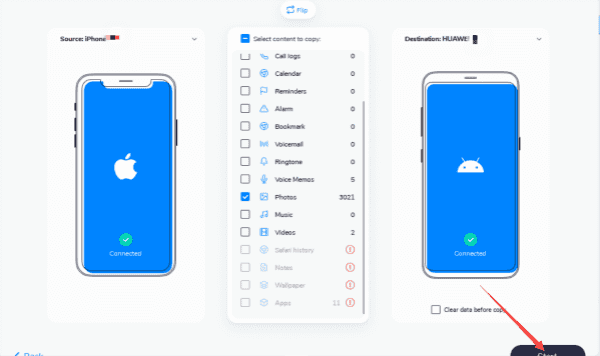
Now what we can do is waiting, in a few minutes, all data in Samsung will be moved to Xiaomi. In the interface of EelPhone, we can also transfer data from Samsung to Xiaomi via backup, the data in the different backup tool can be moved to Xiaomi directly with the backup account.
Alex Scott
This article was updated on 01 April, 2020

Likes
 Thank you for your feedback!
Thank you for your feedback!




