Summary
The convert DVD to digital service in the shop is one time-wasting way, it's easier to use DVD TO Digital Converter on your PC to transfer DVD to digital with clicks at home. The detailed guide from the article is the best way to convert disc to digital.
DVD is one disc where is saving a large number of videos and audio. DVD provides one way to save the videos and audio you want. For DVD lovers, it's one way to treasure the memories.
You can plug DVD into computer to play it on PC directly with the video player, when the PC doesn't have DVD groove, take the external DVD player to connect DVD to PC. It's inconvenient when you want to enjoy the videos and audios in the DVD. Why not convert DVD to digital, so that you can play videos and audios from in DVD on computer or video player directly without using the disc.
- Way 1: DVD TO Digital Converter to Convert DVD to Digital with Clicks
- Way 2: How to Make a Digital Copy of a DVD
Way 1: DVD TO Digital Converter to Convert DVD to Digital with Clicks
Why not convert DVD to digital to save all videos and audios in DVD to PC or removable and portable storage, so that you can play it any time and any where you want. The DVD TO Digital Converter makes copy from DVD keeping original quality.
Step 1: Download EelPhone DVD TO Digital Converter to PC. On the home interface of it, tap on the Load DVD button on the left upper corner to upload videos and audio in the DVD.
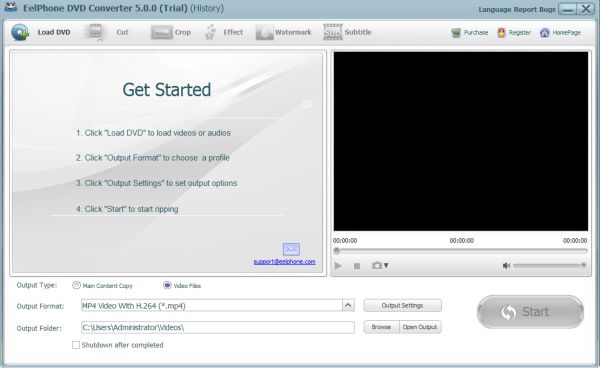
Note: You should plug DVD into PC in advance or external DVD drive to link DVD to PC. Once the DVD is linked to the computer, you can locate the DVD folder from This Computer path on computer.
Step 2: Select all files in the DVD you want to convert to digital. You can select all videos on DVD at once or one by one.
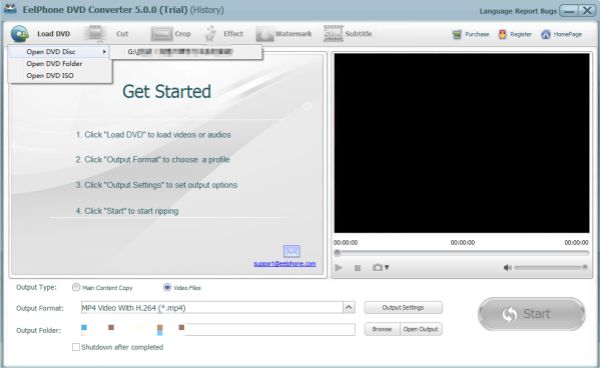
Step 3: The DVD TO Digital Converter provides the features to edit the videos, on the top of the converter: Cut/Crop/Effect/Watermark/Subtitle, select the video and then edit it to make it special.
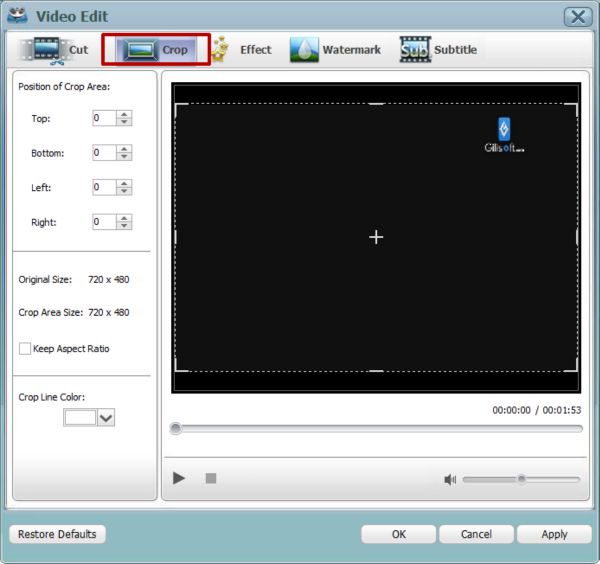
Step 4: On the bottom of the DVD TO Digital Converter, it's the output settings of DVD digital: set up the format of the digital-mp4 is widely used in almost all video players; the save path of converted DVD, save it to the defined folder on PC so that you can locate it easily.
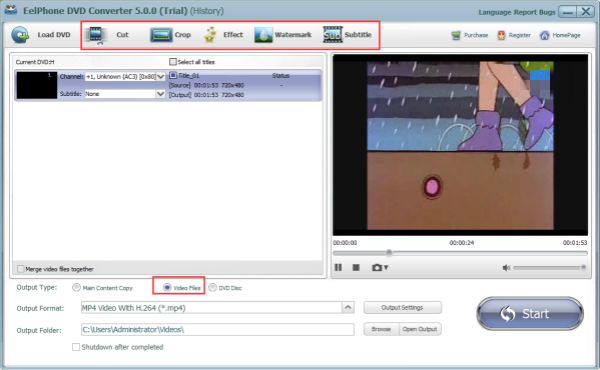
Step 5: All is ready, tap on the Start button to convert DVD to digital on PC. How long does it take to convert DVD to digital depends on how many videos you're converting on the converter, be patient and wait a moment.
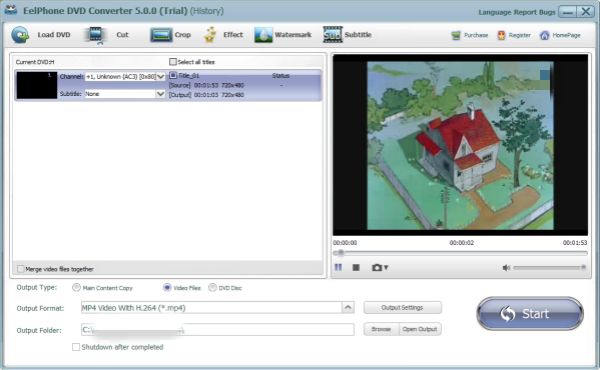
All converted DVD digital will be saved to the folder you've defined, you can save it to a removable video player to enjoy it anywhere or play it on the computer with any video player offline.
Way 2: How to Make a Digital Copy of a DVD
Do you know that you can make a digital copy of a DVD directly rather than using DVD TO Digital Converter? But it's maybe unplayable when you copy the DVD data to computer.
When you plugged DVD into PC, locate the DVD driver on computer, open it and then copy the videos and audios in the DVD, choose one folder on the computer and then paste it to PC folder.
Play the videos and audios from DVD, check if the videos are playable or not. If the digital form DVD is unplayable, you should use the DVD converter to convert DVD to digital.
It's better to use DVD TO Digital Converter to convert DVD to digital, without quality damage, the converted video format is workable on almost all video players.
Alex Scott
This article was updated on 15 March, 2022

Likes
 Thank you for your feedback!
Thank you for your feedback!




