Summary
Excel files are saved to PC local storage automatically or manually. When you accidentally closed Excel without saving it, the Excel will be saved to PC automatically. You can find it out from PC folder. But when you want to recover deleted Excel files on Mac/Windows, Excel recovery is the best way.
Excel is the combination of the data and sheet for working. It records the event development clearly and intuitively. Excel makes the work more efficient if you well used Excel. When you deleted an Excel file from Mac/Windows from recycle bin folder, how can you recover deleted Excel file without backup?
- Way 1: How to Recover Excel File from Recycle Bin
- Way 2: How to Recover Unsaved Excel File
- Way 3: How to Recover Lost Excel File
Way 1: How to Recover Excel File from Recycle Bin
As all files are deleted from Mac/Windows, those files will be removed to recycle bin folder. If you don't erase the files from recycle bin manually, all files in recycle bin is recoverable.
The deleted Excel files in recycle bin are recoverable. Once you've deleted Excel files, but after a few days, you regret that the deleted Excel files are still useful, go to main interface of Mac/Windows, locate the recycle bin folder from the interface.
From the recycle bin, check and find out the deleted Excel files from recycle bin with right-click on the Excel file, tap on Restore to restore deleted Excel files to the original folder.
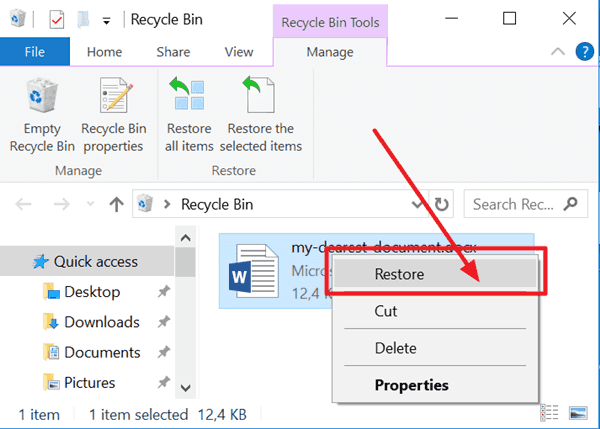
Re-back to the original folder where is saving the deleted Excel file. It's the easiest way to recover deleted Excel file on Mac/Windows. Recycle bin provides the way to get back deleted files on Mac/Windows for free. In the moment that you've deleted Excel files from recycle bin also, it's depressed that you can't get it back for free.
Way 2: How to Recover Unsaved Excel File
You didn't delete the Excel file, but you've accidentally closed Excel without saving it to local folder. You can't locate the unsaved Excel file from recycle bin folder either. The Excel may be auto-saved to Mac/Windows folder.
Open any Excel file on Mac/Windows, from the left-upper corner, tap on File>Info>Manage Workbook>Recover Unsaved Workbook, pops the save-path where saved all unsaved Excel files.
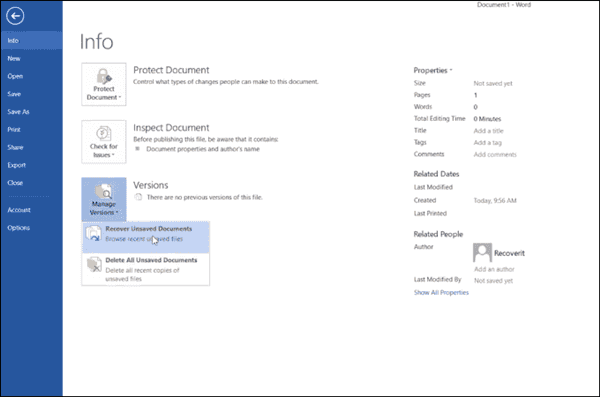
If you're using Excel in WPS, it's also easy to recover unsaved Excel file on WPS: go to the left-upper corner, tap on File>Backup Center>Backup, all files you've opened in WPS will be saved automatically. The unsaved Excel files are also saved automatically, select and open the exact Excel file from the list, then save it to PC folder defined.
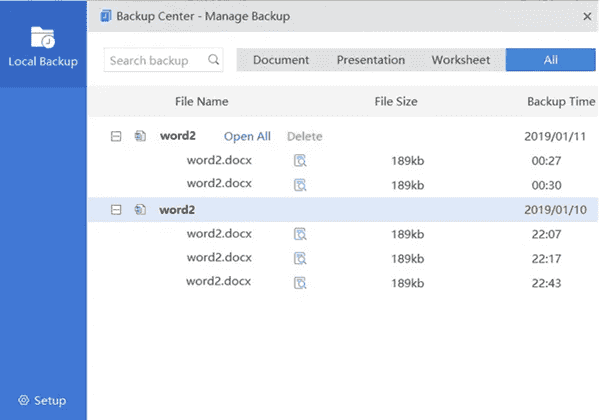
The unsaved Excel files were not auto-saved, how can we recover Excel file not saved? Use the Excel recovery tool instead.
Way 3: How to Recover Lost Excel File
The deleted Excel files are removed from recycle bin also, unfortunately, the unsaved Excel files are away from Excel auto-saving path. Excel recovery tool is the only way to recover lost Excel files.
EelPhone Excel Recovery
1. Recover saved/unsaved/deleted Excel files
2. Work on Mac and Windows
3. Easy operation during the whole process
4. Recover Excel file after a crash
Step 1: Download and install EelPhone Excel Recovery
You want to recover deleted Excel files from Mac or Windows, download the corresponding version according to the PC version. Launch the Excel recovery tool after the installation. From the main interface of the recovery tool, tap on all data tap or Document only from the file type.
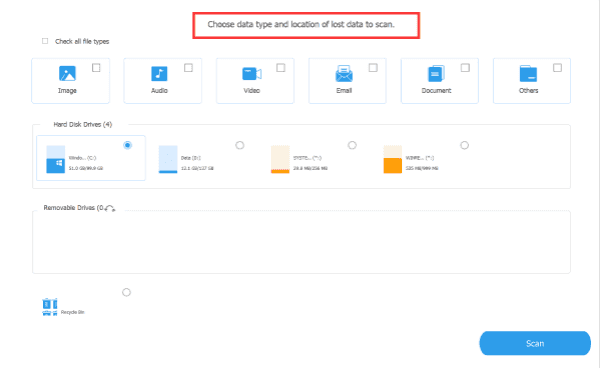
Step 2: Define the scanning path.
Once selected the recovery file type, tick the hard disk to scan, the recovery tool will scan out all files in the selected hard disk.
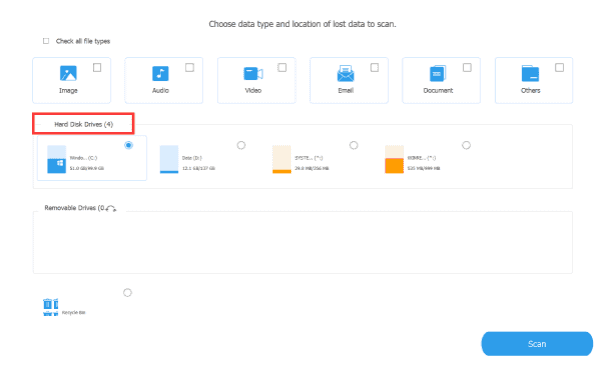
Step 3: The Excel recovery tool will scan all files in the hard disk, what you can do is wait and the network connection on PC during the scanning process.
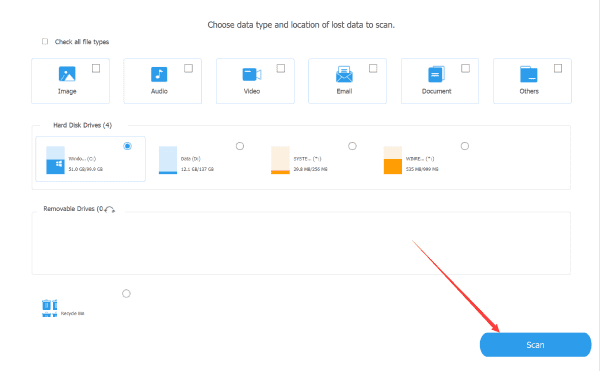
Step 4: From the scanning result, check if the unsaved and the deleted Excel files are scanned out. Use the advanced mode to scan the PC one more time if the standard mode didn't scan out the Excel files you want to recover.
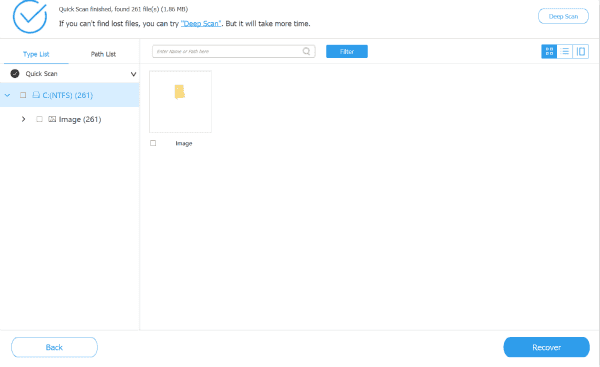
Step 5: Select the Excel files from the scanning result to recover.
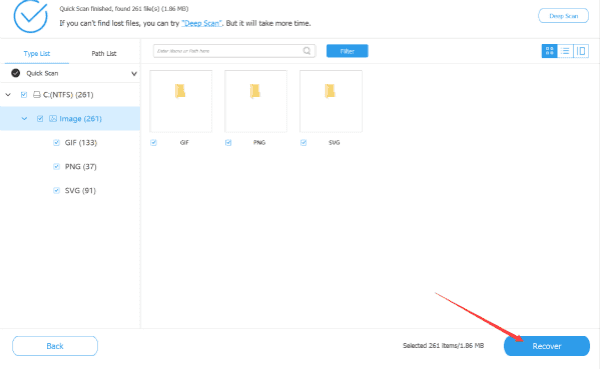
Apart from the PC hard disk, the EelPhone Excel Recovery will scan out all files in the removable drive you've plugged to Mac/Windows and all files in recycle bin. Select the best way you like to restore deleted Excel files.
Alex Scott
This article was updated on 06 December, 2021

Likes
 Thank you for your feedback!
Thank you for your feedback!




