Summary
How do I bypass Google after factory reset? Just enter the Google account you have set up for the locked phone, but when you want to bypass Android lock screen without Google account, EelPhone Google Account Removal works in clicks.
Google lock, different from Android screen lock, appears after Android 5.1 version, it aims to protect Android phone from being stolen, even with force factory reset, you can't access locked Android phone. Force factory reset Android phone is one abnormal method to reset the locked phone if set up one Google account, and enabled find my device on locked Android phone, force factory reset will put Android phone into Google lock.
You can unlock Android phone with password/pin/pattern/fingerprint, when forgot pin/pattern/password of the Android phone, use the Google account to bypass Android screen lock. Or when you force reset Android phone, you're forced to bypass Android lock screen with Google account, just enter the Google account, then you can access in Android phone, but if you forgot the Google account or you didn't know the Google account, how to remove Google lock?
- Part 1: How to Bypass Google Account Lock without Google Account in Effective Method
- Part 2: Free Methods to Bypass Google Lock
Part 1: How to Bypass Google Account Lock without Google Account in Effective Method
EelPhone Google Account Removal, provides one effective way to remove Google lock on Android phone without Google account, with the detailed guide on the removal, in clicks, you can bypass Google lock on Android phone.
Step 1: Click on the Download icon from above, and from the feathers on EelPhone, click on Remove Google Lock to bypass Google lock.
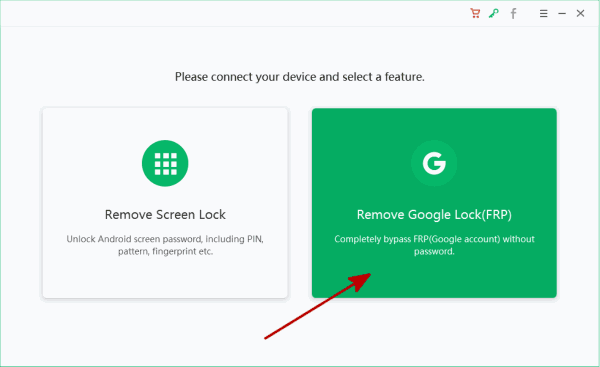
Step 2: Connect Google locked Android phone to computer via USB cable, and keep connection during the whole process. Connect only the Google locked Android phone to computer, the locked Android phone should be linked to the WIFI at the same time. Click on Next to go on when you've selected the model information.
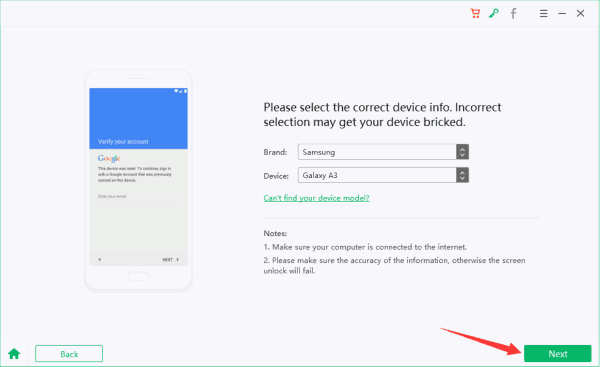
Step 3: The Google account removal will download the exact apk package for Google locked Android phone according to your phone model. So you should recheck the model information from the list, then click on Start button to go on.
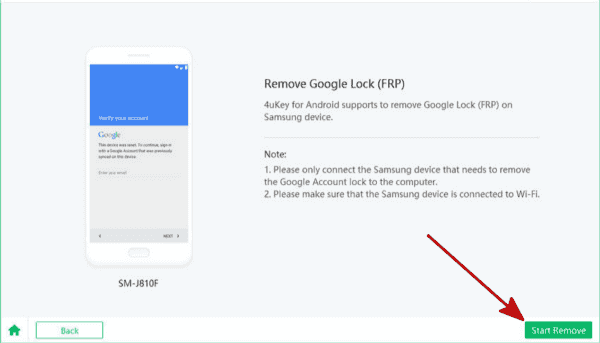
Step 4: Sending the instruction to Google locked phone directly once started, the instruction will wake up Google locked Android phone by pop-ups, it's important to keep connection, or the phone won't receive the instruction with success.
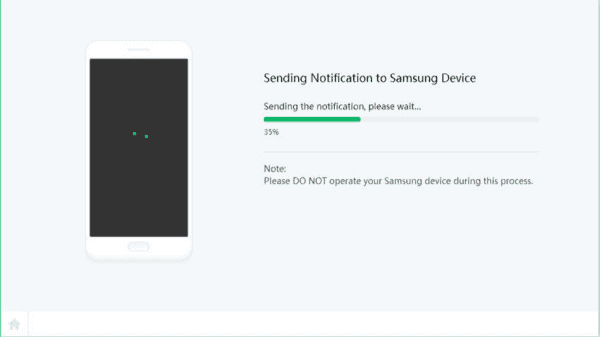
Step 5: Tap on the View to browse the URL on the browser, download and install the apk on locked phone by clicking on Download button.
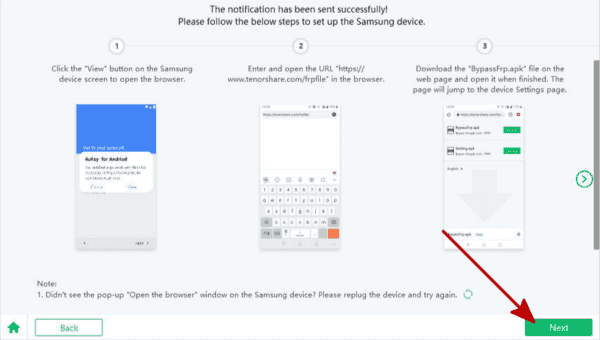
Step 6:Once the apk was installed with success, the Android phone will jump to the settings interface, follow the guide on the tool to enable the PIN windows feature.
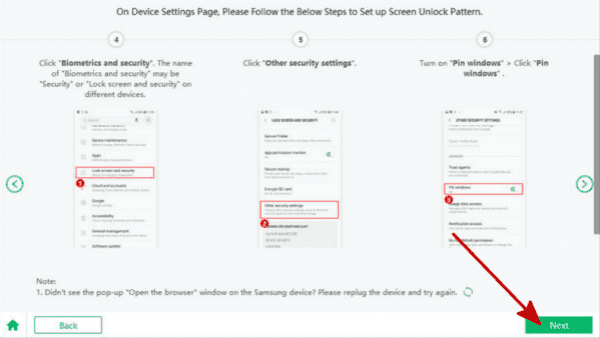
Step 7: Set up one new pattern for Google locked phone, the next time when you restart the phone, you'll asked to use the new pattern, just draw the new pattern and unlock Google locked Android phone.
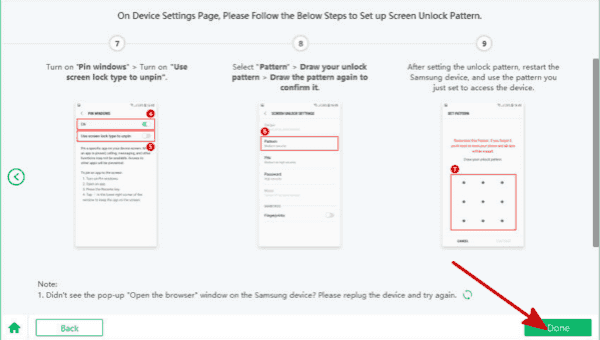
Wait a few minutes, the EelPhone Google Account Removal will bypass Google account lock with success.
Suitable for Samsung phone currently, and the removal will guide us to bypass Google lock on the phone, without Google account and password, it's the last hope to remove Google lock.
Part 2: Free Methods to Bypass Google Lock
For better protection on Android phone, you can't use the force factory reset to unlock screen lock Android phone after Android 5.1 phones. But the find my device on Android phone must be enabled on the phone before force reset. Free methods to remove Google lock on the phone are:
Remove Google account from settings directly
With Google account password in hand, you can remove Google account from Android settings directly, or disabled the find my device feather on settings
Enter the Google account and password
If you are the owner of the Google locked phone, just enter the Google account to bypass the Google lock, and the Google password on the screen lock screen.
Ask the owner to provide the Google account
If it's one second-hand Android phone from someone, ask him to provide the Google account and tha Google account password to bypass Google lock.
Ask the seller to provide the Google account
Got the phone from Amazon or eBay, or another website, Android phone locked to one Google account, return to the seller or ask the seller provide the Google account.
Force factory reset the screen lock phone
Not all Android phone will be locked by Google unless Find My Device feather on Android phone was enabled, or you can factory reset the phone to remove Google on the Android phone.
But in one word, the free method to bypass Google lock is the Google account and Google password, enter the Google account and password to get passed Google lock without one penny.
This article was updated on 30 December, 2021

 Thank you for your feedback!
Thank you for your feedback!




