Summary
Performing a force-factory reset on an Android phone with the "find my device" feature turned on requires you to enter your Google account and password to remove the FRP lock before you can start using the phone again. However, if there is no associated Google account on the phone, you cannot remove the FRP lock unless you use the EelPhone FRP lock removal tool.
FRP, which stands for Factory Reset Protection, is a security feature designed to protect a phone from theft. If you perform a factory reset on a phone in an abnormal way and the "find my device" feature is enabled, you will be prompted to enter your Google account and password to log in to the FRP-locked phone. It's advisable to set up a Google account and turn on FRP when you get a new phone.
Attempting to factory reset an FRP-locked phone is futile as it will erase all data and settings on the phone, but the Google verification will still be active, and you will be asked to enter your Google account and password to remove the FRP lock. If you have forgotten your FRP lock password (Google account and password), you can use the EelPhone Google FRP removal tool to bypass the Google FRP lock and remove the FRP lock without needing a Google account.
Part 1: How to Bypass FRP Lock on Any Phones in Clicks
If you have forgotten your Google password but want to bypass the FRP lock without using a password, you can use EelPhone Google FRP Removal. It is a tool designed for PC that can help you bypass the FRP lock on Samsung phones.
Step 1: Free download Google FRP removal on Windows, and then launch the FRP bypass tool on the Windows, two feathers: Remove Google Lock and Remove Screen Lock, select the first feather, click on it to bypass FRP lock on the phone.
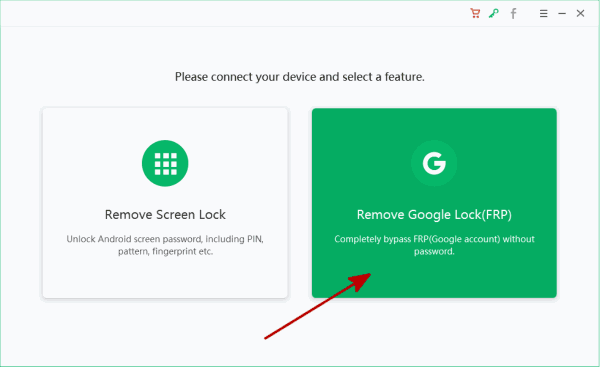
Step 2: Currently, the EelPhone Google FRP Removal works for Samsung phone only, other Android phones is waiting in the list, and all data will be erased after removing FRP lock on the phone. Click on Next to remove FRP from the Android phone. And connect the FRP locked Android phone to the Google FRP removal via USB cable.
Note: Select the model information exactly before tapping on Next button.
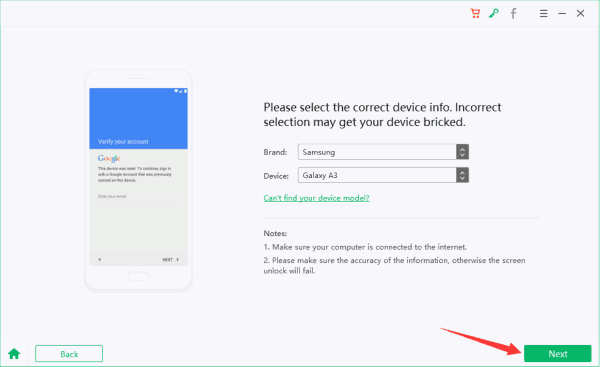
Step 3: Check the Samsung model information on the interface.Before clicking on Start Remove button, read the warning on the removal: Make sure the unique connection of your Samsung device that you want to remove FRP lock on it; the connection of WIFI is necessary for the successful process.
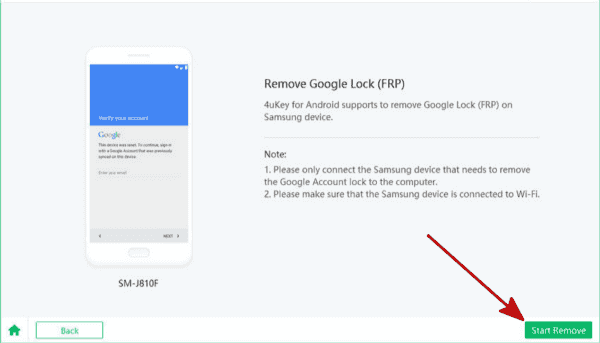
Step 4: The moment that you have clicked on Start Remove button, our removal will send notification to Samsung device, keeping connection is very important while the removal is sending notification to your Samsung device.
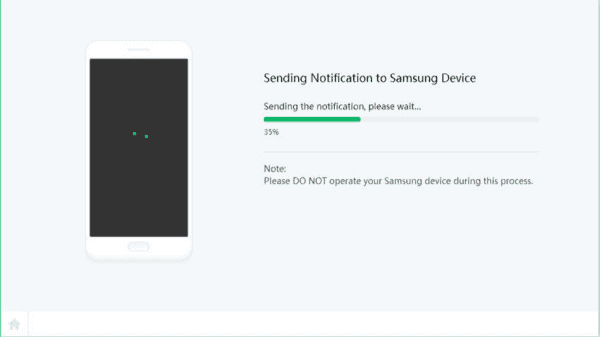
Step 5: The Samsung device will pop-up one window when received the instruction, click on View to open the link on the browser, the link will open the frpfile.com, click on Download button to get the file to remove FRP lock on the phone, that's why the FRP locked Samsung phone should be linked to the WIFI. Click on Next button to go on.
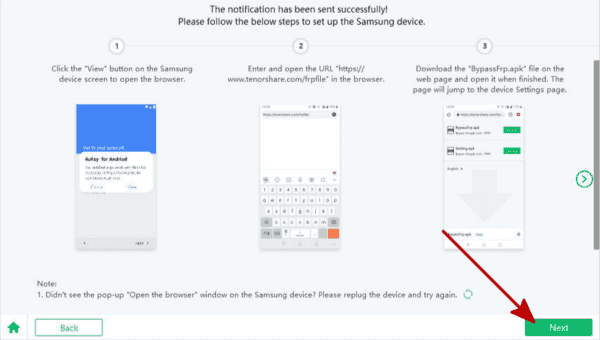
Step 6:Once the apk downloaded and installed, you'll jump to Settings interface, follow the guide on the removal to enable Pin window feature, click on Next to get the steps to set up one new pattern for your Samsung device.
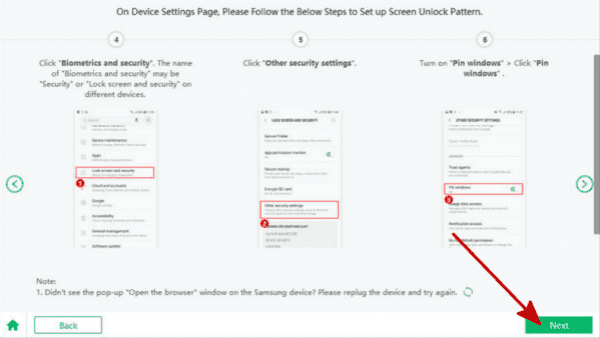
Step 7:When new pattern was set up, restart Samsung phone, unlock Samsung phone by the new pattern you just set.
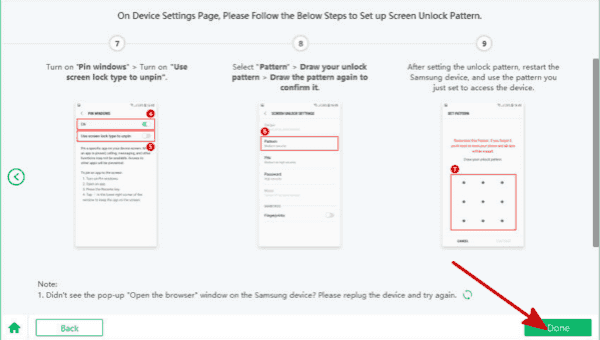
Part 2: Google FRP Bypass for Free
The only free method to bypass FRP lock on the phone for free is Google account and password.
FRP lock prevents the phone from being stolen and being put into factory reset to remove screen lock, force reset is useless if find my device feather is enabled. So if you don't need the FRP feather on Android phone, you can remove Google account from Android phone settings.
Go to Settings>Account>Google>Remove Account, enter Google account password to remove Google account on the phone. But it's not a good way to disable FRP on Android phone, you need Google account to download APP, and you need Google account to register on App also.
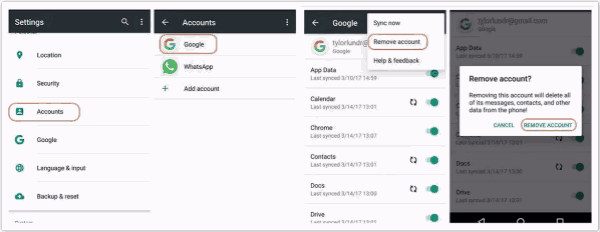
So, you can disabled Find My Device feather on Android phone, next time, abnormal factory reset can unlock the phone directly without FRP, but for Android owners, it's better to use FRP on Android phone, it's one further protection.
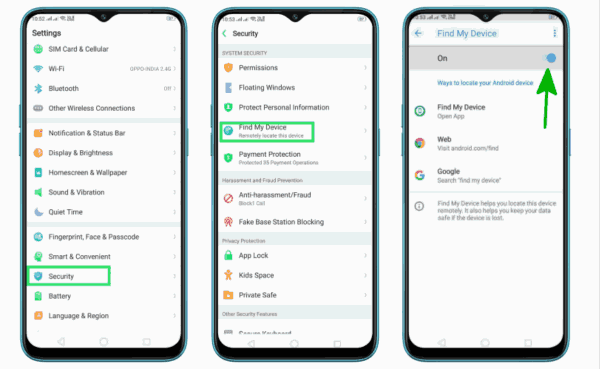

Likes
 Thank you for your feedback!
Thank you for your feedback!




