Summary
When you want to download app from app store on Android phone, you may be asked to enter the Google account previously synced but you don't know, ask the previous owner to provide the synced Google account or use the EelPhone Google Account Removal to get previously synced Google account bypassed without password.
Actually, for almost Android phone, the first time to set up Android phone, they were asked to enter one email account and create one password for the email account, it's the phone account, it's one further protection for Android phone, you should enter the email and password when the Android phone was reset abnormally, or when you use the apps on Android phone, you should sign in with the email account you've synced.
The users also prefer to use the Google email as the Android account which linked to more personal information rather than only one email, they sync the Android phone to Google account, they also should sign in with Google account that was previously synced to confirm the identity.
But with the development of mobile phone, many phone models have their own phone account: Huawei account, Xiaomi account, Oppo account, etc. An abnormal factory reset will make the phone get into FRP lock, you should enter the previously synced account.
- Part 1: How to Remove Previously Synced Google Account
- Part 2: Samsung Google account That Was Previously Synced on This Device Solved Without Password
Part 1: How to Remove Previously Synced Google Account
Google account or another email account you've synced as the phone account, FRP lock will appear on your Android phone, you'll be asked to enter the synced Google account. The Android screen password removal can't bypass the Google account on Android phone, the best method to bypass synced Google account is still the original Google account and password.
For those who don t know their previous Google account, mostly, the phone is one-second hand phone with FRP, call back to the owner to provide the linked Google account and password if you bought it from the owner, they have the duty to enter Google account previously synced.
In the case that you can remember the Google account, but you forgot the Google account removal, recover forgotten Google account password with the help of linked phone number or another linked email account you've set up, reset one new password for your Google account password, but you should make sure that the phone number or the email is in use now.
Mostly, when you don t know previous Google account, FRP lock is the last status of your Android phone because of abnormal factory reset or restoring from backup file one day, even some operations on Android phone should the Google account and password to confirm at last.
Part 2: Samsung Google account That Was Previously Synced on This Device Solved Without Password
Samsung was the biggest Android phone in the world till now, owns its fans in all corners of the world, EelPhone Google Account Removal is the tool designed to get past previous Google account on Samsung phone without password.
But the removal works only on Samsung phone now, for other Android device, only the original Google account and password can remove FRP lock. For Samsung phone, turn to EelPhone Google Account Removal directly to remove previous Google account without password.
Step 1: Download EelPhone Google Account Removal on windows, only windows version now for the removal, borrow one if you don't have one. Launch the removal after the installation, from the main page of the removal, click on Remove FRP Lock to remove previous Google account without password.
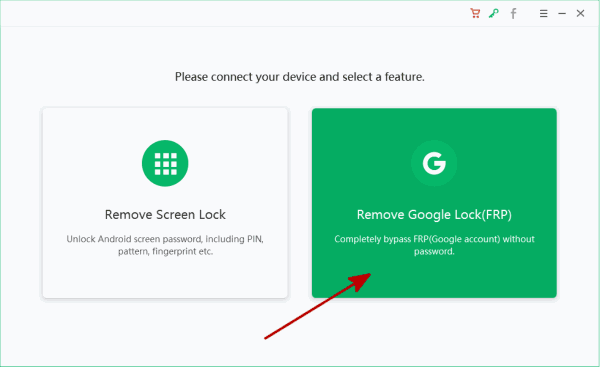
Step 2: From the next page, the important content is the notes on the inter face, read it, if your Samsung phone meets those notes: your Samsung phone should be linked to the network, connect only one device to computer during the whole process. Tap on Start Remove to bypass previously synced Google account from Samsung phone.
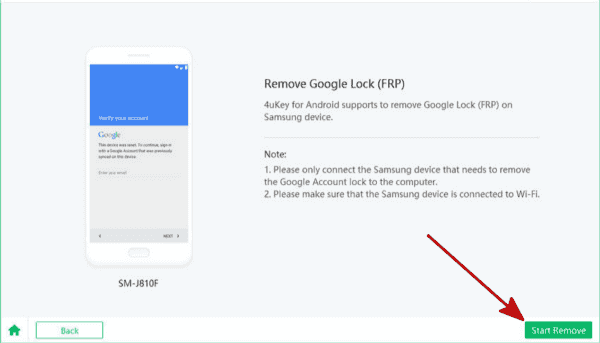
Step 3: Connect your previously synced Google account Samsung phone to computer now, the removal will send the notification to your Samsung phone, so keep connection during the whole process.
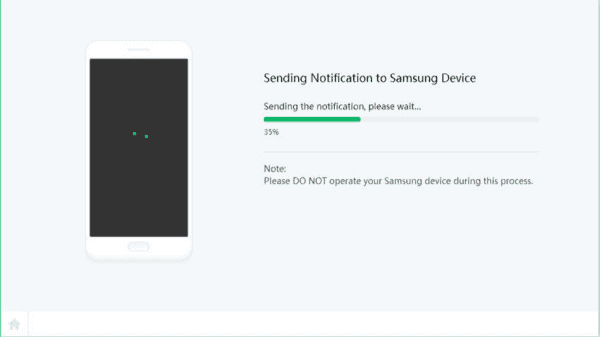
Step 4: Once received the notification on your Samsung phone with success, follow the guide on the phone to download and install the apk to your Samsung phone immediately, it's the apk to drug out the settings to the Samsung phone one more time.
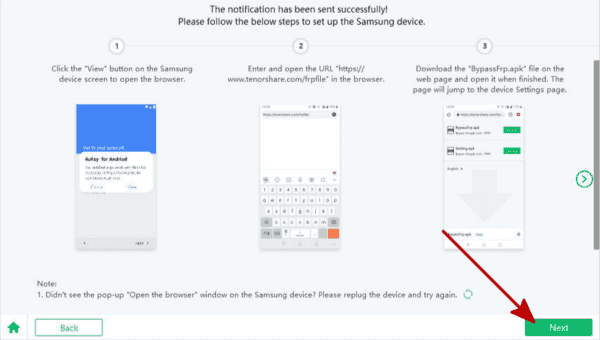
Step 5: Enable the pin windows feature on the settings because you should create one new pin which will be used to bypass previously synced Google account later.
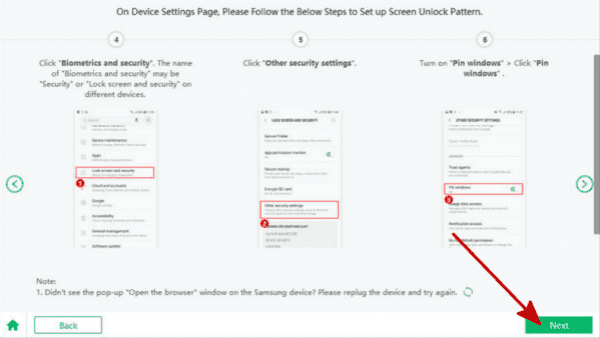
Step 6: Create one new pin on settings, don't forget it now, once Samsung phone restarted.
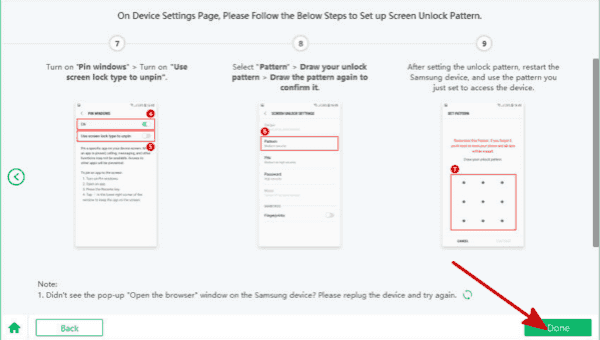
Your Samsung phone will restart automatically then, use the new pin to bypass previously synced Google account without password.
When you got one-second hand Android phone, you should check if the previous owner removed the Google account or not by factory reset the Android phone, after the factory reset, if you're asked to enter the Google account, it means the FRP is still on the second-hand phone, ask the owner to remove the Google account from settings, and check one more time.
For Google verification lock on Android phone, apart from Samsung phone, only the linked Google account can unlock FRP with ease.
Alex Scott
This article was updated on 31 March, 2021

Likes
 Thank you for your feedback!
Thank you for your feedback!




