Summary
The newest technology to bypass Google account is under the help of Samsung bypass Google verify APK, which makes Samsung users get another way to access Samsung settings, create one new pin to bypass Google account lock on the phone. When you forgot your Samsung Google account, you can use the Google bypass APK to get Samsung to bypass Google with success by EelPhone Google Account Removal.
Samsung bypass Google verify APK file is one technology to get into Google verification locked Samsung phone when you can't find out the Samsung linked Google account and password, with the high success rate, Google account FRP bypass APK is one well-known method to get into Google locked Samsung phone without password.
For Samsung owners or those who have the linked Google account of Samsung, they can just enter the Google account and password to remove Google verification lock on Samsung with one step, so original Google account and password is still the best method to FRP Google bypass, for those who forgot Samsung Google account and password, turn to EelPhone Google Account Removal-it's one Google account bypass app by using the Google bypass APK.
How to Use Samsung Bypass Google Verify APK to Bypass Google Account Without Password
EelPhone Google Account Removal updates its technology effective to finish android FRP bypass without a password.
EelPhone Google Account Removal features
1.Works on almost all Samsung device, including Samsung tablet
2.High success rate to Samsung Bypass Google verify
3.Easy operation with the guide on the removal
4.Get professional support during the whole process
When your Samsung was FRP locked, without Google account and password, you should use the professional Google account removal to bypass Google FRP lock on the phone. Get the steps in detail from the article below.
Step 1: Samsung j5 bypass Google verify APK download to Windows, only windows version now, you should prepare one Windows at the first of. From the main interface of the software, click on Remove Google Lock.
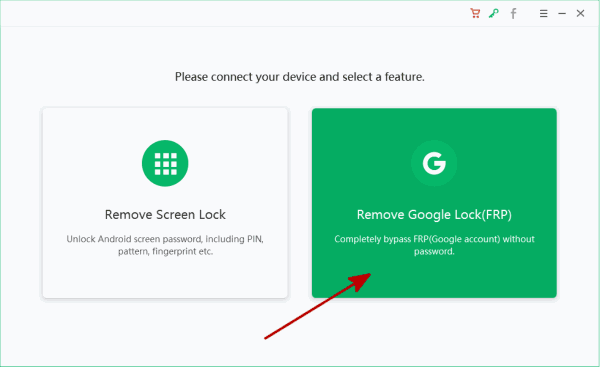
Step 2: Plug your Samsung phone into computer using the original USB cable, read the precaution before clicking on Start Remove button.
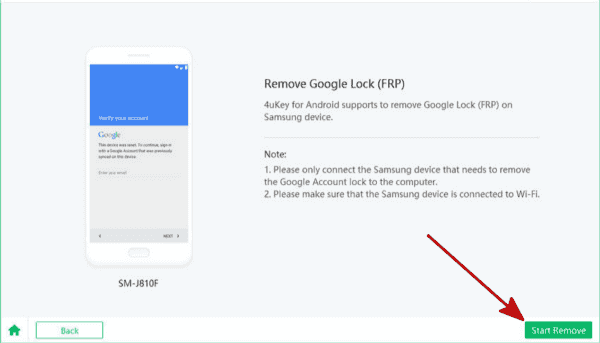
Note: The precaution is important for all users, it's related to the successful removing process: only the FRP locked phone linked to the computer during the whole process; make sure that the Samsung phone was linked to wifi or cellular, it's two features necessary for the removing process.
Step 3: Once clicked on the start button, the removal will send the notification to guide you to download the Samsung bypass Google verify APK to Samsung device. Don't disconnect the device.
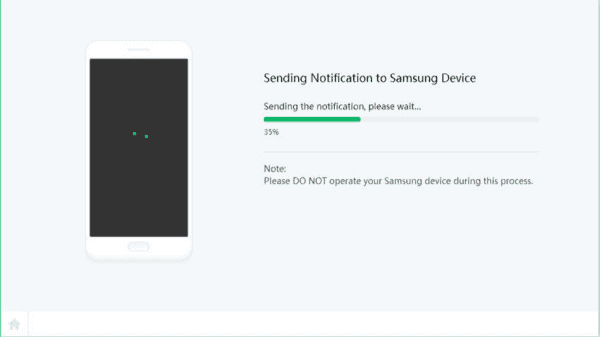
Step 4: When Samsung phone pops the window, click on Review to open the link on the phone, you'll get the interface about downloading the Google bypass APK, click on Download button to download the bypass Google account APK to Samsung phone, install and enable the APK on Samsung phone.
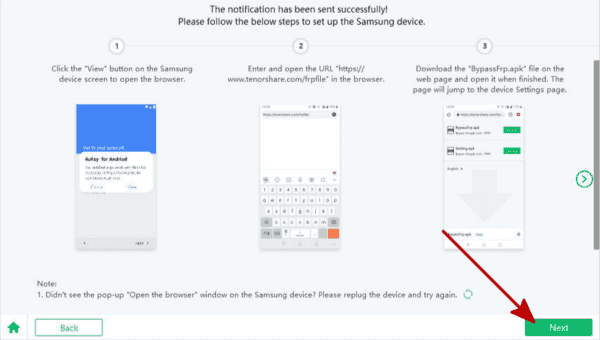
Step 5: Just follow the guide on the removal to enable the PIN windows on the settings.
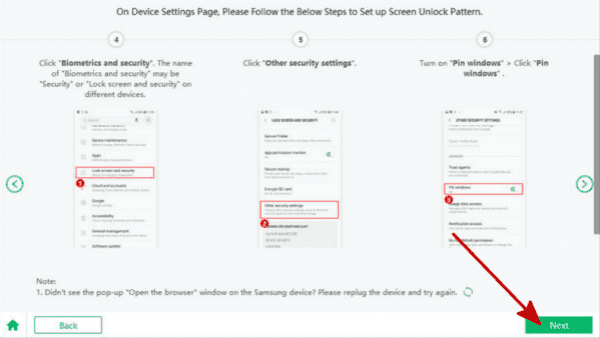
Step 6: You can get access to draw one new pin when you enabled the pin windows, create one new pin for your FRP locked Samsung phone, don't forget it this time.
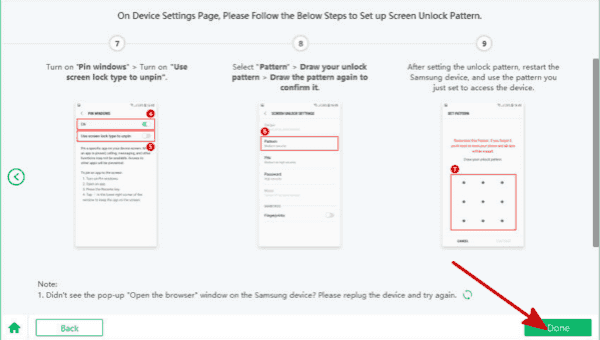
When the new pin was created, the phone will restart automatically, use the new pin to unlock FRP lock on the Samsung device.
Alex Scott
This article was updated on 13 March, 2023

Likes
 Thank you for your feedback!
Thank you for your feedback!




