Summary
To hide the exact GPS location of your iPhone with faking location on iPhone is easier with the help of the iPhone location faker. Your girlfriend can't locate your exact location anymore.
With the find my iPhone and find my friend features of iPhone, your exact GPS location is known for all people who has iPhone linked apple id or already in you find my friend's contacts listing. Use the fake location app for iPhone to send the fake location for those who want to get your GPS location.
Not only the fake location of iPhone to your girlfriend but also the fake location for the app using in your iPhone, like fake live location WhatsApp iPhone and fake GPS for Pokemon go iOS. Turn to iOS location faker is the best and the most effective way to fake GPS location iOS.
How to Fake GPS iPhone Without Jailbreak
EelPhone iPhone GPS Faker provides three different GPS location types: GPS location, single spot movement and multi-spot movement. fake your location on iPhone using fake location iPhone app with one click. Select any GPS fake location on the worldwide map.
Step 1: Free download the GPS location faker-EelPhone iPhone GPS Faker to computer. Launch the GPS location faker, three different methods to make fake GPS location from the left side. Tap on the first one-Change Location to fake location iPhone no jailbreak.
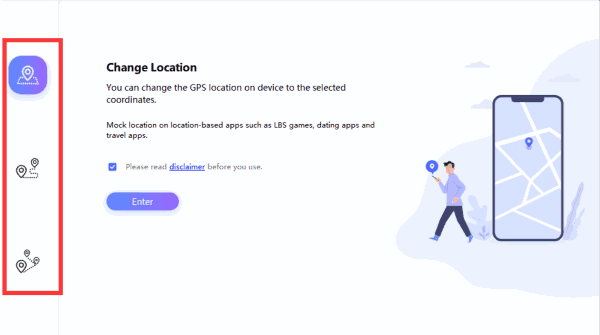
Step 2: Before tapping on the Enter button, read the “disclaimer” link to get more precautions.
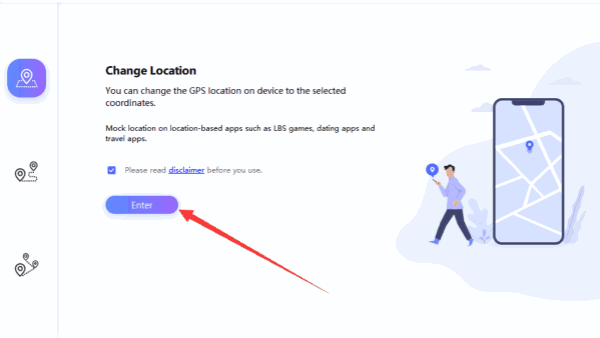
Step 3: Plug the iPhone into the computer using the USB cable. You should unlock iDevice to trust computer to make it successful to link iPhone to computer.
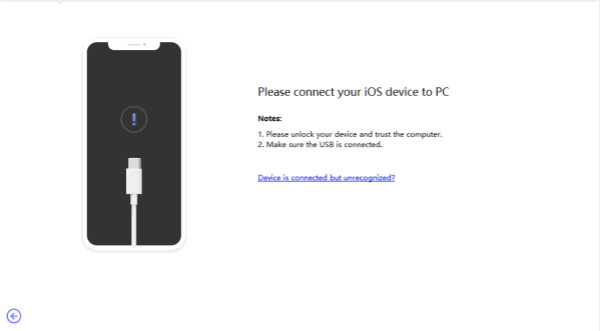
Step 4: Once iPhone was linked to the GPS location faker with success, the location faker turns to the map interface, selects the faker location on the worldwide map. All location on the map is available.
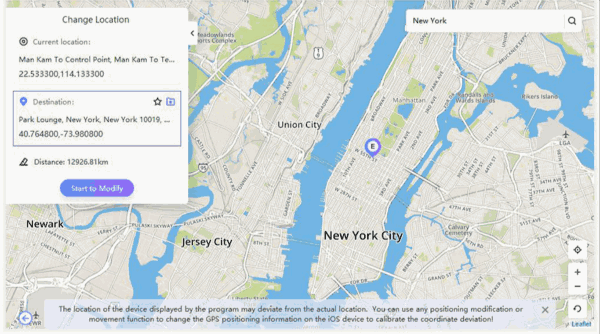
Step 5: The fake location was done, tap on the Start to Modify button to switch iPhone GPS location to the fake location you've selected from the worldwide map.
With one click, iPhone location will switch to the fake location including the app location on your iDevice.
But if you want to make the fake movement route if your girlfriend and parent are monitoring your movement route, use the single-spot movement feature and the multi-spot movement to get the fake movement route.
Step 1: Once iPhone was linked to the computer with success, from the left side of the location faker, select Single-spot Movement or Multi-spot Movement to create a fake route on iPhone.
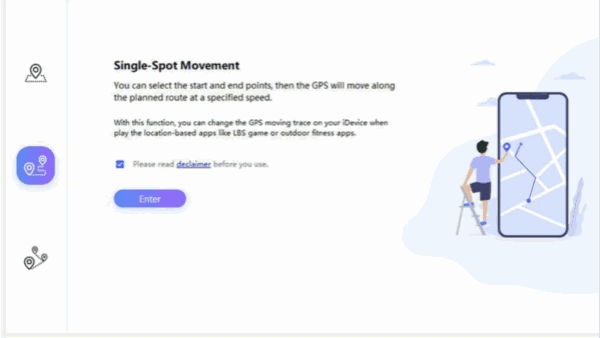
Step 2: Choose the route on the map, you can select several spots to create fake movement.
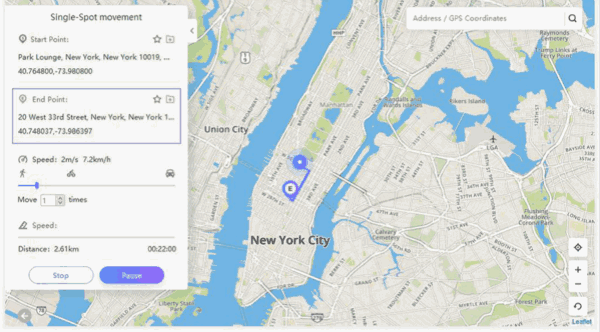
Choose the spots on the map to get the fake movement route to bypass the surveillance from the girlfriend or parents.
EelPhone GPS Faker is the best way to fake GPS iPhone without jailbreak, the whole process takes only a few clicks. In the moment that you want back to the true location, just tap on the Back button to get out of the fake GPS location on iPhone.
Alex Scott
This article was updated on 30 December, 2021

Likes
 Thank you for your feedback!
Thank you for your feedback!




