Summary
Mac data recovery software is the best and the quickest method to recover deleted files Mac with original quality. From the scanning result, all recoverable files will be listed, pick out the file to recover.
How to recover deleted files on Mac for free? The trash bin folder maybe the last method to recover deleted files Mac free. The deleted files were already erased from trash bin folder, the last hope to retrieve lost files in Mac is the Mac data recovery software, which is the scanner to scan out all data in Mac including deleted files, find out the deleted files from the scanning result to recover deleted files on Mac.
Mac is the big storage for Mac users, with the same apple id and apple id password, you can sync all data in iDevice to Mac, manage all data in finder, which is the method to organize your documents, media, folders, and other files.
- Part 1: Free Data Recovery Software Mac-Trash Bin Recovery
- Part 2: Mac Recovery Software to Recover Deleted Files Mac
Part 1: Free Data Recovery Software Mac-Trash Bin Recovery
The trash bin saves the deleted files on Mac, but the trash bin doesn't save all deleted files on Mac, when you deleted the file from the hard drive directly or the save storage of the documents, the deleted files won't appear in trash bin folder.
When you want to recover deleted files Mac, open the trash bin icon from the main interface of Mac, select the files from trash bin and then right-click to restore deleted files from Mac trash bin. The files will be stored to the folder where saved the files before, locate the restored files from the saving folder.
All existing files in trash bin disk can be restored, but if you can't locate the lost files from Mac trash bin, use the EelPhone Mac Data Recovery to scan out the deleted files from Mac and then restore it to the folder you want to save.
Part 2: Mac Recovery Software to Recover Deleted Files Mac
EelPhone Mac Data Recovery is the best data recovery Mac:
1.All types of files in Mac will be scanned out
2.Scan Mac hard drive, flash drive, memory card, digital camera, etc.
3.Standard scan and deep scan
EelPhone Mac Data Recovery will recover deleted photos/videos/apps/messages you've save to Mac/email documents and other documents with multiple formats wherever the save path of the documents.
One more important, when you deleted files in one removal disk, you can insert it to the Mac and use the Mac data recovery to scan the disk, the recoverable deleted files will be scanned out also.
Step 1: Download EelPhone Mac Data Recovery to the Mac by tapping on the Download button, follow the guide on the software to install the tool to the Mac. Launch the tool after the installation.
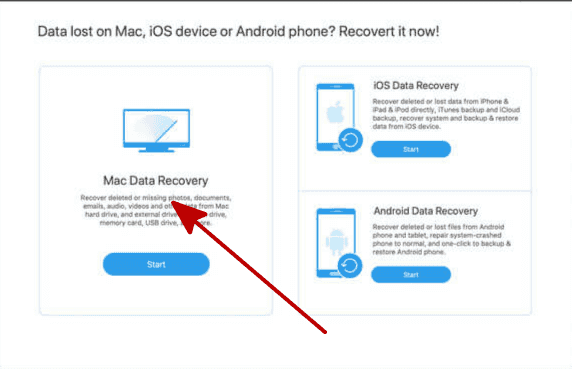
Step 2: The main interface of the tool is for your choice: the Mac file recovery data type, the save path the Mac data recovery tool will scan. If you're not sure the save path of the deleted files, select all drives on the tool to scan.
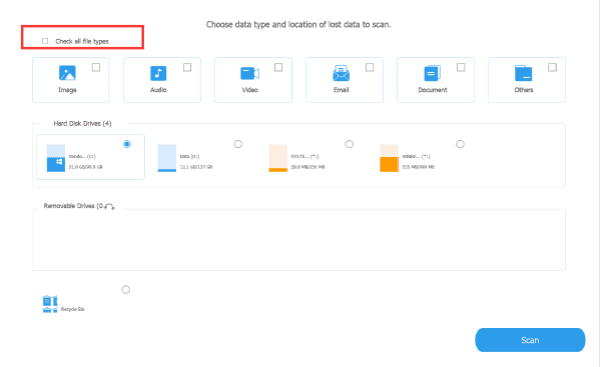
Step 3: The data type and the save path were selected, tap on Scan button from the right bottom corner. The EelPhone Mac Data Recovery software will scan all selected drives, the network connection and enough power of Mac are two necessary requirements during the scanning process.
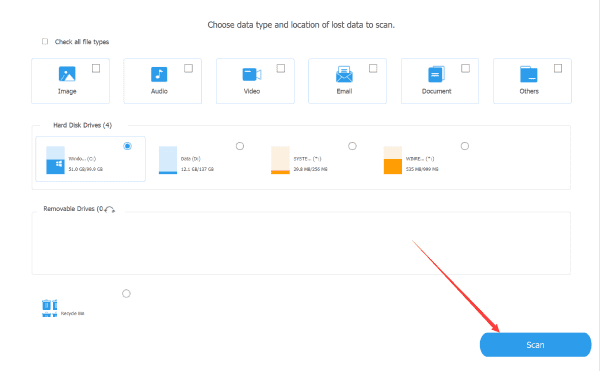
Step 4: If the standard scan type can't scan out the files you want to get back, click on deep scan to scan Mac one more time, from scanning result, preview and then select the files you wan to recover. Tap on Recover button to export the selected files to the folder you want to save.
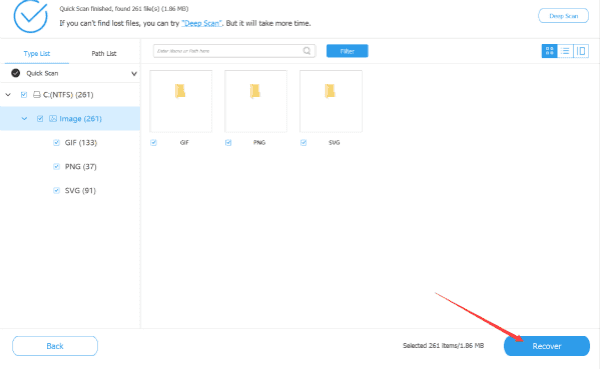
You can preview the recoverable files before recovering. We also have the Windows data recovery tool which can recover deleted files Windows. The operation is easy, just clicks to get back lost files Mac.
Alex Scott
This article was updated on 26 July, 2021

Likes
 Thank you for your feedback!
Thank you for your feedback!




