Summary
How to view messages on iCloud? Restore from iCloud backup file to upload all messages in iCloud backup, so that you can access messages on iCloud on iPhone, but not only messages but also all other data types you've synced to iCloud will be uploaded to your iDevice. how to get messages from iCloud? Here is the best method!
Did you enable the message from iPhone settings? All messages in iPhone will be synced to iCloud backup automatically-new messages will be stored to iCloud backup and the messages you've deleted will disappear from iCloud backup immediately, so you can't find back deleted messages from iCloud backup unless you would like to replace all data in iPhone by restoring the backup file from iCloud.
Different from other data type like photos, once synced to iCloud, you can sign into iCloud.com with Apple ID and password to view all photos from iCloud one by one and download the photos to the computer, but for messages, you can't view text messages on iCloud directly, it's stored in iCloud with the file unopenable.
- Part 1: How to Sync Text Messages to iCloud
- Part 2: How to View Text Messages on iCloud from iPhone
- Part 3: How to See Text Messages on iCloud on Computer
Part 1: How to Sync Text Messages to iCloud
Can you see messages on iCloud? First of all, the text messages on iPhone should be synced to iCloud so that you can see text messages on iCloud, here is the method to backup text messages from iPhone to iCloud. You can finish the operation on iPhone settings by following the steps below.
Go ahead to iPhone Settings>[your name]>iCloud>Messages, turn on the Messages so that you can backup all messages to iCloud after tapping on the the Back Up button to sync all data you've selected.
All text messages will be stored with the other data in iPhone and you can't upload only the text messages to iPhone but mixed with all other data types, so if you want to access text messages on iCloud on iPhone, restore from the iCloud backup will upload all data in the backup file.
Part 2: How to View Text Messages on iCloud from iPhone
How to get text messages from iCloud? Restore from iCloud backup from iPhone settings, all data in the iCloud backup including the text messages you've synced to iCloud will upload to iPhone, at the same time all data in iPhone will be replaced by the iCloud backup file.
Actually, you can view photos in iCloud on the computer by entering iCloud.com, all photos you've synced to iCloud will be listed on the photo app on iCloud. Tapping on the photos you would like to view, you even can export the photos in iCloud to the computer after selecting the photos you want to save.
The text messages you synced to iCloud will be saved to iCloud as the format unopenable, you can't view messages on iCloud directly, but when you restore from the iCloud backup file, all text messages in the iCloud backup file will be uploaded to iPhone, then you can check messages on iCloud from iPhone.
Part 3: How to See Text Messages on iCloud on Computer
How to look at messages on iCloud on the computer? Export text messages from iCloud to computer, then you can view text messages on iCloud, but you should use the tool to export text messages from iCloud to computer-EelPhone iPhone Data Recovery, make it easy to see messages in iCloud on computer by exporting the text messages from iCloud backup file.
Using the iCloud backup file, scan out all text messages from iCloud backup file selectively, EelPhone iPhone Data Recovery defines the data type in iCloud automatically, it's up to you to choose the text messages you want to view on iCloud, export them to computer.
Step 1: Download EelPhone iPhone Data Recovery to computer, Windows, or Mac, select the suitable version to install it to computer. From the interface, tap on iPhone data recovery to scan out the text messages in iCloud.
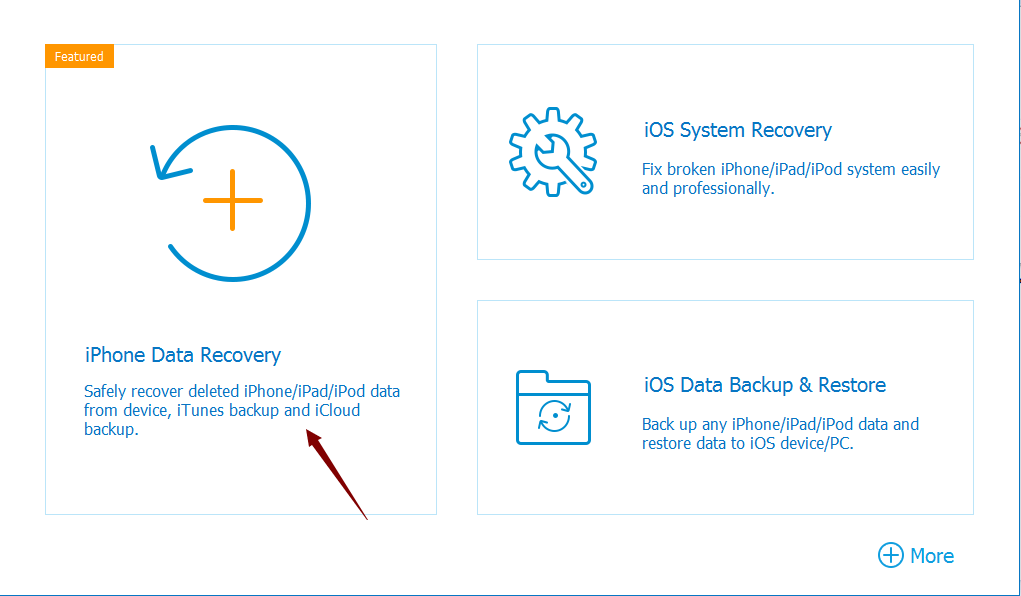
Step 2: From the left side, tap on Recover from iCloud Backup File, take the apple id and password to sign in to iCloud account of your iPhone. Select the iCloud backup file from the list, the iCloud backup files are distinguished by backup time, choose the exact one where stored the text messages you want to view.
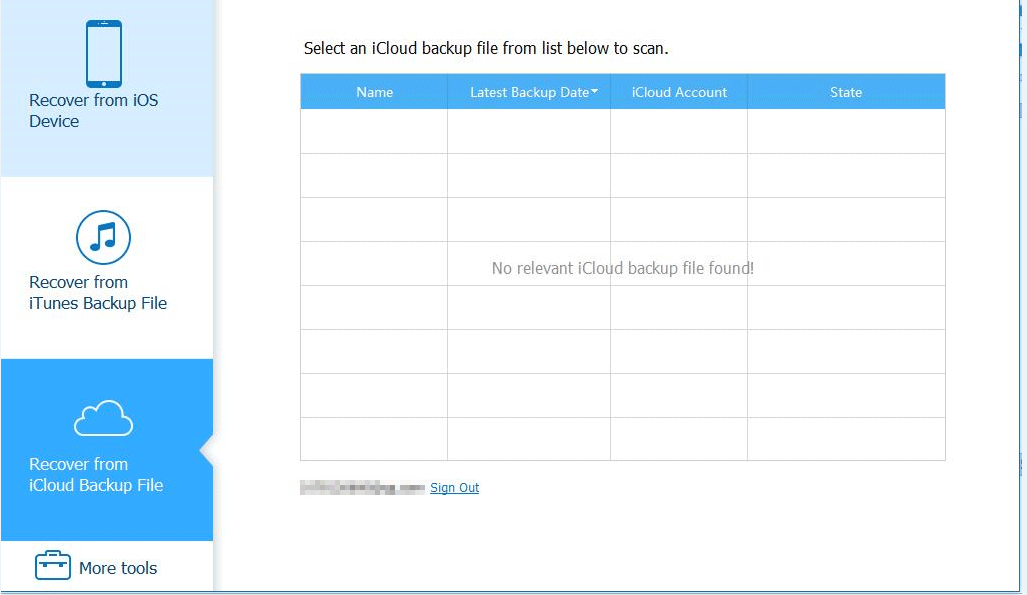
Step 3: Once taped on the Start button, the tool will scan the iCloud backup file, it scans out all data in iCloud backup file you've selected rather than text messages only, so just wait.
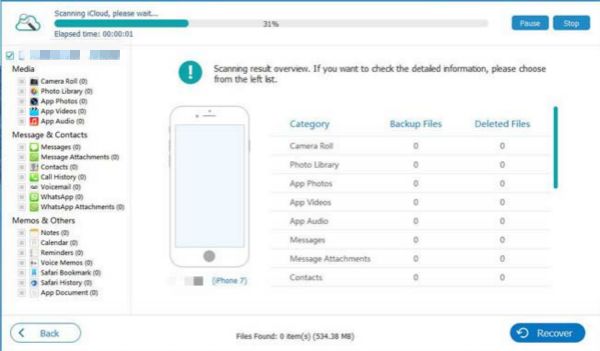
Step 4: From the scanning result, from the left side, tap on messages you would like to view, click on Recover button to save it to computer, so that you can read messages on iCloud then.
Can you view text messages on iCloud? Now you can, open the file stored on computer, find text messages on iCloud.
Or restore from iCloud backup file to upload all data in iCloud backup file, all text messages will come back, view text messages on iCloud from iPhone is also a good way to see text messages on iCloud. EelPhone iPhone Data Recovery is the way to view messages on iCloud selectively from your computer, you should know that it's also the way to export all data in iCloud to computer, recover lost data in iPhone but stored in iCloud.
Make sure that the iCloud has enough space to store all data in your iPhone, it's one paid tool to backup iPhone data but reliable, you can view photos/videos on iCloud from iCloud.com directly, only for text messages, you should use the tool to upload it from iCloud backup file selectively.
Alex Scott
This article was updated on 12 May, 2021

Likes
 Thank you for your feedback!
Thank you for your feedback!




