Summary
Password requirements for Apple pops up to protect iPhone from being changed without permission. The original Apple ID password is the best way to bypass iCloud password requirements. In the case that you forgot Apple ID password, EelPhone Activation Lock Removal is the most effective way to bypass password for Apple ID requirements without Apple ID password.
“your password is required to enable iCloud photo library”
“your password is required to enable touch ID”
“your password is required to sign in iTunes”
The password requirement on iPhone, apart from the iPhone screen lock password, it's the iPhone screen lock password, it's the way to get into locked iPhone, other password requirements with one email account, it's Apple ID password, not iPhone screen lock password.
When Apple ID password requirements appear on iPhone, to verify that you are the owner of iPhone, you should enter the right Apple ID password to bypass Apple password requirements. It's the necessary step to continue the next step on iPhone, or you can't get a further step on iPhone. Of course, you can tap on the Cancel button to give it up.
You can ignore the iCloud password requirements currently by tapping on the Cancel button on iPhone popping notice window. But without Apple ID password, you can't sign in iCloud and iTunes, moreover, abnormal factory reset on iPhone will make iPhone get into activation lock, you'll be asked to enter Apple ID and Apple ID password to bypass iCloud activation lock and use iPhone normally.
what are the requirements for an Apple ID password? It's further protection of iPhone, when find my iPhone was enabled, iCloud activation lock makes it more difficult to use someone's iPhone without permission. For iPhone owners, it's easy to bypass requirements for iCloud passwords by entering the linked Apple ID password. But how to bypass iTunes id password requirements without knowing the password?
How to Bypass Apple ID Password Requirements without Password
With Apple ID password in hand, you can just enter Apple ID password to bypass iCloud password requirements, without iCloud password, to bypass password requirements for Apple, apart from canceling the operation on iPhone, you can use EelPhone Activation Lock Removal to remove old Apple account from iPhone without password.
Step 1: Download EelPhone Activation Lock Removal to PC, download the right PC version according to the operation system.

Note: The steps to use EelPhone Activation Lock Removal on Windows, you should switch to another article to get detailed guide.
Step 2: Link the Apple password requirements iPhone to mac. The removal will download the data package to jailbreak iPhone, keep connection during the whole process.

Step 3: When the data package was downloaded, on the removal interface, tap on the Start Jailbreak button on the right bottom corner to jailbreak iPhone.
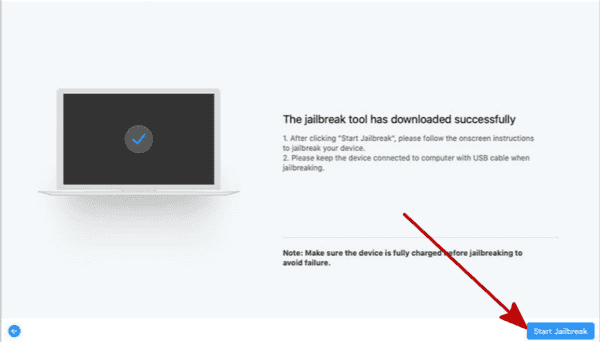
Step 4: It's almost automatic to jailbreak iPhone, when iPhone was jailbreaked with success, check the iPhone model information on the removal, then tap on the Start Remove button to bypass Apple ID password requirement without password.
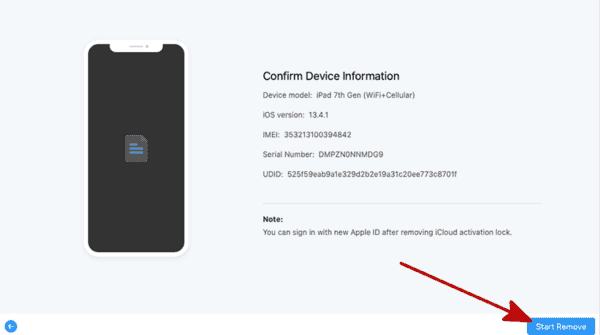
In fact, it's the way to remove old Apple ID from iPhone without password, especially when you forgot Apple ID password or when you want to unlock someone's iPhone without password, activation lock removal is the most effective method to bypass Apple ID password requirement.
what is iTunes password requirements? iTunes password requirement or iCloud password requirement, it's the Apple ID password requirement, you should enter the Apple ID password to bypass the password requirements or use the removal to remove Apple ID from iPhone directly.

Likes
 Thank you for your feedback!
Thank you for your feedback!




