Summary
Delete old iCloud account should the help of the linked Apple ID and Apple ID password. Without Apple ID and password, EelPhone Activation Lock Removal is the last hope to delete iCloud account without password.
The iCloud account on iDevice is one deeper protection for iDevice owners apart from iDevice screen lock password. Even when you lost iPhone, the people who fund your iDevice can't get into iDevice after factory reset easily because of the iCloud activation lock after factory reset. The iCloud activation lock works only when you enabled the Find My iPhone feature which turns on once linked your iDevice to one Apple ID.
The iCloud account and password correspond to Apple ID and Apple ID password you've set up, when you delete old iCloud account from iDevice, you'll be asked to enter the Apple ID and Apple ID password to confirm the operation, once the iCloud account was removed from iDevice, create one new iCloud account to your iDevice.
The terrible issue is that you can't remember iCloud account password, how to delete iCloud account without password even with the latest iOS version? Apart from iCloud account password, what you can do is EelPhone Activation Lock Removal-the tool to delete iCloud account without password.
- Part 1: How to Delete iCloud Account Without Password-Find My iPhone Disabled
- Part 2: How to Delete iCloud Account Without Password iOS 12-Find My iPhone Enabled
Part 1: How to Delete iCloud Account Without Password-Find My iPhone Disabled
You should know that when the Find My iPhone feature was disabled, even without iCloud account password, it's easy to delete iCloud account without Apple ID password. You can use the iDevice screen lock password to erase all data and settings on iDevice.
Delete iCloud Account Without Password from Settings
Precaution: the Find My iPhone should be disabled and you should have the iDevice screen lock password. Go to iDevice Settings>General>Reset>Erase all Data and Settings, enter iDevice screen lock password to confirm the operation, that's why you should get iDevice screen lock password. After the factory reset from iDevice settings, all data and settings in iDevice will be erased including iCloud account.
No iCloud activation lock after the factory reset operation from settings because the Find My iPhone feature was disabled before the factory reset from settings.
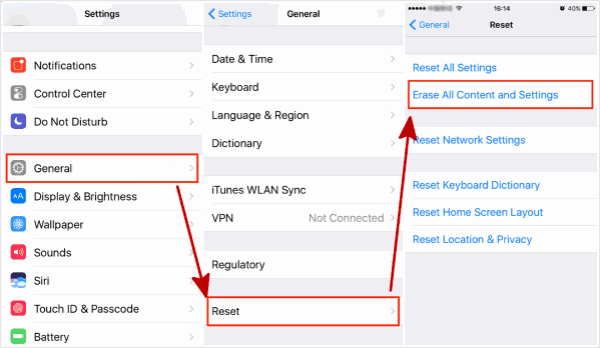
Delete iCloud account without password from DelPassCode
Did you find that you should also enter Apple ID and Apple ID password if you want to restore iPhone from iTunes to delete iCloud account without password. DelPassCode provides a way to delete iCloud account without screen lock password when Find My iPhone feature was disabled.
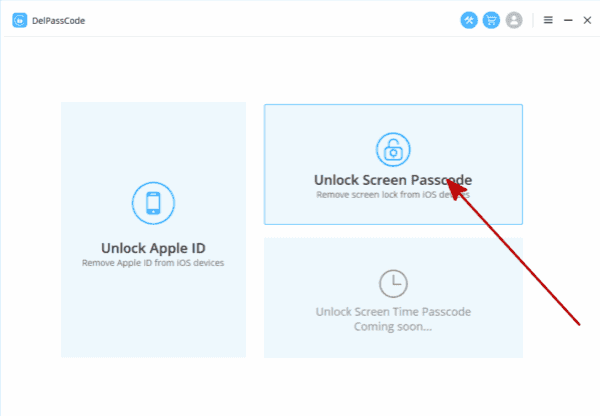
No need for any password, link the iPhone to the computer, follow the guide on the tool to delete all data and settings in iPhone without screen lock password. iPhone will restart automatically after the process, set up new Apple ID to iDevice, and don't forget it.
DelPassCode is the best way to unlock iPhone without password, but when you have iDevice screen lock password, no need for the paid tool, factory reset from iDevice settings.
Part 2: How to Delete iCloud Account Without Password iOS 12-Find My iPhone Enabled
Actually, it's rare that the Find My iPhone feature is disabled. The Find My iPhone feature was turned on automatically once you set up the Apple ID to iDevice. You should turn it off manually if you don't need this feature.
The Find My iPhone was enabled and you want to delete iCloud account without password, EelPhone Activation Lock Removal is the most effective method to delete iCloud account without password iOS 12.
Step 1: Free download EelPhone Activation Lock Removal on PC, Windows, or MAC version depends on PC operation system. Don't ignore the precaution notice on the interface, then tap on the Start button to go on if you can accept the result after the process.

Step 2: Plug the iDevice into the mac, the removal will download the jailbreak tool to iDevice automatically, keep the connection between iDevice and the removal during the jailbreak tool downloading process.
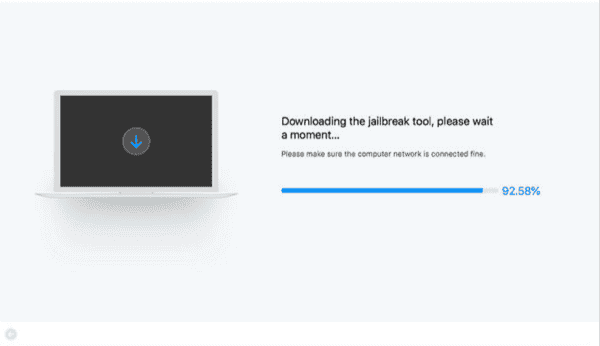
Step 3: Once the jailbreak tool was downloaded with success, follow the guide to jailbreak iDevice by tapping on the Start Jailbreak button.
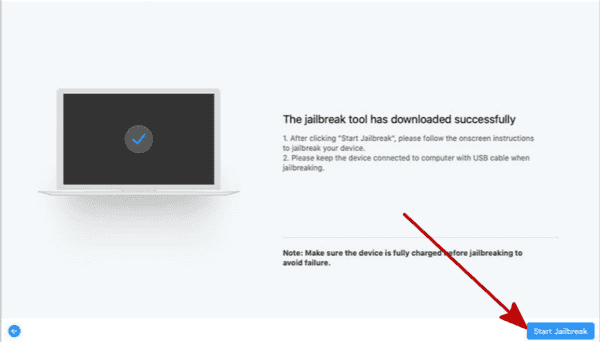
Step 4: Check iDevice model information and tap on Start Remove button to delete iCloud account without password.
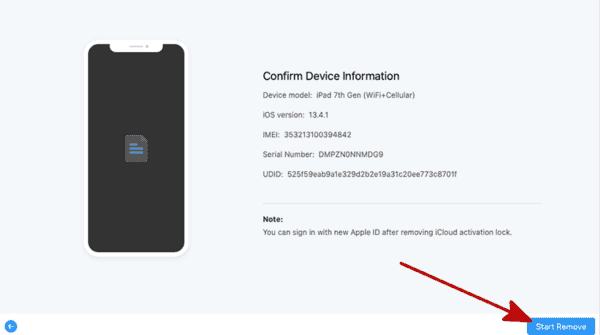
Step 5: The removal is deleting iCloud account without password, before the successful process, keep connection between iDevice and PC.
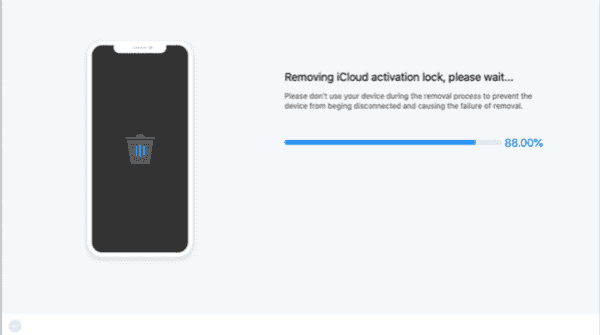
The EelPhone Activation Lock Removal uses the jailbreak process to delete iCloud account without password, after the successful process, several features on iDevice are unavailable, and you couldn't enter new Apple ID into the iDevice settings.
It's the detailed guide to delete iCloud account without password on mac, if your PC is Windows, turn to the article about how to use EelPhone Activation Lock Removal on Windows to get the detailed guide on Windows.
Alex Scott
This article was updated on 02 September, 2021

Likes
 Thank you for your feedback!
Thank you for your feedback!




