Summary
iPhone keeps asking for email password to continue the operation on your iPhone. Enter the exact email password to bypass the notice or tap on the cancel button to give up the operation, or use the EelPhone Activation Lock Removal to remove email account from iPhone completely without password.
iPhone keeps asking for email password when you would like to do some changes on your iPhone, to verify that you're the owner of the iPhone, iPhone will pop up one notice asking for email password, you should enter the email password to continue or tap on the Cancel button to bypass the notice and you can't do the operation with success.
- Part 1: Why Does My iPhone Keep Asking for My Email Password
- Part 2: What to Do When iPhone Keeps Asking for Email Password
Part 1: Why Does My iPhone Keep Asking for My Email Password
Why is my iPhone asking for my email password? It's the further verification of iPhone account when you do some operations especially to change some settings and add some app to your iPhone.
iPhone keeps asking for email password, you should know which password it asking for. The email password the iPhone asking for is your iPhone Apple ID password. Generally, the first time to set up your new iPhone, you were asked to enter one email and one password as iPhone Apple ID and Apple ID password. iPhone keeps asking for email password, which means that you should enter Apple ID password do continue the operation on iPhone.
iPhone screen lock password is necessary to get into locked iPhone, email password is required to make further operation: download app from apple store/ change old Apple ID password/ remove old Apple ID password/disable some settings from iPhone settings, etc.
So why does my iPhone keep asking for my email password? It's the protection for iPhone, prevent iPhone from resetting without permission.
Part 2: What to Do When iPhone Keeps Asking for Email Password
What to when iPhone keeps asking for email password? Just enter email password and then tap on Continue button to bypass the notice. The email password is the Apple ID password for your iPhone you've set up.
When you forgot iPhone email password, go to icloud.com to recover it with the help of linked phone number and security questions. For iPhone owners, you can get back email password or you can use the new password to continue the operation on iPhone.
But what to do when iPhone keeps asking for email password you don't know
With the phone number and the security answer in hand, you can recover email password from icloud.com. In the case that the phone number is unavailable or you've already forgotten security question answer, you can't find back email password. How to fix iPhone keeps asking for email password issue? You can use EelPhone Activation Lock Removal to remove old email account from iPhone directly.
Step 1: Download EelPhone Activation Lock Removal to pc, launch the removal after the installation. It's better to read the notice on the interface carefully before starting to remove old email from iPhone without email password.

Note: The detailed guide is for mac, the steps to use EelPhone Activation Lock Removal on windows are in another article.
Step 2: It's the step to plug your iPhone to MAC, the removal will download the data package to jailbreak iPhone automatically.
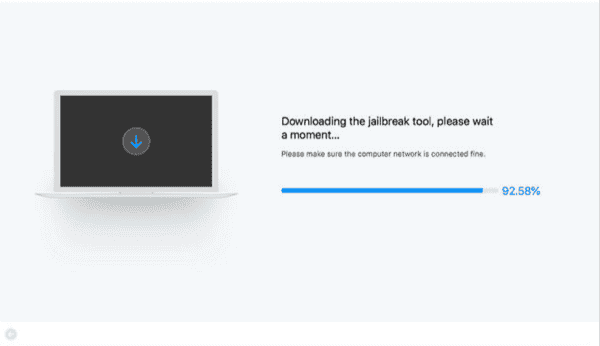
Step 3: The jailbreak data package was downloaded, tap on Start Jailbreak button to jailbreak your iPhone immediately. Follow the guide on the removal to jailbreak iPhone.
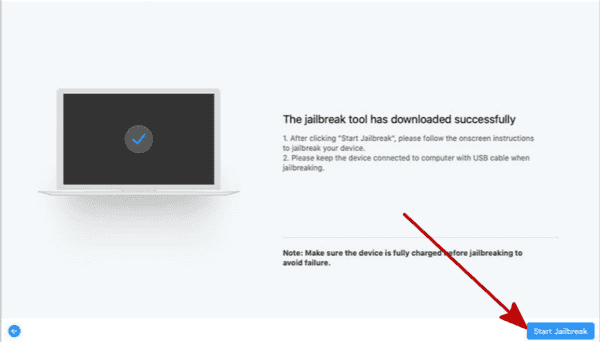
Step 4: The iPhone model information will appear on the removal, check and then tap on the Start Remove button to remove old email password from iPhone.
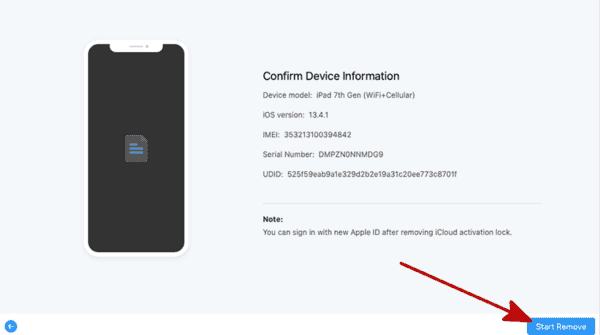
Step 5: It's time to bypass old email account from iPhone, just keep connecting and wait.
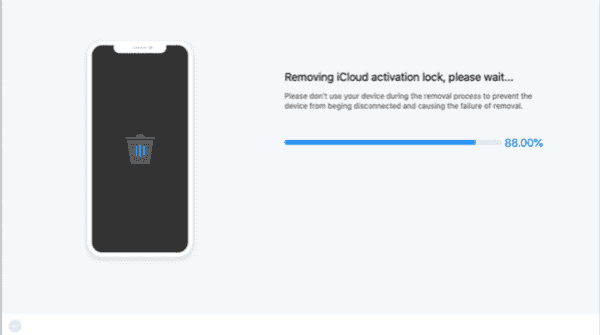
Without email password, some operations on iPhone are unavailable, you should find back email password or remove old email account and password from iPhone without password with the help of EelPhone Activation Lock Removal.
Note: You may would like to factory reset iPhone to remove iPhone old email account without email password, but the factory reset will make iPhone get into icloud activation lock when restarting, you still should the email account and password to bypass icloud activation lock.

Likes
 Thank you for your feedback!
Thank you for your feedback!




