Summary
When you forgot pattern lock Android, you can use other ways to unlock pattern locked phone like the screen lock password/fingerprint/Gmail to get into pattern locked Android phone. universal unlock pattern for Android doesn't work, but EelPhone Android Unlock is another easy method to bypass pattern lock.
Pattern lock for Android phone is another protection type for Android phone, draw the line to connect the points, different people use different pattern, it's unique. It's safer if your Android pattern is more complex, but you should remember it, if you forgot phone pattern, you can't get into Android phone. Considering that you forgot pattern to unlock phone, it's better to use two lock types on Android phone.
How to unlock Android pattern lock if forgotten? Use another lock type on Android phone you've set up to unlock phone pattern like Gmail/password/fingerprint. EelPhone Android Unlock is the last method to get into lock screen pattern without any other ways.
- Part 1: How to Use Password to Android Pattern Lock
- Part 2: How to Unlock Android Phone Pattern Lock with EelPhone Android Unlock
- Part 3: How to Unlock Phone Pattern with Gmail Account
- Part 4: How to Unlock Android Phone Pattern Lock Without Gmail
Part 1: How to Use Password to Android Pattern Lock
If you want to try all possible pattern lock combinations, how much time it will take! Don't be delusional to unlock someones phone pattern by using the common pattern lock combinations, it's a waste of time. For Android phone owner, you can try anther way to unlock Android phone pattern lock without losing data with the password or the fingerprint.
remove pattern lock by holding on the button where you've recorded your fingerprint. Please put the exact finger to the the right place, then you can get into pattern locked phone without losing data.
Or if you set up the screen lock password, you can bypass Android pattern lock by swiping from bottom to top of the Android phone, another Android screen lock type appears, you'll be asked to enter Android phone lock password, enter the exact password you've set up to unlock phone pattern without losing data.
In the moment that you've set up only pattern lock for your Android phone, how to hack Android pattern lock without any software? You can use the Gmail account you've synced to the Android phone.
Part 2: How to Unlock Android Phone Pattern Lock with EelPhone Android Unlock
How to unlock a pattern locked phone when you forgot Android phone pattern with ease? Try EelPhone Android Unlock, the quickest way to get into pattern locked phone without pattern.
EelPhone Android Unlock features:
1.Bypass Android screen lock without any information
2.Support almost all Android phone
3.Easy operation and high rate of success
4.Data loss is inevitable after the process, you should restore from backup file
When you don't have any information of pattern locked Android phone, turn to eelphone Android to unlock pattern lock on motorola(or other Android phone) without data reset.
Step 1: Download EelPhone Android Unlock on computer, launch the tool after the installation. Tap on Remove Screen Lock feature from two.
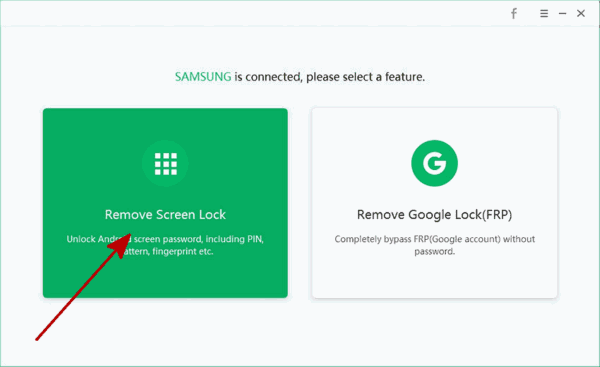
Step 2: Connect pattern locked Android phone to computer, make sure that you've connected only one Android phone to the computer during the unlocking process, click on Start button to switch to the next step.
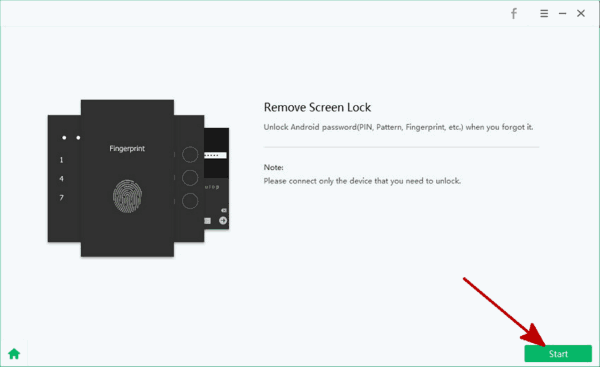
Step 3: Once clicked on the Start button, the tool will unlock pattern locked Android phone immediately, keep connecting during the removing process.
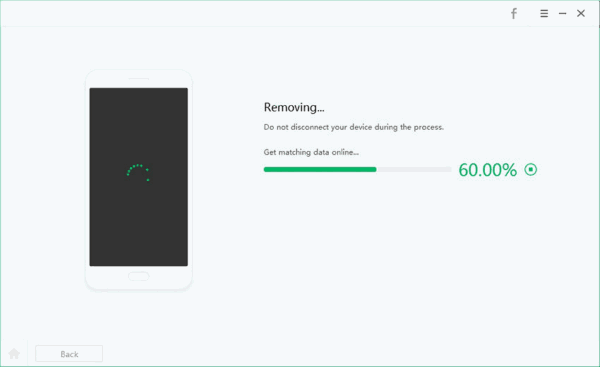
You should do some operations at the end of the process, follow the guide on the tool, it's easy and effective.
Part 3: How to Unlock Phone Pattern with Gmail Account
The find my device feature was enabled in pattern locked Android phone, you can remember the exact Gmail account you've synced to the Android phone, you can use the Gmail account to bypass pattern lock.
Open you computer, launch the chrome, sign in find my device website with the Gmail account and password, from All Devices, you'll locate the pattern locked Android phone, select if from all. Click on Unlock feature to unlock Android pattern with all data loss.
Your Android phone will restart automatically, you'll be asked to enter the Gmail and password one more time on the Android phone, just enter it and get into Android phone.
Part 4: How to Unlock Android Phone Pattern Lock Without Gmail
Without knowing the pattern locked Android phone, if you've factory reset the Android phone by holding on the power and the volume down button, your Android phone will get into another lock type, it's google FRP lock, if you want to unlock Android phone pattern lock without Gmail, use EelPhone Google Account Removal, but it works on only Samsung device now.
In the case that you would like to unlock Android phone pattern lock without Gmail, for Samsung device, you can use the removal, but for other Android phone, you should try to find out the linked Gmail account and password to get into pattern locked phone if the find my device feature was enabled already.
Step 1: Download EelPhone Google Account Removal on computer, only windows version now, so you should download it to windows. From the home page of the removal, click on Remove FRP Lock.
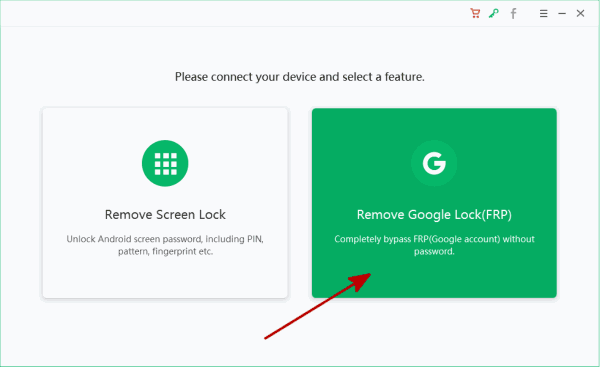
Step 2: Have a look at the Note on the interface, the successful unlocking process need: only connect of the Samsung phone during the whole process, network connection of Android phone is necessary, then click on Start Remove to go on.
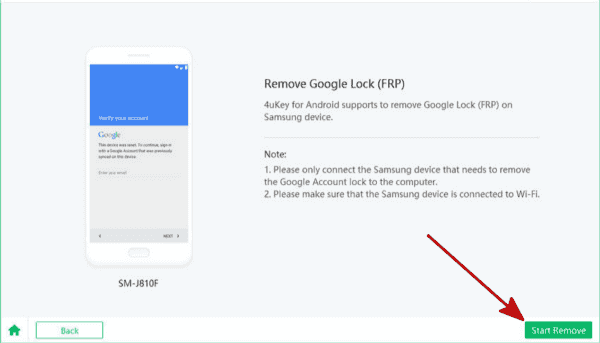
Step 3: Link pattern locked Android phone to computer via usb cable, keep connection when the removal is sending the notification to Android phone.
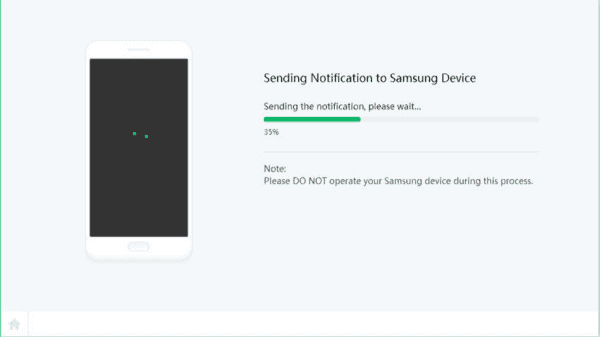
Step 4: Download and install the FRP apk to your Android phone by following the guide on the removal.
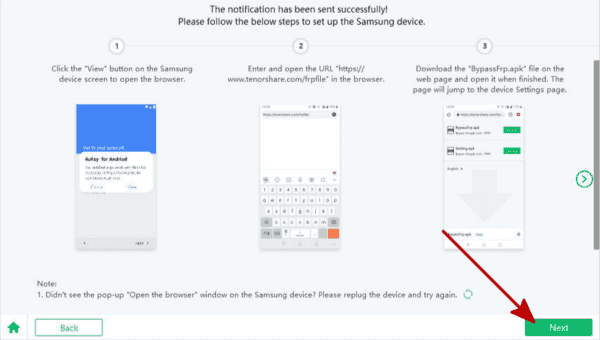
Step 5: Launch the apk after installation. Enable the PIN windows feature from settings.
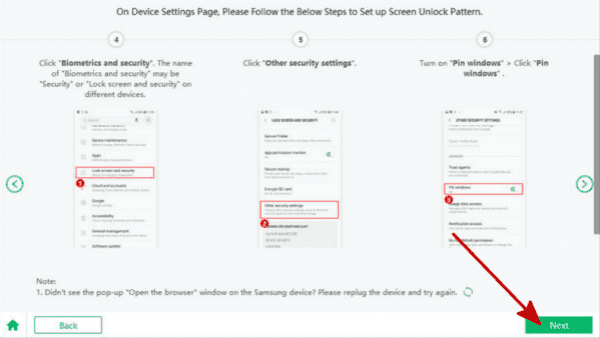
Step 6: Draw one new pattern for your Android phone from settings, you'll use the new pattern to get into Android phone.
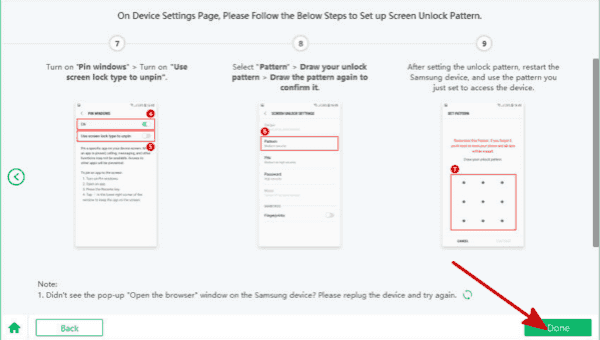
Don't forget the pattern, the Android phone will restart automatically, follow the guide to set up the Android phone, use the new pattern to get into Android phone finally.
When you forgot Android pattern lock, use the exact method to crack a pattern lock on the phone. Use one more lock type next time in case that you'll forget it again.
Alex Scott
This article was updated on 20 January, 2021

Likes
 Thank you for your feedback!
Thank you for your feedback!




