Summary
Except for LG backup file and recently deleted where you can restore deleted photos and videos in 7 days, you can still use EelPhone Android Data Recovery to recover deleted videos on LG phone without backup, it's the effective method to scan LG inner storage and sd card, recover deleted photos and videos from scanning result directly.
accidentally deleted contacts on LG phone, but you regret it, turn to the backup file to restore deleted contacts, for those who didn't backup LG data regularly, turn to EelPhone Android Data Recovery, scan LG inner storage directly, from the scanning result, choose the data you want to restore.
- Part 1: How to Recover Deleted Videos/Photos on LG Phone Recently Deleted-Free
- Part 2: LG stylo 3 Photo Recovery Without Backup-Effective
- Part 3: LG g3 Restore Deleted Photos from LG Bridge-Free
- Part 4: How to Retrieve Deleted Photos on LG g6 from Settings-Free
Part 1: How to Recover Deleted Videos/Photos on LG Phone Recently Deleted-Free
Do you that if you deleted videos/photos on LG in 7 days, the deleted photos and videos will be saved to the recently deleted for 7 days still, but after 7 days, if you didn't restore from recently deleted, all photos and videos will be erased permanently.
For recently deleted photos and videos, go forward to Recently Deleted section, select the videos/photos you want to restore.
How to Find Trash on LG Phone?
Open Gallery on LG, the Trash section from the left side, all recoverable videos and photos will be listed to the Trash section, choose the videos/photos you would like to restore.
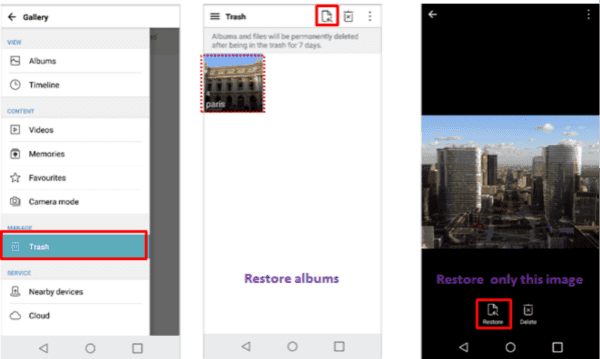
Over 7 days, the data will disappear automatically, it's the way to protect your privacy, if the deleted videos/photos are not in the trash, select another way to recover deleted files from article below.
Part 2: LG stylo 3 Photo Recovery Without Backup-Effective
Haven't backed up data in advance, EelPhone Android Data Recovery is the best way to recover deleted data from LG directly.
EelPhone Android Data Recovery is one LG mobile recovery software, which scan LG storage rather than LG backup file.
Step 1: LG software recovery tool download by tapping on the Download button according to the computer version, install it by following the installation guide on the LG g3 recovery tool. From the main page of the LG android data recovery, click on Recover Lost Data.
Note: If you want to recover deleted WeChat or WhatsApp data, from the main page, choose the feature to get back deleted WeChat or WhatsApp data with clicks.
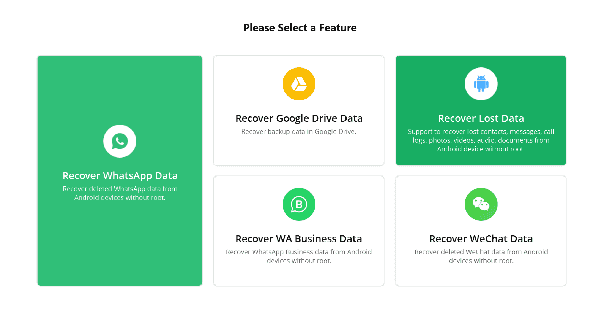
Step 2: Link the LG phone to computer using the original USB cable, you should enable USB debugging on Android phone to link LG to the LG photo recovery tool, follow the guide on the tool to enable USB debugging. When pops the window on LG, click on OK to allow USB debugging.
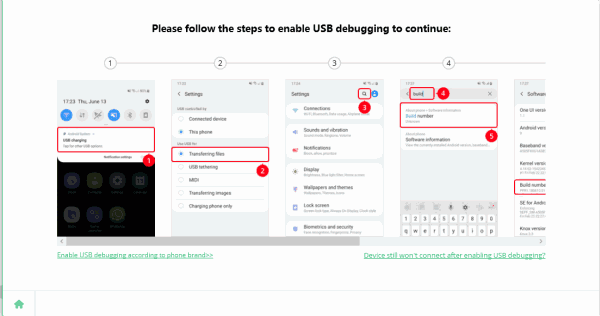
Step 3: Once linked to the LG data recovery, click on Start button to scan LG immediately.
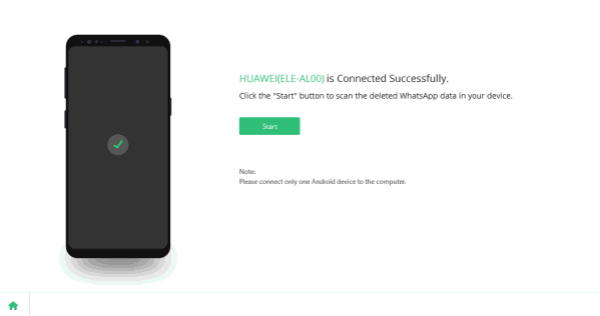
Step 4: You can select the data type from the next page, less data type you choose, less time it will take to scan out the recoverable data from LG phone.
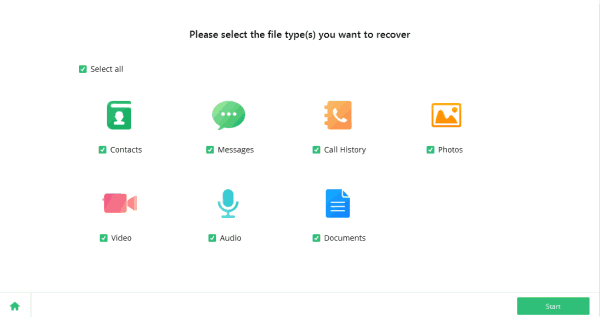
Step 5: What you should do is keep connecting when the LG file recovery tool is scanning the selected LG data type, all recoverable data will be listed on the LG data recovery tool.
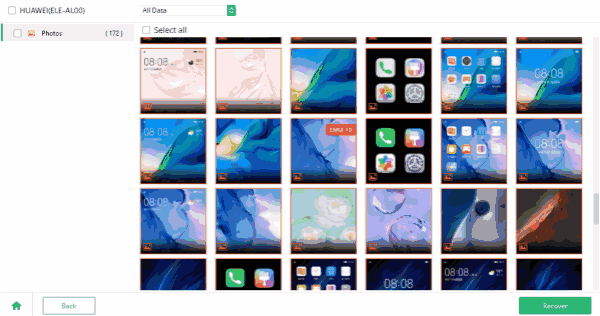
Step 6: From the scanning result, click on each one to preview the recoverable data, you can choose all to recover or select the part of data from the scanning result, at last, click on Recover button to retrieve deleted contacts/videos/photos/messages, etc on LG phone. The recovery tool will store all selected data to computer.
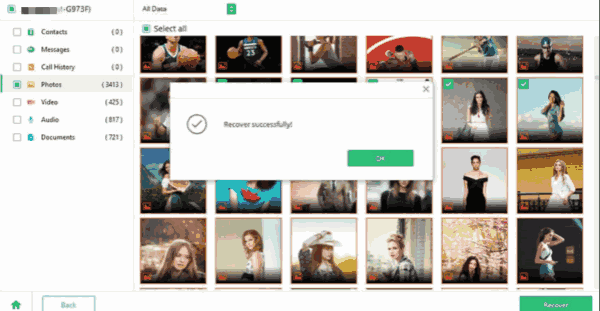
So EelPhone Android Data Recovery is the only method to retrieve contacts / videos / photos / messages and other data from LG phone without backup. When you've backed up LG data, you can find deleted messages on LG phone from backup directly.
Part 3: LG g3 Restore Deleted Photos from LG Bridge-Free
LG owns its own backup and restore tool-LG Bridge, it's the tool to backup ad restore LG data, it's also the tool to update LG phone to the latest version, you can backup LG data to computer, and when you deleted LG data, you can restore from LG Bridge backup file to retrieve deleted pictures from LG stylo.
Download LG Bridge on computer, plug LG phone to computer via usb cable, you may need to enter the LG account and password to link LG to the LG Bridge.
Once linked to the LG Bridge, click on Restore to get back deleted files on LG.
Choose the backup file to restore from the list, part of data in LG will be overwritten by the backup file you selected.
Keep connection to help the restoration process. Disconnection will make the restoration process stops.
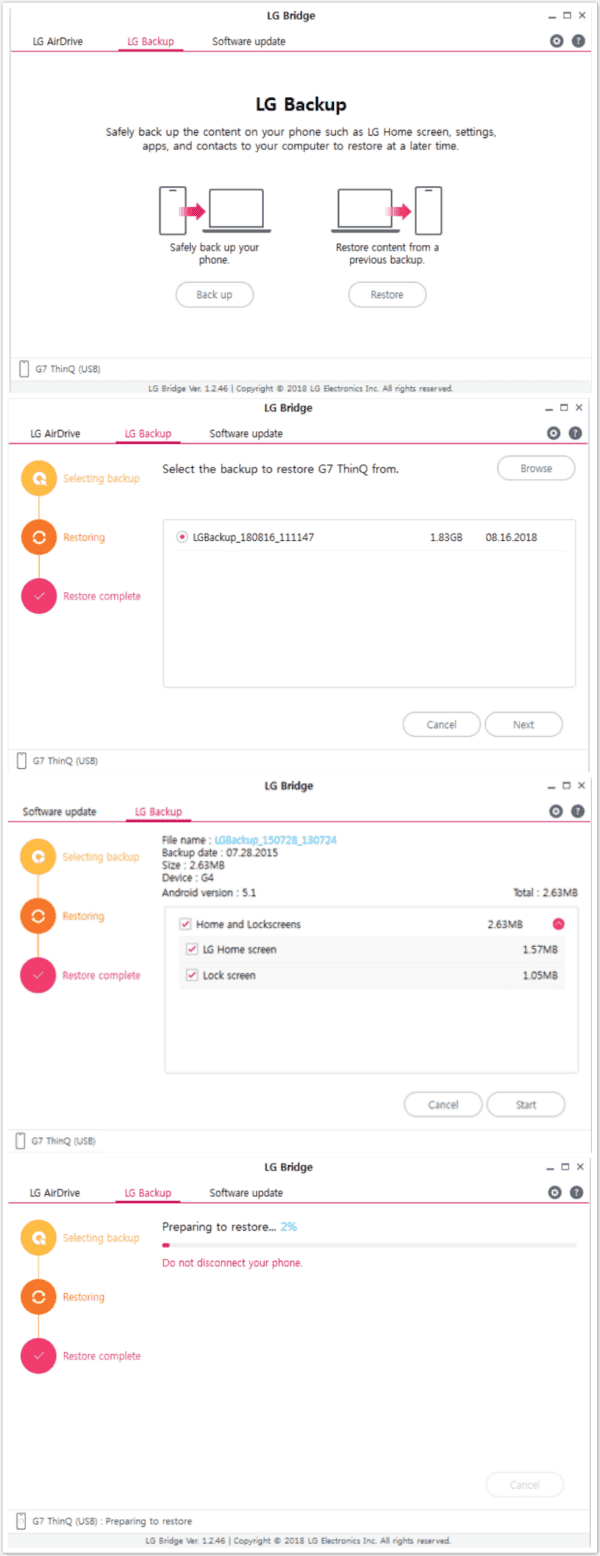
Note: Make sure that the LG phone has enough storage to store the backup file you've selected to restore. Not enough storage space will stop the restore process also.
Part 4: How to Retrieve Deleted Photos on LG g6 from Settings-Free
Apart from the backup file on the computer, you can also restore from LG drive directly from LG settings.
Go to Settings>General>Backup&Restore, select the backup file from all.
Same as the third part, you should check the LG storage space size before restoring from backup file. Deleted files will come back immediately, but some data in LG will be overwritten, like app data.
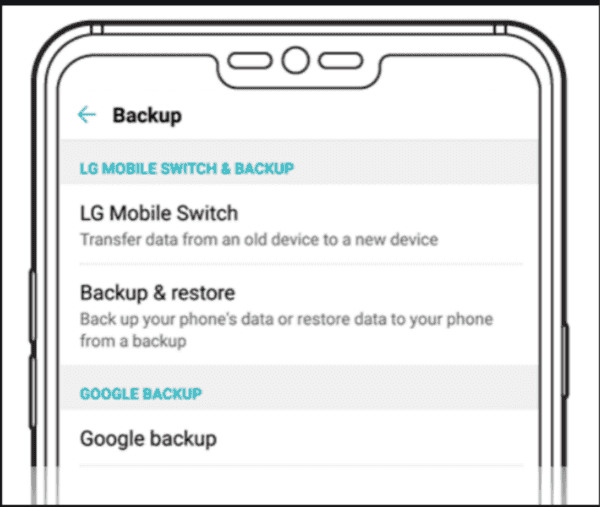
EelPhone Android Data Recovery will save all deleted LG data to computer without being overwritten.
Alex Scott
This article was updated on 30 December, 2021

Likes
 Thank you for your feedback!
Thank you for your feedback!




