Summary
How to get pictures off a broken iPhone is easier if you have the habit of iPhone data backup. You can get photos off broken iPhone from iTunes backup file or iCloud backup file. If no have backup, get pictures off a broken iPhone from iPhone directly.
"Last week, my niece broke the iPhone and the iPhone could not be opened. There are still a lot of important data in it, mainly the pictures and contacts data. There are photos of my honeymoon in the iPhone. I am very anxious, I don't know if can I get pictures off a broken iPhone." Lots of peoples encountered the same problem and situation, iPhone data recovery is not impossible, there are still many ways to help us get pictures off a broken iPhone.
Maybe you have tried various methods, but still can't successfully get photos from broken iPhone, maybe the operation is too complicated, you don't know how to operate, or it is too long, you don't have the patience to wait, then I think you can try EelPhone iPhone Data Recovery, who is suitable for iPhone XS / XS Max / XR / X / 8/ 7 / 6s / 6 / 5s / 5c /4S/4. Simple operation, a diversified path to photos off broken iPhone, just a few clicks, you can get data off a broken iPhone in a few minutes. Let's take a look at how easy it is to operate.
- Method 1: How to Recover Photos from Broken iPhone Without Backup [Conditional]
- Method 2: How to Get Pictures Off iPhone with Broken Screen From iCloud
- Method 3: Retrieve Data from Broken iPhone Via iTunes With The Help of the Tool[Recommended]
Method 1: How to Recover Photos from Broken iPhone Without Backup [Conditional]
The premise of this method is that as long as the USB port of your mobile phone is connected to the computer, we can still trust the computer on iPhone even with broken screen. At this time, you can try this method. Not only pictures in iPhone, but it's also the method to backup iPhone with broken screen.
Step 1: Of course, you must download the EelPhone iPhone Data Recovery software. After download, you launch it and you can see that the software includes three sections. You only need to click “ iPhone Data Recovery ”.
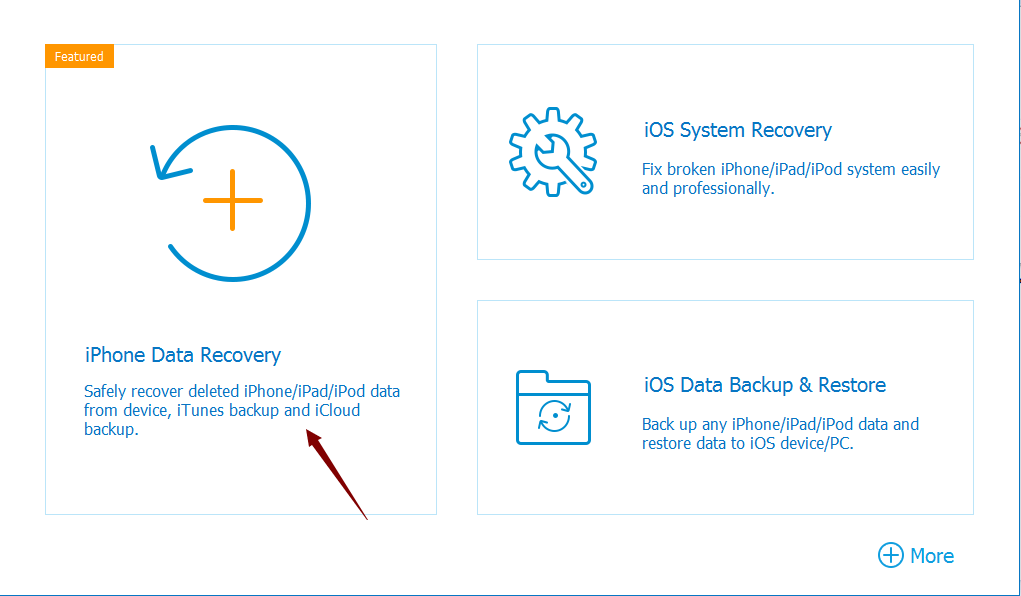
Step 2: On the left side of the interface, there are three ways for iPhone Data Recovery to get data off a broken iPhone. The first method requires us to connect iPhone to PC through USB cable, after connected, click “ Start ”.
Note: Before connecting your iPhone, you need to download the latest iTunes version on your computer to scan your iPhone. If the computer originally has iTunes, you must ensure that it is the latest version.
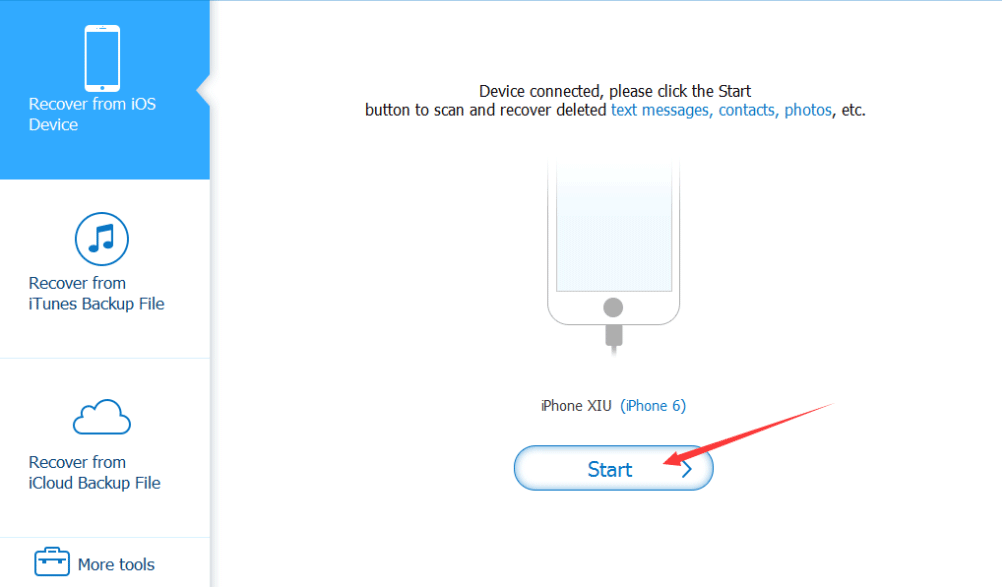
Step 3: It may take two minutes to scan your iPhone at this time. After scanning, you can select the data you want to restore. If you want to recover photos from broken iPhone, please “ Photo Library ”. Then click on “ Scan ”.
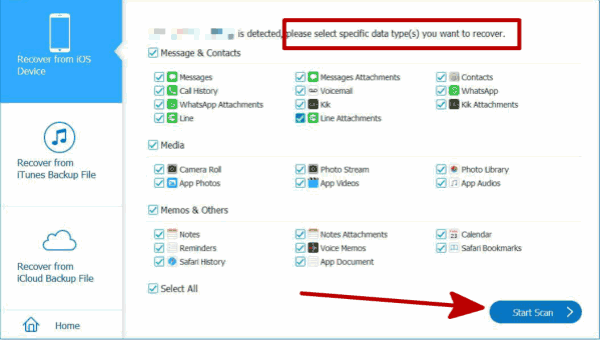
Step 4: After the photos data is scanned out, you can check the detailed information on the left, and finally click “ Recover ”, and your will get photos off broken iPhone.
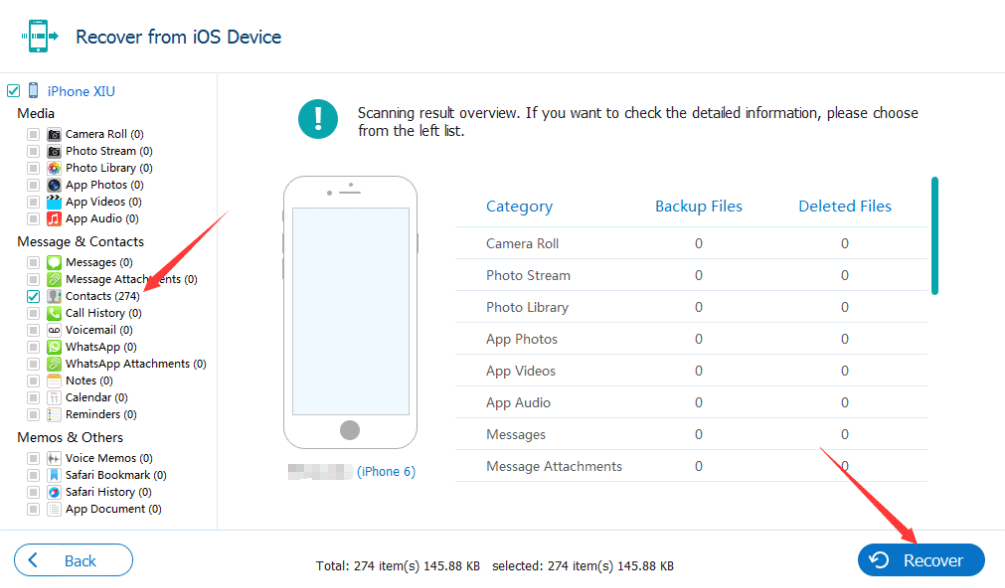
When we select the data type from the tool, we can also select all data type to backup iPhone from broken iPhone at the same time. In clicks, we can backup all data in iPhone with broken screen. Now we can send the broken iPhone to repair without worrying about data loss after the repair.
Method 2: How to Get Pictures Off iPhone with Broken Screen From iCloud
When broken iPhone was damaged greatly, not only broken iPhone is useless, the iTunes is useless also, because we should connect broken iPhone to computer, and we should also trust the computer to let the iTunes detect broken iPhone, because of the great damage of broken iPhone, we can only use the iCloud to get photos off a broken iPhone.
Step 1: Go to icloud.com or iCloud APP on a computer or another iDevice. And sign in iCloud with the Apple ID and Apple ID password.

Step 2: When guided to the home interface of iCloud, clicks on Photos feather.

Step 3: All photos are here in your broken iPhone.
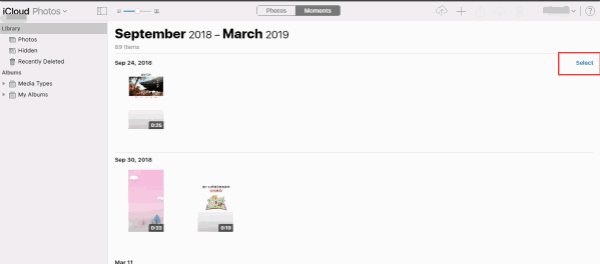
Method 3: Retrieve Data from Broken iPhone Via iTunes With The Help of the Tool[Recommended]
This method needs to be used if you have backup habits. And because of the useless of broken iPhone, we can't restore photos on broken iPhone from iTunes directly, but we can use EelPhone iPhone Data Recovery tool to get pictures off a broken iPhone, the software will automatically display the relevant backup files without connection, and you select an iTunes file to recover your data.
Step 1: Launch the iTunes on computer we have synced photos in broken iPhone.
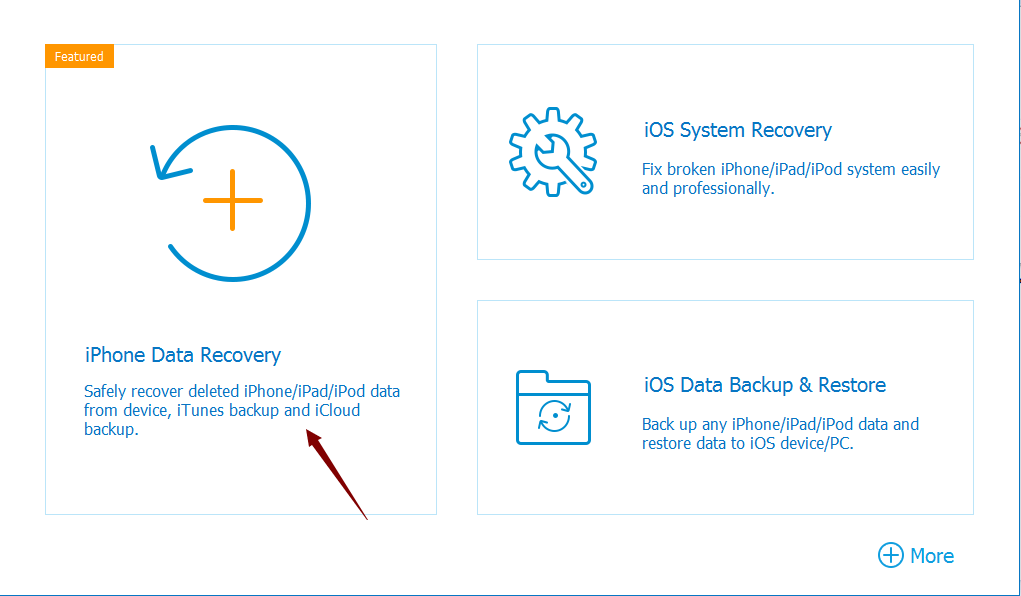
Step 2: Click “Recover from iTunes Backup File” on left.
Step 3: Select the backup file according the backup time and click “ Start ”.
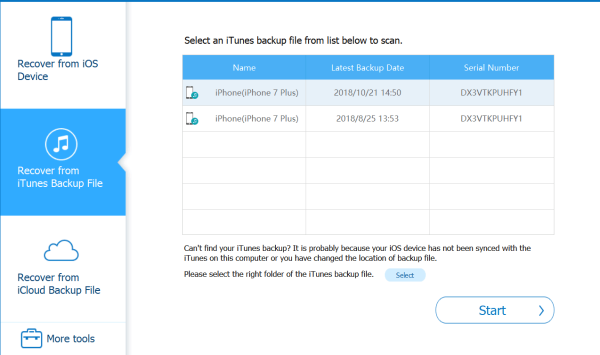
Step 4: After the scan is complete, you can see the data you want to recover on the left side of the page, click on “ Photo Library ”, then click “ Recover ”. Wait a few minutes and your will get pictures off a broken iPhone.
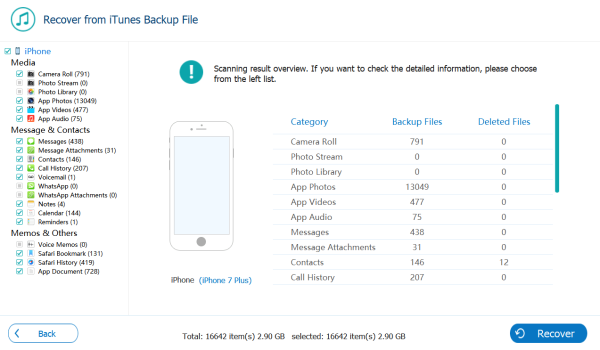
Alex Scott
This article was updated on 30 December, 2021

Likes
 Thank you for your feedback!
Thank you for your feedback!




