Summary
How to delete Safari history on iPhone? You have many ways to clear Safari history iPhone, which way you want to use depends on you want to completely delete Safari history or not. There are 4 ways to clear history on Safari on iPhone, choose the best way to clear Safari cookies on iPhone.
The Safari search history/Safari caches/ Safari cookies are saved on your Safari account automatically, it's one way to save your account data. When you open the Safari on your iPhone, sign in Apple ID, you can locate the searching history on your Safari without entering any information. Your parents and girlfriend will know your searching history from Safari, that's why so many users would like to clear Safari history from iPhone permanently.
How to clear Safari history iPhone? Actually, there are many different ways to clear Safari history iPhone: factory reset iPhone to erase all data in iPhone including Safari history.
- Way 1: How do I Completely Delete History from Safari?
- Way 2: How to Clear History on Safari iPhone from iPhone Settings-Recoverable
- Way 3: How to Clear Safari History Cookies for Free-Unrecoverable
- Way 4: How to Delete Safari History on iPhone One by One
Way 1: How do I Completely Delete History from Safari?
When iPhone won't let me clear Safari history or when you want to completely delete history from Safari, EelPhone Mobile Eraser is the most effective method which will erase all Safari history from iPhone permanently rather than erase all data on iPhone.
Step 1: Download EelPhone Mobile Eraser on pc, not only iPhone, android phone can also use it to free up more space with clicks. On the home page of the tool, use the Erase feature to clear Safari history iPhone completely.
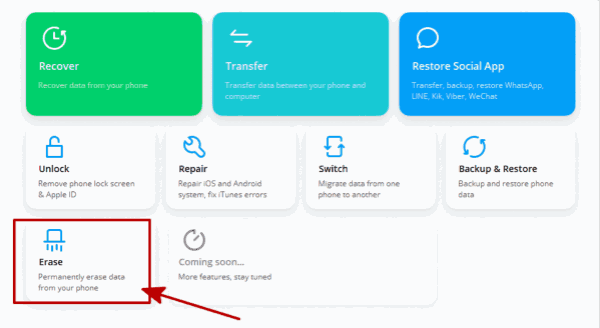
Step 2: Plug your iPhone to computer, unlock iPhone and tap on Trust Computer button from popping notice to connect iPhone to the tool with success.
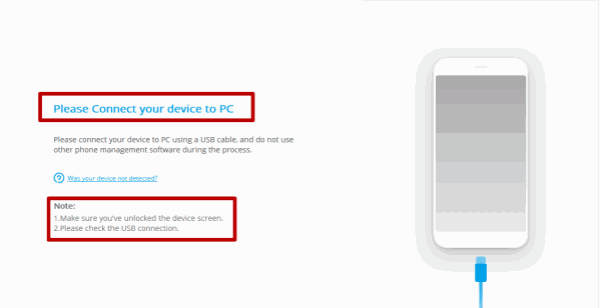
Step 3: From the left side, switch to Erase Private Data, and to scan out all Safari history you want to clear in the shortest time, you can only select Safari Data from all data types.
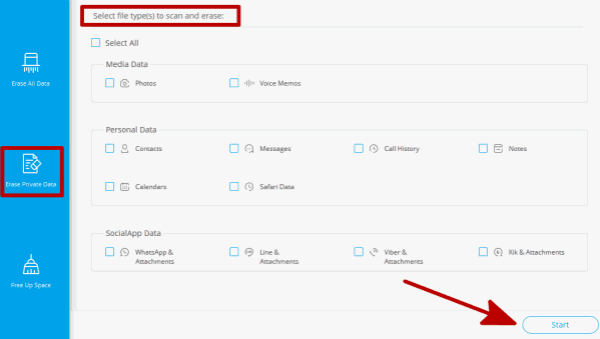
Step 4: Tap on the Start button on the right bottom corner, the iPhone cache clear app will scan out all Safari history on iPhone.
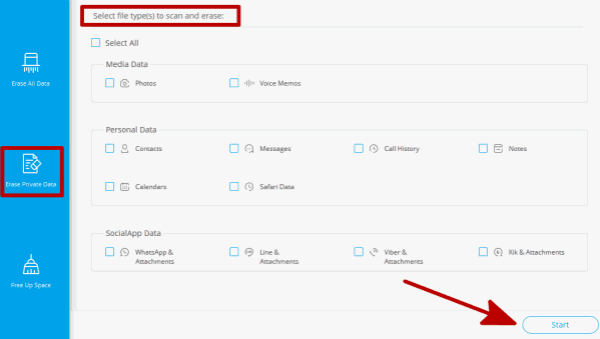
Step 5: After a while, all Safari history and cookies will appear on the left side, select the Safari history cookies you want to clear. When all Safari history files were selected, tap on the Erase button to clear Safari history iPhone permanently.
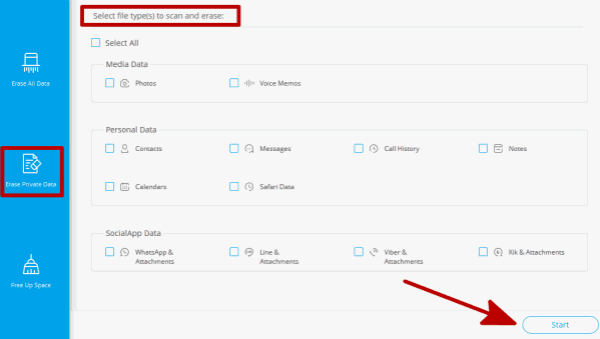
Not only Safari history data, all data in iPhone can be erased. All erased iPhone data is unrecoverable even with the professional iPhone data recovery tool, so before erasing Safari history on iPhone, it's better to back it up, so that you can restore it later.
Way 2: How to Clear History on Safari iPhone from iPhone Settings-Recoverable
It's the free method to clear Safari history cookies, but you can't erase part of Safari history, all data of Safari history data will be removed from iPhone.
Go to Settings> Safari>Clear History and Website Data, all Safari cookies will be removed from iPhone.
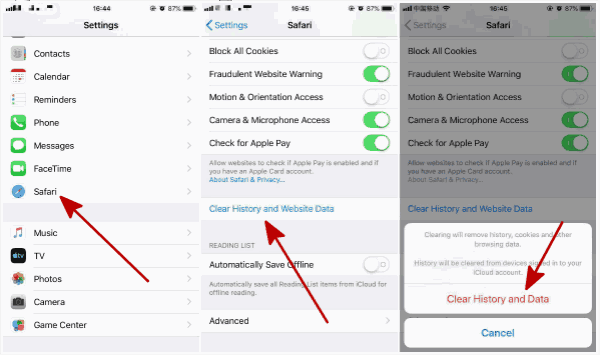
It's easy but it's recoverable also, you can use the professional tool to recover deleted Safari history on iPhone later.
Way 3: How to Clear Safari History Cookies for Free-Unrecoverable
You can recover deleted Safari history on iPhone with the tool when you use the second way to clear Safari history from iPhone.
You're searching the free method to delete Safari history iPhone permanently, you can reset iPhone from iPhone settings, the deleted Safari history files are unrecoverable with any iPhone recovery tool in the market.
Go to Settings>General>Reset>Erase All Data and Settings, all data on iPhone will be removed, not only Safari history.
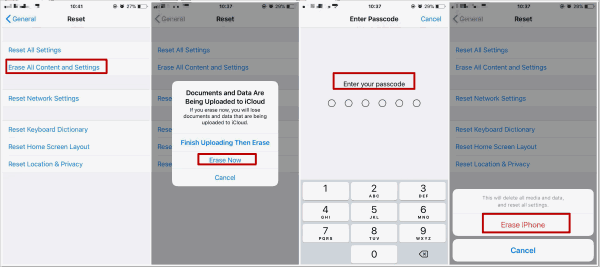
It's the way to get iPhone to factory settings, all data will be erased from iPhone permanently, you can't select the data type during the steps. It's better to backup iPhone in advance if other data on iPhone is precious.
Way 4: How to Delete Safari History on iPhone One by One
It's also one free method to delete Safari history on iPhone, different from the second and the third way, you can delete Safari history one by one rather than all cookies. But it's also recoverable with the help of iPhone recovery software.
Open the Safari app on iPhone, on the bottom of Safari interface, switch to Bookmarks. From the top box of Bookmarks, switch to the clock icon section where are listing all browsing history. Select one Safari history and swipe to right, tap on Delete to delete Safari history. You don't must to erase all Safari history, you can only remove some Safari searching history.
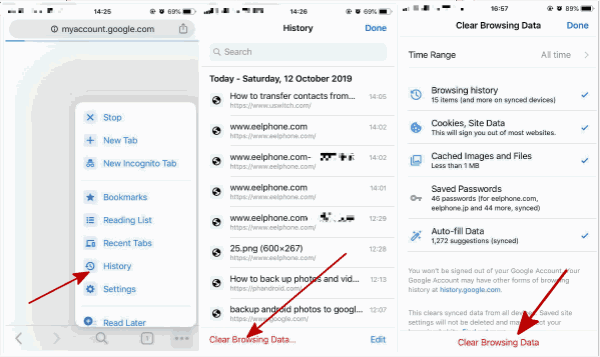
But the Safari history you've removed from Safari app is recoverable also, when you want to recover deleted Safari history on iPhone directly with iPhone recovery tool.
All tips are workable to clear Safari history on iPhone, the freeway, the way to clear Safari history completely. Choose the best way you think to clear Safari cookies on iPhone.
Alex Scott
This article was updated on 22 March, 2022

Likes
 Thank you for your feedback!
Thank you for your feedback!




