Summary
How to clean up phone storage to free up more space for Android phone? The Android cleaner App or factory reset? You have many ways to clean up phone storage Android, the best way to clean up memory on Android is EelPhone Mobile Eraser.
The factory reset operation on Android phone will erase all data and settings on Android phone permanently, it's one free and effective method to clean up Android memory. But you should backup Android data before factory reset operation, so that you can restore from backup file when you want to restore deleted data on Android phone.
The Android eraser App is another way to clean up phone memory, it's one phone App which is installed on Android phone and takes up storage space on Android phone. The Android eraser App can't clean up phone storage permanently. But some built-in phone cleaner App is free, you can clean up phone memory regularly using the built-in phone cleaner App.
EelPhone Mobile Eraser is one computer App which can clean up phone storage selectively and permanently. When you want to clean up phone memory Android, just collect it to computer and then select the files on Android phone you want to clean.
Way 1: How to Clean up Memory on Android from Settings
Android memory storage space is limited, the Android memory storage space is too small to save so many files-photos.videos/messages/contacts/Apps/App cache/searching history, etc. You should clean up Android memory storage space to provide enough storage space to run Android normally.
Factory reset Android phone will erase all files and settings in Android phone, and the deleted files are unrecoverable even with professional Android data recovery tool in the market.
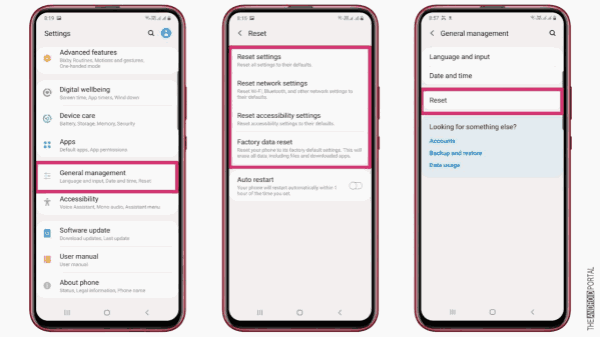
Go to Android home screen, locate the Settings icon, tap on Settings, on the search box, enter “reset” to locate the Reset feature on Android settings, tap on the Reset button to factory reset Android phone. You should enter Android screen lock passcode to confirm the factory reset operation.
Note: This way to clean up phone memory Android will erase all data and settings, you can't erase part of files on Android phone.
Way 2: Android Cleaner App to Clean up Phone Storage
There are many free Android cleaner App, you can download one from App store to install the phone App.
Once the Android cleaner App on Android phone, make use of the Cleaner feature to clean up phone memory Android.
Android cleaner App provides also different types to free up Android phone, you can clean up phone storage Android selectively.
Note: The Android cleaner App, when you used it to clean up Android memory, you can still use the Android recovery tool to recover deleted files on Android phone.
When you don't want to install the phone App-which will also take space on Android phone, use the computer App to clean up phone memory.
Way 3: EelPhone Mobile Eraser to Clean up Phone Storage
EelPhone Mobile Eraser is one computer App rather than one Android phone App. When you don't want to install Android App to clean up phone memory or when you want to clean up phone memory permanently, EelPhone Mobile Eraser is the best way to clean up phone storage Android.
Step 1: Download EelPhone Mobile Eraser to computer, windows and mac, two versions are available. Choose the right version according to your computer system. From the home interface, from several available features, tap on the Erase to clean up memory on Android.
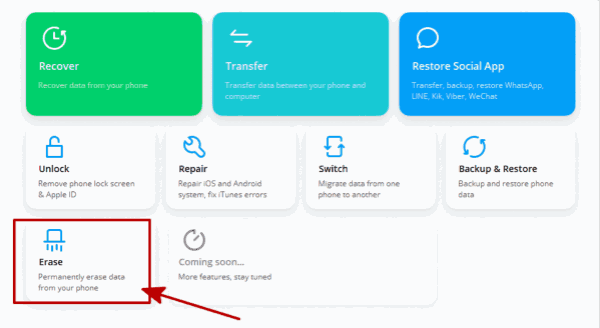
Step 2: Plug Android phone to computer using the original USB cable, during the whole process, keep connection before the successful process.
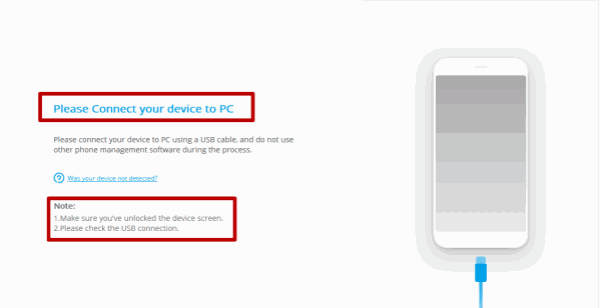
Step 3: The mobile eraser will scan out all files on Android phone, don't disconnect Android phone.
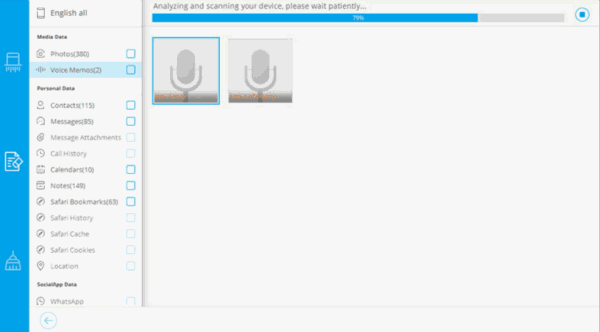
Step 4: From the scanning result, choose the files you want to clean up selectively. Tap on the Erase button to clean up storage Android.
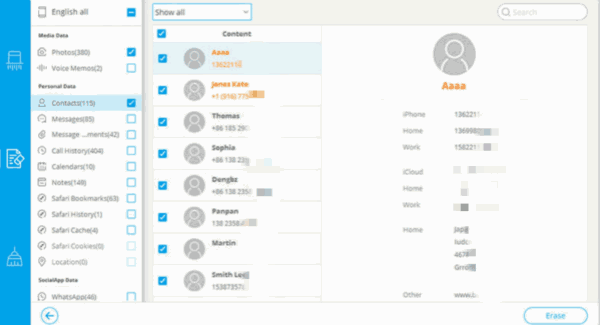
Once the selected files were removed from Android phone, you can't use the Android data recovery tool to restore deleted files on Android. But you can restore from backup file.
Those are three ways about how to clean up phone memory, choose the suitable way to clean up phone memory you like.

Likes
 Thank you for your feedback!
Thank you for your feedback!




