Summary
When you want to fix Apple TV system problems or play videos and music on iTunes, you should connect Apple TV to a computer, different Apple TV version should use the different cable to connect Apple TV to computer, you can get all steps to connect PC to Apple TV for all Apple TV version.
First of all, you should know your Apple TV version, and then use the right cable to link PC to Apple TV. Take out the Apple TV box, from the back of Apple TV, check the model number of your Apple TV: A1218 is the first generation; A1378 is the second Apple TV generation; A1427 or A1469 is the third Apple TV generation; A1625 is the fourth Apple TV HD generation; A1842 is the Apple TV 4K, the last two are the latest Apple TV generation.
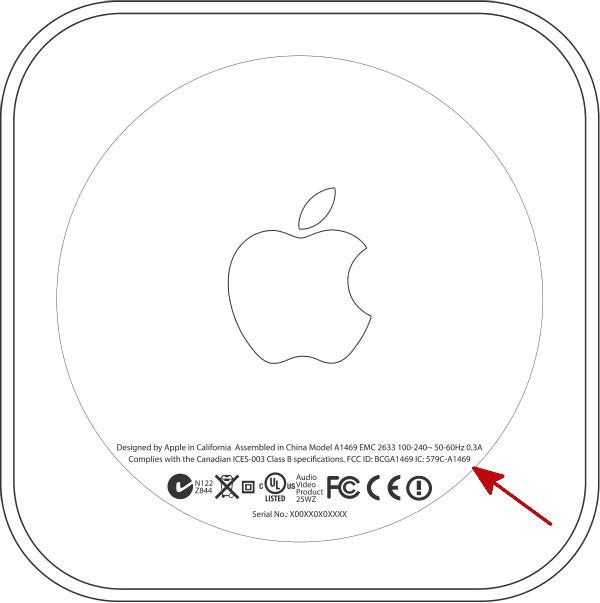
Check your Apple TV version before using the USB cable to connect Apple TV to computer.
- Part 1: Why We Should Connect Apple TV to Computer
- Part 2: How to Connect Apple TV to Computer
- Part 3: How to Connect Apple TV to MAC Wirelessly
Part 1: Why We Should Connect Apple TV to Computer
First of all, you should know that the Apple TV is one product of apple, you can use the same apple id and password on Apple TV as all your apple products, Apple TV makes the video play screen bigger because you should connect your Apple TV to one television, play all videos and music on the tv. But why we should connect the Apple TV to laptop?
1.Play the videos and music in iTunes.
When your Apple TV was linked to the computer with success, you've linked Apple TV to the iTunes, when you play the video or the music on compute, the Apple TV will synchronize the videos or music playing on iTunes, it's one way to play the charged videos on Apple TV when you loaded the videos and music to iTunes in advance.
2.Repair Apple TV system problems
Now, when your Apple TV frozen or keeps restarting or other TVOS system problems, the TVOS system repair tool in the market like EelPhone OSFixit, you should connect laptop to Apple TV, so that you can use the tool to fix TVOS system problems.
Apple TV released four generations, the ports on the Apple TV are different, so you should select the right USB cable to connect computer to tv using Apple TV.
Part 2: How to Connect Apple TV to Computer
For different Apple TV generations, we should use different cables to link Apple TV to computer. Make sure the Apple TV generation at the first of, then follow the step below to connect Apple TV to computer.
For the fourth Apple TV generation
The fourth-generation Apple TV has Apple TV HD and Apple TV 4k, the Apple TV 4k doesn't have the port to connect Apple TV 4k to computer directly, you should use the WIFI to link Apple TV 4k to computer, for Apple TV HD, you should prepare one USB-c cable to connect Apple TV to computer.
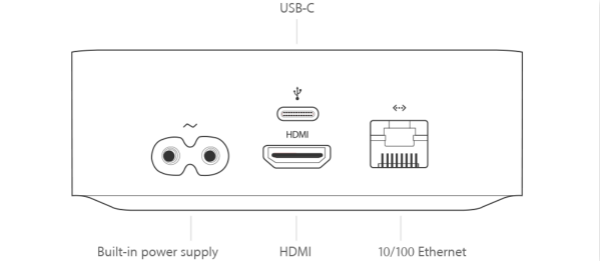
For the third and the second Apple TV generation
Only a micro-USB cable is enough to link computer to Apple TV third generation by plugging the cable into mini-USB port. The third and the second Apple TV generation has the same ports, so for those two generations, the micro-USB cable is enough.
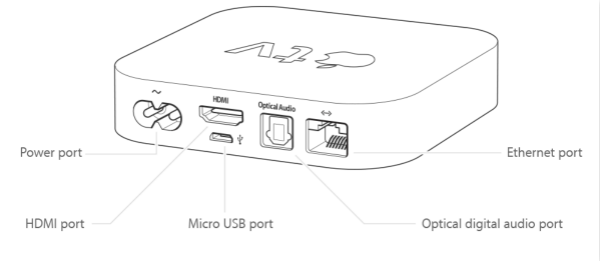
For the first Apple TV generation
It's the oldest Apple TV generation, so the USB port is also the oldest type, it's the normal USB port cable that you can connect Apple TV to computer.
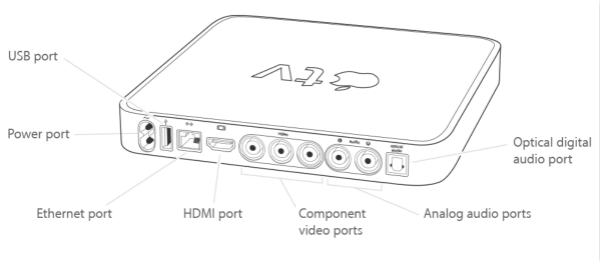
Part 3: How to Connect Apple TV to MAC Wirelessly
No need for a USB cable, you can also connect Apple TV to computer wirelessly.
Step 1: make sure that your Apple TV and MAC were linked to the same WIFI network. For Apple TV, you can use the Apple TV remote to connect Apple TV to the WIFI: Settings>Generation>Network, choose the WIFI same as the MAC linked to, enter the password to link Apple TV to the WIFI.
Step 2: it's part of settings on MAC, from the main interface of MAC, find out the Airplay icon, enable the Mirror Built-in Retina Display. Or go to Apple menu > System Preferences > Displays>Show mirroring options in the menu bar when available. Select the Apple TV to make the mirror.
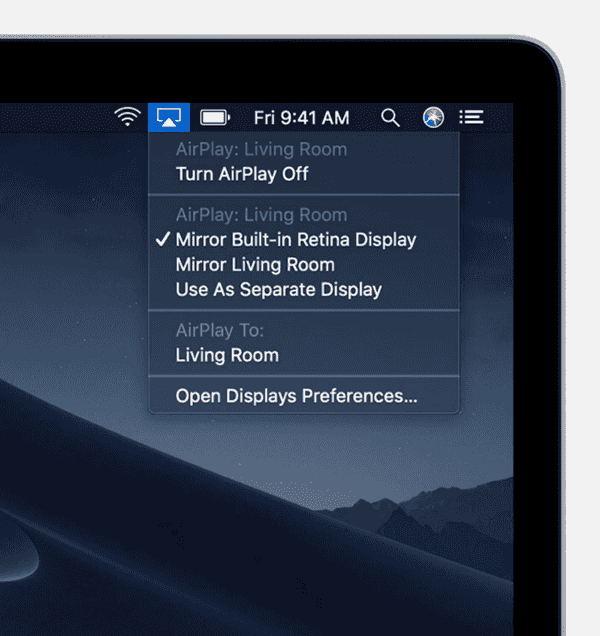
If you want to connect Apple TV to computer, considering the USB cable at first, it works on Windows and MAC, for Windows, if you want to connect a PC to Apple TV wirelessly, you should also download another app on the PC, it's too complex. One USB cable is enough. Choose the best method to connect apple to computer from the article above.
Alex Scott
This article was updated on 12 May, 2021

Likes
 Thank you for your feedback!
Thank you for your feedback!




