Summary
How to download music from Spotify? Can you download from Spotify? With Spotify music downloader-one Spotify link downloader, you can download Spotify music to phone in steps.
I have used Apple Music for three months, but I don't think it's a good tool to enjoy music, because so many playlists in Apple Music are charged per month, if you do not pay for it you can't listen to it, and you can only enjoy Apple Music in iOS device, you can't play Apple Music in other players, my friend get me to turn to Spotify, which is for free for all user, of course, you can pay for it for higher music quality. But I can only listen Spotify online, and I can only enjoy Spotify music in Spotify player. I want to know if we can download Spotify music to a computer or phone so that we can play Spotify music anywhere or anytime. How to download music on Spotify premium?
Do you know why we can't download Spotify music directly? DRM protection on Spotify, all Spotify music is protected by DRM. With DRM protection, we can only enjoy Spotify music in Spotify player, and there is another shortage of Spotify music, we shouldn't enjoy Spotify music without network, it means that you should not only enjoy Spotify music in Spotify player but also should online.
If we want to enjoy Spotify music offline, you need to remove DRM protection of Spotify music, convert Spotify to MP3, M4A, M4B, AAC, etc, the widely used format of audio. So that you can play Spotify music in other plays and Mobile device.
Remove DRM protection from Spotify becomes easy and quick with the help of Spotify Music Downloader, download Spotify music online, download Spotify music to another format, just in steps.
The Easiest Way about How to Download Music from Spotify to Computer
We can get many ways to download Spotify songs to computer or phones, some ways to record Spotify music online, but we know it will change the quality of Spotify music, there is always so much noise during the process of recording. The recorded Spotify music is of low quality. And there some ways to download Spotify music with the complex operation, it's so difficult for us to follow on. We would like to one way with the easy operation, but the original quality after downloading Spotify music to computer or phones.
Downloaded Spotify music can be burned to CD directly, and we can also transfer Spotify music to Apple Music after downloaded, at the same time, we can define the output format of downloaded Spotify music, convert Spotify music to MP3, M4A, M4B, AAC, WAV, FLAC, several different output format for you. Have a look at the simple operation of downloading Spotify music.
Step 1: Free download Spotify Music Downloader on your Window or Mac, only tap on the “ Download ” above accordingto your PC system. And at the same time, launch Spotify on your computer.
Note: If you didn't download Spotify player in your computer, you can also get the playlist link from https://open.spotify.com, sign in with Facebook account. Search the playlist you want download, copy the song link.
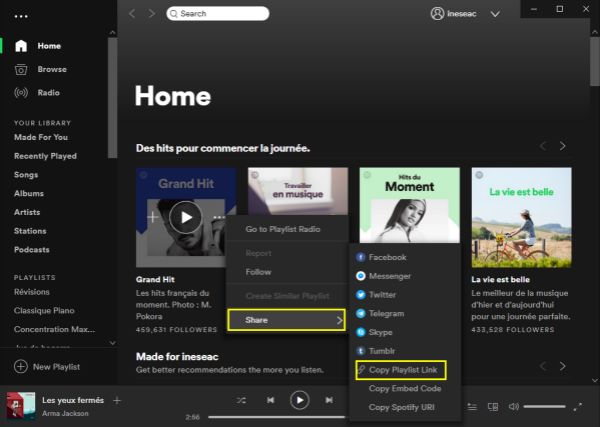
Step 2: Firstly, copy music link from the Spotify: Share>Copy Playlist Link. Turn to EelPhone Spotify Downloader, paste the Spotify playlist link to EelPhone Spotify Downloader search box above the interface. Then push “ Add File ” in top right.
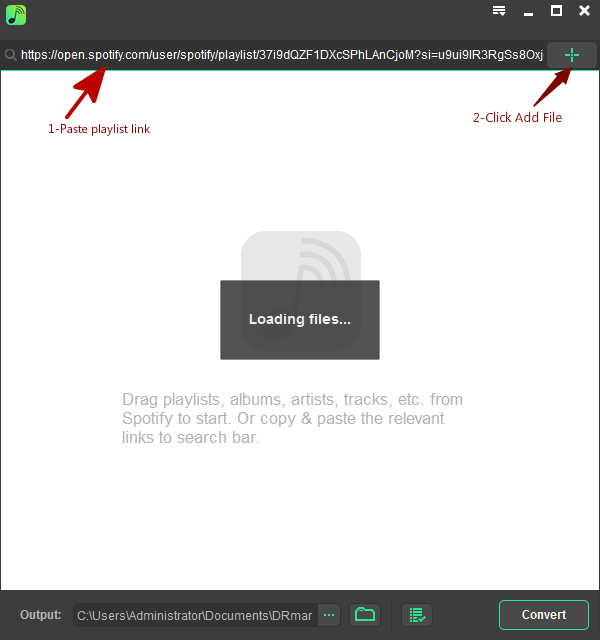
Step 3: Define the output settings now, you should choose the output format, like MP3, M4A, M4B, AAC, WAV, FLAC, and you ca also choose downloaded Spotify music quality, original music quality for you choice.
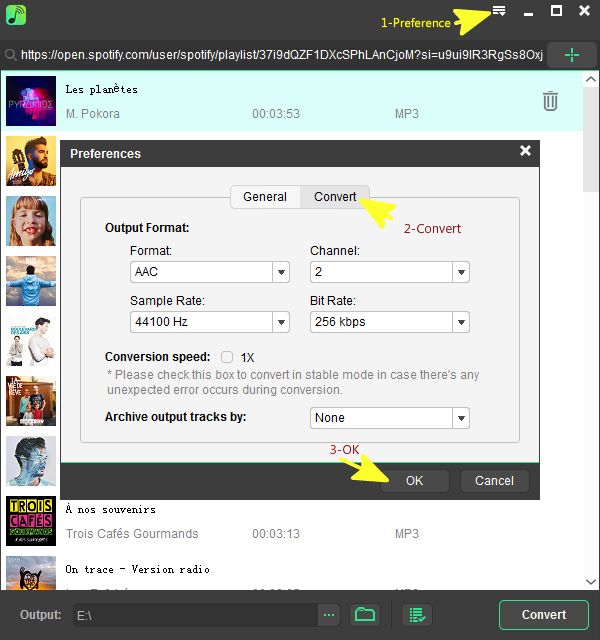
Step 4: Before click on “ Convert ”, define the save path of downloaded Spotify songs, that we can easily find downloaded Spotify music to import to other players or mobile device. Then just wait to download Spotify music to computer or phones.
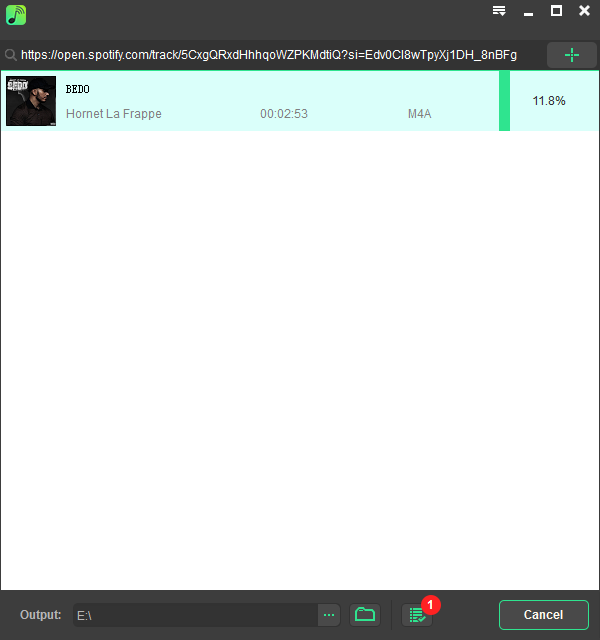
From the “ Converted ”, you can see all downloaded Spotify music. Burn Spotify music to CD in the save path. Without quality loss, just in 4 steps you can download music from Spotify. It's so easy!
Alex Scott
This article was updated on 30 December, 2021

Likes
 Thank you for your feedback!
Thank you for your feedback!




