Summary
We can use DVD player to play all videos and audios in DVD directly, but it's more convenient to convert DVD to MP4, converted MP4 can be moved to almost all mobile device or video player to play all videos in DVD.
All videos in DVD, we can use the DVD player to play online, we can also use the free tool-convertfiles to convert DVD to MP4 online for free, which is one MP4 to DVD converter online free, just import videos on DVD to the online and free DVD to MP4 converter, set up MP4 as the output format. But if we want to get the converted MP4 videos suitable for almost all mobile device and get the original quality MP4 videos, turn to EelPhone DVD Converter, detailed output format suitable for the different video player.
Part 1: DVD to MP4 Converter Free Online
Convertfiles is one free DVD to MP4 converter online, load the DVD video to the converter, set up the output format, download the converted MP4, save it to the computer or other mobile player.
Step 1: Go to http://www.convertfiles.com/
Step 2: Click on Browse to load the video on DVD.
Note: When we insert DVD to computer, the DVD icon will appear on my computer, we can check the location of the DVD folder on computer at first, we can get the videos easily.
Step 3: Set up the output format, select MP4 as the output format, and then click on Convert button.
Step 4: After one minute, DVD to MP4 with success, and click on the link to download the converted videos.
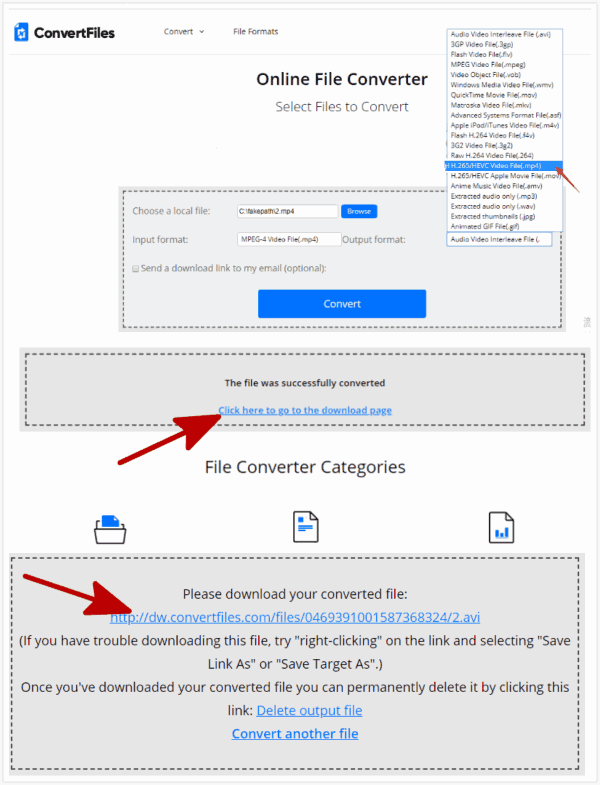
We have tried several time, converted format is AVI even we have make MP4 as the output format, and the quality of the video is average. Relative to EelPhone DVD Converter, the free DVD to MP4 converter has several limitations:
1. We can only convert DVD to MP4 one by one, not supporting batch converting.
2. We can't define the save path of converted DVD videos, we should save as downloaded MP4 to the folder after converting.
3. We can't edit video from DVD before converting, but EelPhone DVD Converter does.
4. Quality loss after converting.
Part 2: EelPhone DVD Converter to Rip DVD to MP4
It's not a free converter for us, but it makes the process easier and more effective, without quality loss and convert DVD to MP4 in batch, even we can edit videos from DVD on the converter directly, converted videos will be saved in the folder directly, move the videos to mobile device or other video players as we want, get the detailed guide from steps below.
Step 1: Free download the EelPhone DVD Converter by click on the Download button, launch the converter after the installation.
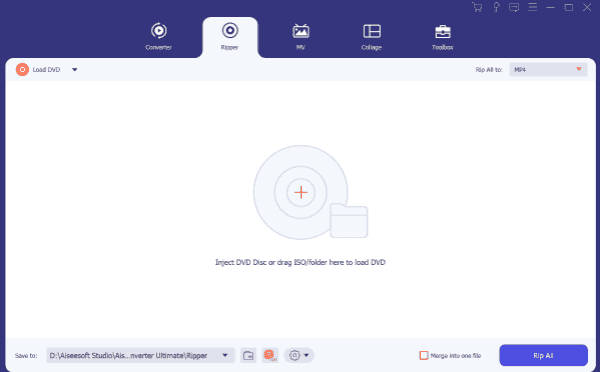
Step 2: Insert DVD to computer, and the DVD will appear on computer folder list. From the home page of the converter, click on Load DVD to get the videos on DVD from computer. We can select several videos from DVD in one time by holding on the ctrl key.
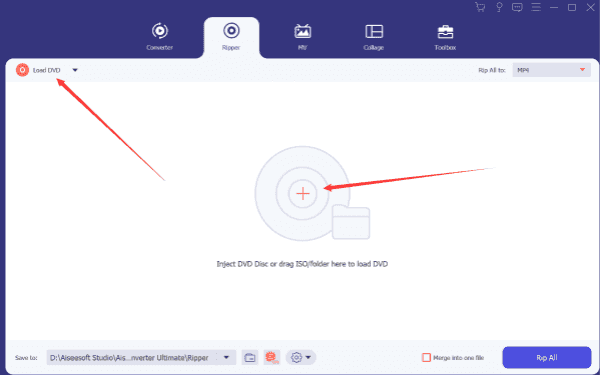
Step 3: From the left side, there are all videos loaded from DVD, click on the video we want to edit, from the top, all buttons to edit video: Cut/Crop/Effect/Watermark/Subtitle, edit the video, make videos as personal jobs. We can also bypass this step, it's up to you.
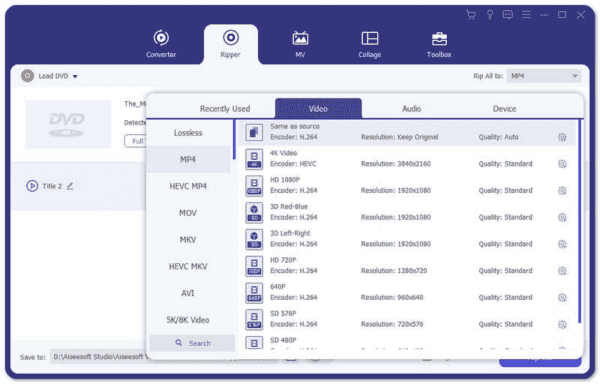
Step 4: Define the output format, from the output format list, select MP4 as the output format: from common video, we can select MP4, or if you can sure where we'll store converted videos: iPhone/iPad/Samsung/LG/Huawei/Sony, etc. We can select the exact MP4 from mobile section.
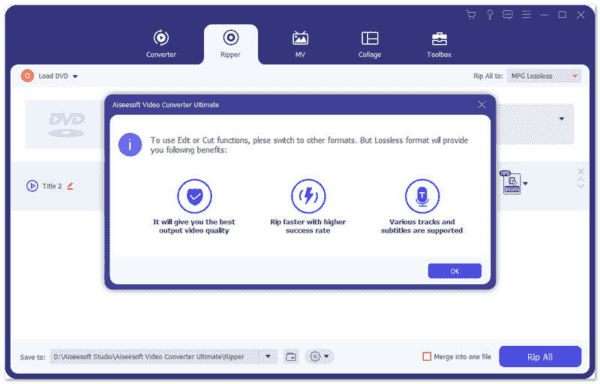
Step 5: Output settings button, behind the output format, tap on it to set up MP4 quality: High/Normal/Low/Keep Original, four output video quality for our choice.
Step 6: Set up the save folder of MP4, then we can open it directly from the folder or we can move it to mobile device or video player.
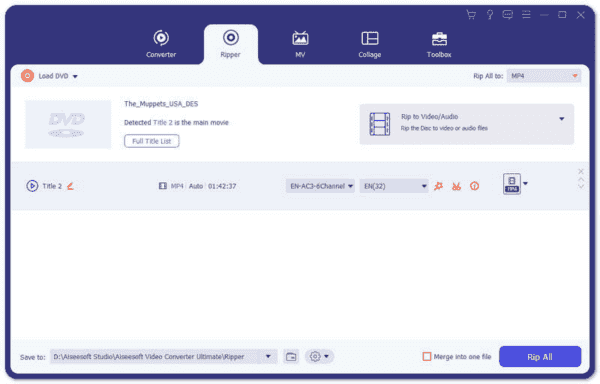
At last, just click on Start to rip DVD to MP4. we can also choose another video format: AVI/MPG/AMV/M4V/MOV, etc. Select the format according to the video player we use. High quality for our choice, better visual experience.
Two methods to convert DVD to MP4, whichever method we use, meet the demand is enough.
Alex Scott
This article was updated on 11 June, 2021

Likes
 Thank you for your feedback!
Thank you for your feedback!




