Summary
Apple ID can be used in several apple products, but you may asked to enter passcode for other iPhone, the password is the screen lock password old the trusted iDevice, sometimes, enter passcode for other iPhone not working, how can we solve the issue to get into iDevice with the same Apple ID as other iDevices?
When you link new iPhone/iPad to old Apple ID which already linked to several iDevice, you may be asked to enter passcode for other iPhone, just enter the Apple ID linked iDevice screen password to bypass this notice on new iPhone/iPad.
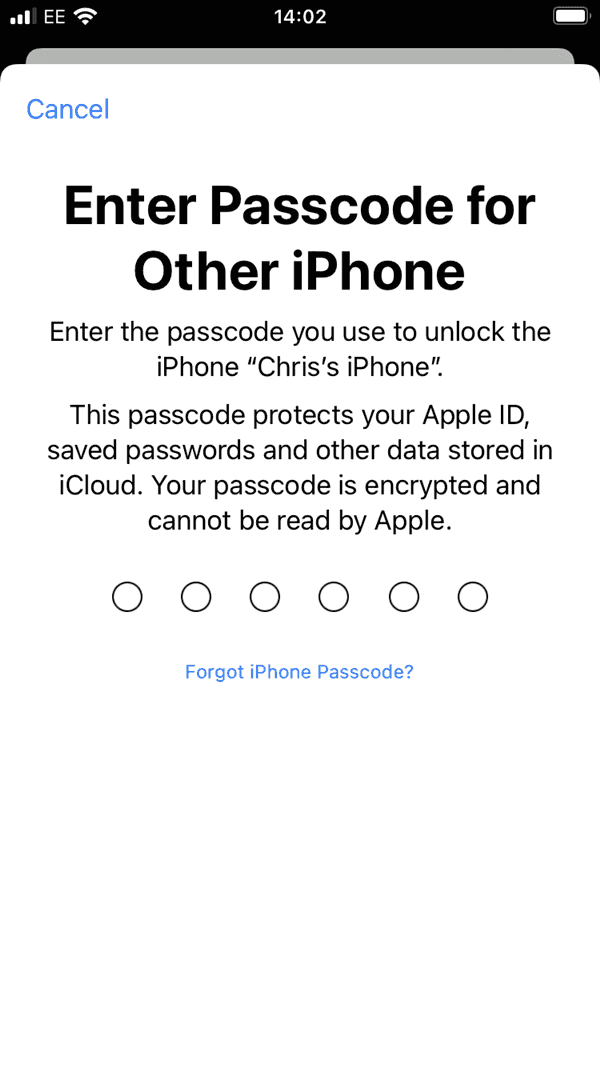
Unfortunately, even you've enter the correct password for other iPhone/iPad, new iPhone/iPad keeps popping up the to enter other iPhone passcode, what's wrong?
- Part 1: Why We Should Enter Passcode for Other iPhone
- Part 2: What Passcode of Other iPhone
- Part 3: How to Fix Stuck on Enter passcode for Other iPhone Issue
Part 1: Why We Should Enter Passcode for Other iPhone
Not all new iPhone/iPad pops the notice to enter the passcode for other iPhone, so enter passcode for other iPhone notice appears when:
Restore from iCloud Backup on New iDevice
When apple users get one new apple device, they'll set up new iDevice by following the guide on new iDevice, the apps and data screen provide several ways to restore new iDevice from iTunes/iCloud/android backup file. When you tap on Restore from iCloud Backup, you'll be asked to enter the Apple ID and Apple ID password of the iCloud backup.
After entering the exact Apple ID and Apple ID password, you're still asked to enter password for other iPhone.
Two-Factor Authentication
two-factor authentication should be enabled on trusted iDevice, go to Settings>[your name]>Password & Security>Two-Factor authentication, turn on two-factor authentication, follow the guide on the interface to enable two-factor authentication.
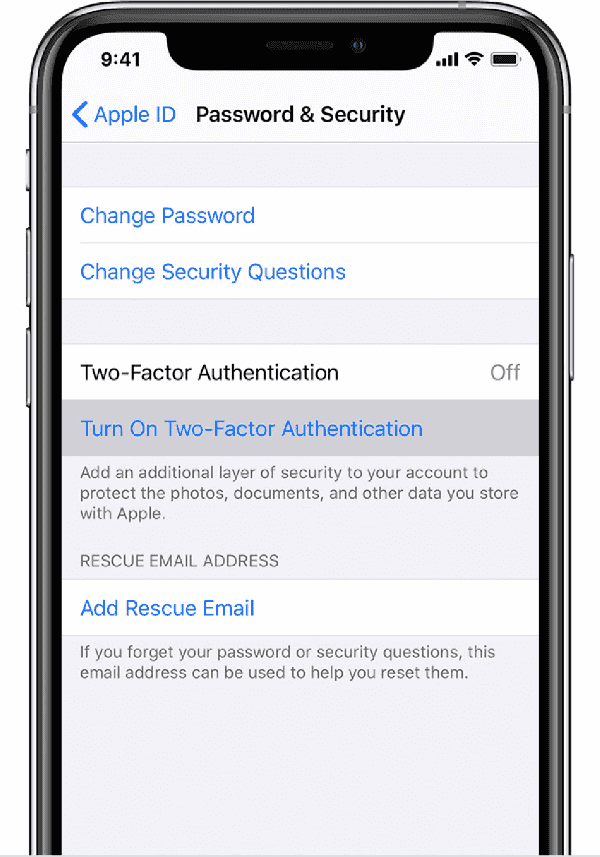
When you restore from iCloud backup, you'll be asked to enter passcode for other iPhone, which iPhone is using the same Apple ID as the iCloud you want to restore.
Part 2: What Passcode of Other iPhone
When your new iPhone pops the notice to enter passcode for other iPhone, do you know which password you should enter to restore encrypted data from iCloud with success?
In fact, it's one of the trusted iPhone/iPad/iPod screen lock password, it's clearly on the notice “Enter the passcode you use to unlock the iPhone XXXX”, it's the screen lock password of the ld iDevice linked to the same iCloud.
Part 3: How to Fix Stuck on Enter passcode for Other iPhone Issue
The problem is that your other iPhone passcode may be the 4 digits, but now, you're asked o enter the 6 digits, how can you bypass this interface with the correct passcode? Or when you use the same passcode on new iPhone as the old iDevice, you can't bypass this interface either.
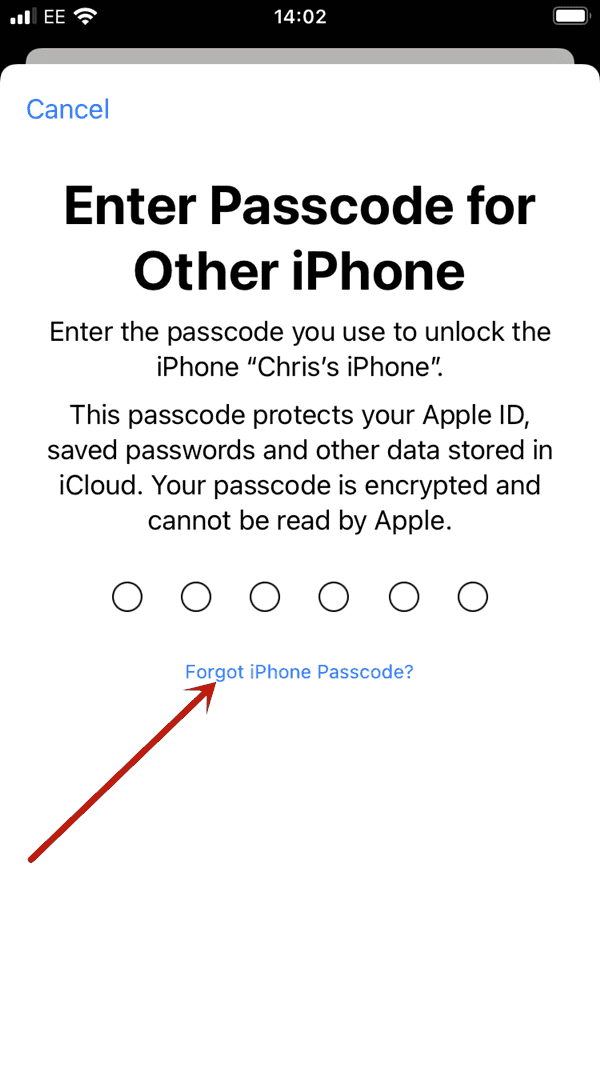
Enter Passcode for Other iPhone iCloud
When you sign in correct iCloud account and passcode to link new iPhone to the iCloud you've already used in several apple products, twp-factor authentication protects part data in iCloud with the other pasccode. It's the other iPhone screen lock passcode.
Enter Passcode for Other iPhone 4 Digits
The other iPhone passcode is 4 digits, but you're asked to enter 6 digits passcode to restore all data from iCloud backup file. You can try to enter the verification code appears on the Apple ID trusted iDevice, if it can't bypass the notice, tap on Forgot iPhone Passcode to go on.
Enter Passcode for Other iPhone not This iPhone
When you entered the other iPhone passcode but received the notice “enter passcode for other iPhone not this iPhone”, that means that change to another iDevice linked to the iCloud account, enter the passcode of another iDevice.
Enter passcode for other iPhone forgot
In the case that you forgot all passcode for other iDevice linked to the iCloud. Tap on the Forgot iPhone Passcode on the notice to restore from iCloud backup without encrypted data in iCloud backup file. You can still use the new iPhone with the iCloud associated with several iDevices.
Enter Passcode for Other iPhone Frozen
You've entered the passcode for other iPhone, but iPhone frozen and won't verify the passcode you've entered with success. You can force restart new iPhone and repeat the operation one more time. If enter passcode for other iPhone frozen also, you can use the EelPhone OSFixit to restore iPhone without erasing any data in iPhone.
All-in-one, when the “enter passcode for other iPhone” notice appears on your new iPhone, just enter the other iPhone/iPad/iPod passcode to bypass this notice and restore all data from iCloud. In the case that you've forgotten other iPhone passcode or even when you entered the right passcode of other iPhone, it failed to bypass this notice, you can just tap on Forgot iPhone Passcode to ignore this notice on new iPhone, but you should know that some encrypted data in iCloud can be synced to new iPhone.

Likes
 Thank you for your feedback!
Thank you for your feedback!




