Summary
Forgot PIN on Android phone, you can call the carrier to send you the original PIN code, but you should verify the identity that you're the owner of the SIM card. If you get one second-hand phone with PIN lock, use EelPhone Android Unlock is the last hope to get into PIN locked Android phone without PIN code.
Android phone PIN lock, it's another locking type for Android phone. For contract Android phone, it's one default lock for it, you should enter the right SIM PIN lock code to unlock the Android phone. For some phones, you should go to settings to set up the SIM PIN code for your phone.
When the SIM PIN lock was enabled, you should enter the right PIN code every time of the phone restart and reboot.
When you forgot Android PIN lock, PIN locked Android phone should the EelPhone Android Unlock tool to remove the SIM PIN protect without PIN code.
- Part 1: What's Android SIM PIN Lock
- Part 2: How to Enable Android SIM PIN Lock
- Part 3: How to Unlock Android PIN Lock
- Part 4: PIN Code Reset Android When You Forgot Android PIN
Part 1: What's Android SIM PIN Lock
Android SIM PIN lock protects the Android phone, because you should enter the PIN code when you restart or reboot Android phone, it works as one phone protection type, so apart from password/pattern, you can use the PIN to protect Android phone, unlock Android phone with the PIN code.
At the same time, the PIN code is the protection of SIM card data, if you want expert SIM data like address book, SMS text messages, billing information and data usage, you should enter the PIN code to confirm the copy/backup/edit operation.
It's also one important method to protect Android phone, you can get the steps to enable the Android PIN lock from the second part.
Part 2: How to Enable Android SIM PIN Lock
When got one new Android phone, you can enable the SIM PIN lock from Android settings, at the first of time, you should know your SIM PIN code in advance, get if from your carrier if forgot it.
Note: if you never changed the PIN code, each carrier has default PIN code. In the U.S., two of the biggest carriers: Verizon and AT&T make 1111 as the default SIM PIN code, T-Mobile and Sprint employ 1234 instead, you can have a try, if it's incorrect, use the SIM card to call your SIM carrier to get the correct PIN code, then go the settings on Android phone to enable the SIM PIN lock.
Step 1: Open Settings, scroll to “Security & Lockscreen” feature.
Step 2: To the bottom of the next page, click on Advanced where locate the SIM card lock selection.
Step 3: Tap on SIM Card Lock selection from all.
Step 4: If the Android phone is Dual SIM, switch to the SIM card you want to lock, enable the “Lock SIM Card”, you'll be asked to enter the PIN code to enable this feature.
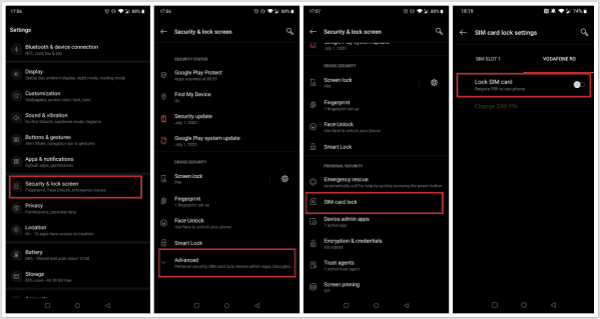
For different Android phone, the SIM card lock section locates indifferent place on settings: you can check “Security & Privacy -> More Settings -> Encryption and credentials” to find the SIM card lock or from “Settings -> Security & Location -> SIM card lock” to enable the SIM card lock feature, check your Android phone and get the right way to enable the SIM card lock immediately.
Incorrect PIN code will lock your SIM card if you've entered the wrong PIN code for three times, so make sure that you have the correct PIN code. It's so important to get the SIM card PIN code at the first of all.
Part 3: How to Unlock Android PIN Lock
For Android phone and SIM card owner, for Android PIN lock, just enter the PIN lock to bypass Android phone PIN lock.
For Android phone owner, when you forgot Android phone SIM card PIN code, just call the SIM card carrier to provide the right PIN code of your phone if your PIN locked phone can make a call.
Note: the carrier should verify the identify of the SIM card owner, so you should provide the information the carrier asked, or turn to the fourth part to get the solution to unlock Android phone SIM card PIN lock without knowing the PIN code.
Part 4: PIN Code Reset Android When You Forgot Android PIN
While you got one second-hand Android phone with PIN lock, it's impossible to get the correct PIN code form carrier, EelPhone Android Unlock is the best way to fix Android PIN lock screen forgot issue with ease.
Step 1: Download the EelPhone Android Unlock on PC, launch it at once after the installation, choose Remove Screen Lock feature from the main page of the tool.
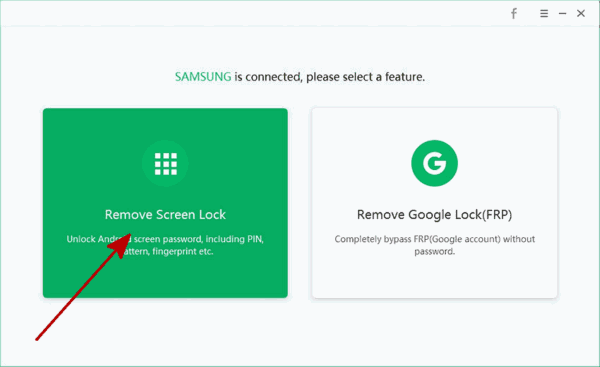
Step 2: Plug the PIN locked Android phone to computer via USB cable, the connection during the whole process is very significant, disconnection will make the failure of the process. Note: Before clicking on the Start button, please have a look at the note on the page.
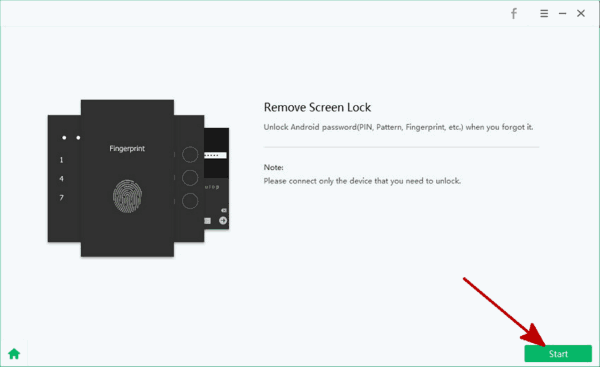
Step 3: Once started, the tool will unlock PIN locked Android phone automatically, what you should do is keeping the connection.
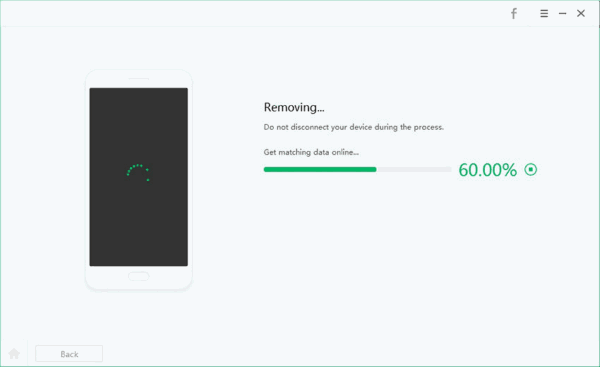
You'll be asked to do some operations after the unlocking process, do as the guide on the tool. So for PIN lock on Android phone, original PIN code or the EelPhone Android Unlock, two available ways, choose one according to your phone situation.
Alex Scott
This article was updated on 07 December, 2020

Likes
 Thank you for your feedback!
Thank you for your feedback!




