Summary
How to unfreeze a phone? Phone freezes in different situations and in different causes, don't use the method that will damage your frozen phone, find out the cause of the frozen phone, then choose the effective method to fix Android phone frozen issue. EelPhone Android System Recovery is one tool that can fix almost all Samsung phone system issues.
“I was playing the game on my Samsung phone, but suddenly, my Android phone is frozen and won't do anything, I tried to power it off but not working. How to wake up my frozen cell phone? I don't want to erase all data in my Samsung phone, is it possible to unfreeze my phone without losing data? ”
Android phone keeps freezing and restarting or Android phone is frozen and wont do anything is totally same for Android phone users, it comes with the Android system damage or Android hardware damage, you can't get into Android phone and use it after phone freezing up, get the solution immediately is necessary to unfreeze your phone.
- Part 1: What Causes a Phone to Freeze
- Part 2: What to Do When Your Phone is Frozen
- Part 3: Samsung Phone Frozen How to Fix with EelPhone Android System Recovery
- Part 4: How to Avoid the Frozen Phone Next Time
Part 1: What Causes a Phone to Freeze
What does phone freeze mean? It means that your phone was damaged, system damage or hardware damage, find out the cause of the frozen phone, then you can get the most effective method to fix a frozen phone.
Check the Phone Power
Powerless of phone before freezing up, even pops up the window that your phone is out of power, you use the phone and don't charge it in time, how can it works without power? It's a bad habit to use the phone with poor power, it's one habit which will damage your phone hardware. Make sure that the phone has enough power at any time.
Quick Operation on The Phone
When you playing the game on your phone, the phone freezes and won't work with any tap on the phone. Have you tapped on the phone so quickly? It's too quick for your phone to have a reaction.
Poor Storage Space of the Phone
You were prompted that the storage space on the phone was ran out, but you always ignored the notice, at last your Android phone is frozen and wont do anything.
Updated Phone System Version Just Now
The new Android system version isn't hundred percent better than existing one if you updated Android system version to the latest one, but your phone frozen. The latest Android system has bugs or the exiting data in your phone isn't compatible with the new Android system.
Hacker hacks your phone
Having clicked on one unknown link from a text message or your contact in WhatsApp/WeChat/Line/Kik/Facebook, etc. The hacker can hack your phone system through one link.
Use the phone in the right method is one protection for your phone, if you want to use one phone for a long time, don't use the powerless phone, keep enough apace to run your phone normally, if your phone frozen, take a quick action to fix frozen phone issue.
Part 2: What to Do When Your Phone is Frozen
What to do if your phone freezes? Quicker you can fix the frozen phone, better it will be. Get the suitable solution from tips below:
Charge Phone Immediately
If your phone frozen caused by the powerless battery, plug frozen phone into the charger with original USB cable, after a few minutes, try to hold on the power button to power it off and then power it on.
Remove the Battery in the Phone
We don't recommend to use this method to fix frozen phone, it's one method which will damage your phone hardware, it may useful but consider carefully before removing the battery from frozen phone, and use the professional tool to remove battery from frozen phone.
Reboot Frozen Phone
If you can't turn off frozen phone by holding on the power button for a few seconds, try to hold on power and volume down buttons simultaneously for a around 5 seconds. Click on Reboot if popping up the selection window, your frozen phone will power off and power on then, it's useful if you can put frozen phone into reboot interface.
Use EelPhone Android System Recovery
For Samsung phone, EelPhone Android System Recovery will fix almost all system issue with ease, so when you can't unfreeze phone from tips above, turn to the third part to unfreeze a Samsung phone.
Part 3: Samsung Phone Frozen How to Fix with EelPhone Android System Recovery
If you can't unfreeze phone from tips above, or you don't want to damage your frozen phone, turn to EelPhone Android System Recovery tool.
EelPhone Android System Recovery
1.Fix almost all system issues of Samsung phone
2.Fix frozen phone with deeper system problem
3.Easy operation for the whole process
Get the guide to fix frozen Samsung phone:
Step 1: Download EelPhone Android System Recovery on windows, only windows version is available now, so you should prepare on windows, download the tool on the recovery, from the main interface of the tool, so many available features, but if you want to unfreeze a Samsung phone, click on Repair Android System.
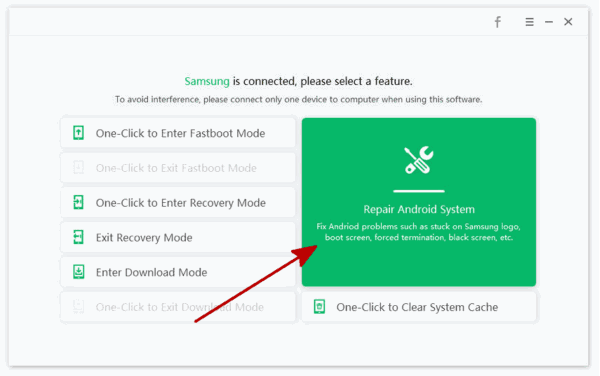
Step 2: Connect your frozen Samsung phone to computer via usb cable, before clicking on Repair Now button, it's better to have a look on the Notes on the interface, it's important for users.
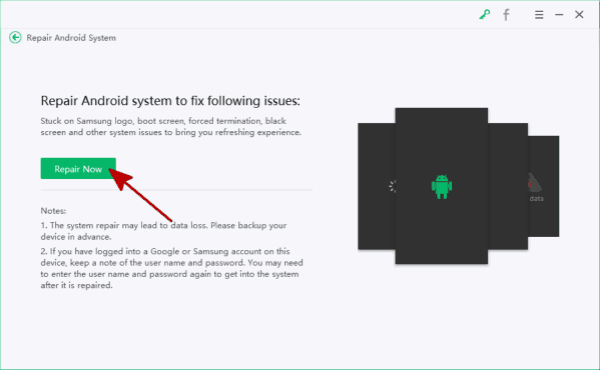
Step 3: Do you remember your Samsung phone model information? You can get it from the back of your frozen Samsung phone, make sure that you've selected the right Samsung model information before clicking on Next button, if you can't find out the exact model information, please click on “Can't find your model information?” from the bottom of the interface.
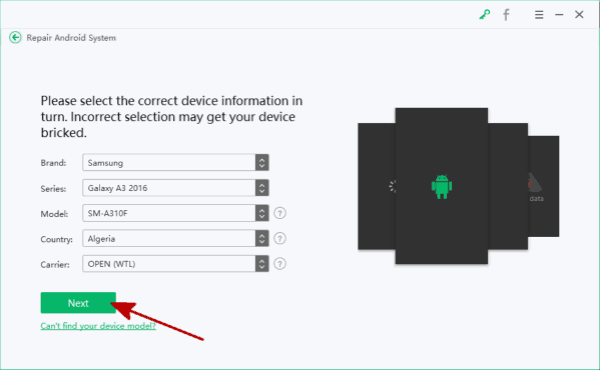
Step 4: The tool will download the corresponding firmware package to fix frozen phone, keep connections during the whole process.
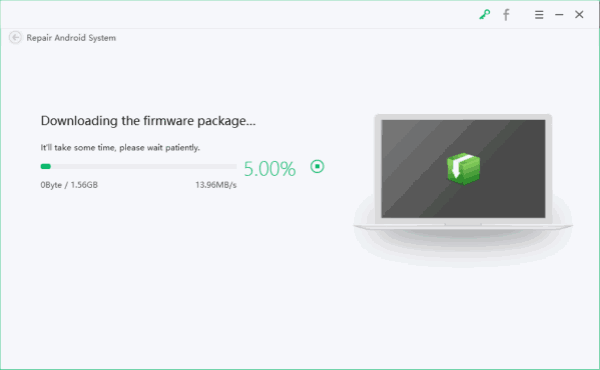
Step 5: Click on Repair Now button to fix frozen phone after having checked the Samsung model information on the tool interface.
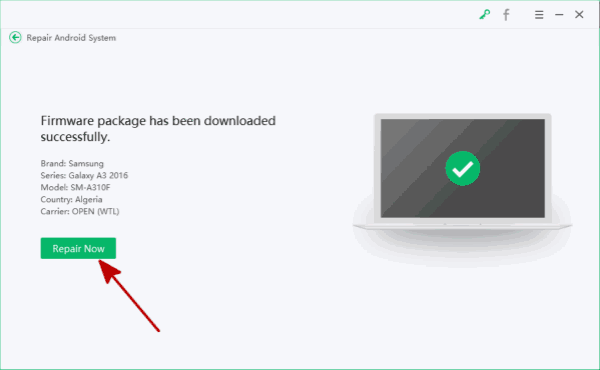
Restore from backup file to get back lost data in Samsung after the repair process.
Part 4: How to Avoid the Frozen Phone Next Time
Don't play game on phone
If you want to play game, you can choose computer, or make sure that your phone is good enough to play one game. Mostly, the phone hasn't enough apace to run one game in long time, it's one damage for your phone.
Don't Click on Strange Link
It's dangerous to click on strange URL from text message or chat history from app, if the hacker hacks your phone, all data and settings will be erased, and at the same time, your data in the phone will be used illegally, your phone will be bricked that you can't use the phone.
Clear Phone Data Regularly
Erase all useless data in the phone regularly, or you can backup phone data to computer from time to time to save more space for your phone. Making sure that the phone has enough storage to run phone smoothly rather than freezing up.
That's all we can provide to fix frozen phone, if your phone is iPhone/iPad, EelPhone OSFixit can fix frozen iPhone without losing data. Get the best method to fix frozen phone from this article.
Alex Scott
This article was updated on 17 March, 2021

Likes
 Thank you for your feedback!
Thank you for your feedback!




