Summary
Any issues when you using DelPassCode for Android you can contact us, or you can locate the solution from the article below, from the article below, we'll provide the detailed steps for common problems.
When stuck in the unlocking process, some buyers prefer to contact us by email, but maybe we can't reply you email in time, you're anxious during the waiting time and disrupt your plan.
In fact, for technical problems you can get the solution from the article below directly, we list almost all common problems and the corresponding solutions, you can check if you can get the solution from this article or not at the first of all.
- Situation 1: How to Find out Samsung Model Information
- Situation 2: Can't Locate Your Samsung Model Information on DelPassCode for Android
- Situation 3: How to Get the Carrier For Samsung Phone
- Situation 4: Can't Match The Country or Carrier of the Samsung Device on DelPassCode for Android
- Situation 5: Unable to Download The Firmware Even With All Right Model Information
- Situation 6: Available Android Phone Model
- Samsung Can't Be Detected Even in Download Mode
- What to Do If the Unlocking Process Failed
- Error Code: -1
- Error Code: -2
- Error Code: -3
Situation 1: How to Find out Samsung Model Information
You have to get model information for the google locked Samsung phone at the first of all, DelPassCode will download the firmware according to the Samsung model, you have two ways to get the Samsung model information:
Way 1: DelPassCode for Android will provide the steps to put Samsung phone into download mode, once entered download mode, from the interface of the download mode, Product Name is your Samsung model information, take “PRODUCT NAME: SM-G9650” for example, SM-G9650 is your model information, put your model information to DelPassCode for Android.
Note: If The PRODUCT NAME on download mode home page displays like: SM-N950F/DS, your Samsung model is SM-N950F, /DS means your Samsung is dual SIM.
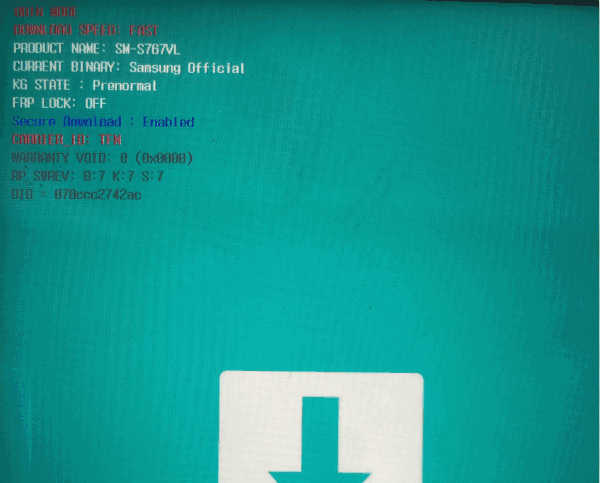
Way 2: Samsung manufacturer prints the product name to the back of Samsung phone, named Product Name also, find it out and put it to DelPassCode for Android, but if the letters are rubbed off, turn to the first way to get the model information.

Situation 2: Can't Locate Your Samsung Model Information on DelPassCode for Android
When you entered the product name to DelPassCode for Android, but no corresponding model information from the list, check the model information one more time one letter by one letter. If you're sure that the model information is correct, it's the lack of the model in our database, please send the exact model information: product name/country/carrier to the mailbox: support@eelphone.com
We will supplement the data of this Samsung model and add the data firmware of your Samsung model, then you can use the tool to remove FRP lock on the phone.
Situation 3: How to Get the Carrier For Samsung Phone
The carrier of Samsung phone, it's the company of the SIM card, if you can't remember the carrier, you can also find it out from the download mode interface named CARRIER_ID, from the picture below: CARRIER_ID: TFN, the TFN is the carrier of the Samsung phone, you can only use the system of TFN on the phone, or the call feature is unavailable. It's the carrier lock for Samsung phone.
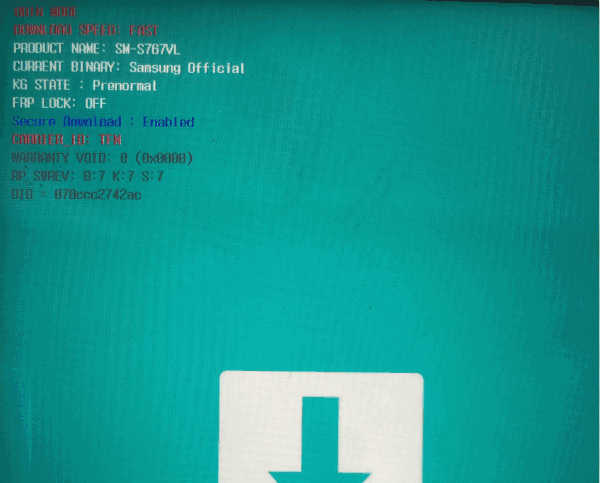
If you can't find out the carrier from download mode, no information for carrier, it means no carrier lock, you can select any carrier on DelPassCode for Android.
Situation 4: Can't Match The Country or Carrier of the Samsung Device on DelPassCode for Android
If you got the Samsung phone carrier already, but when you launch the DelPassCode for Android, from the list of the carrier, you don't find out your Samsung phone carrier in the software, it means that the carrier database is not in our software, please send us the product name/country/carrier to our mailbox: support@eelphone.com
We will supplement the data of this Samsung model information and the firmware of this Samsung model to our software, then you can use it to unlock Samsung phone.
If your Samsung device doesn't have a SIM card lock, you can select any carrier from DelPassCode for Android list to go on.
Situation 5: Unable to Download The Firmware Even With All Right Model Information
The product name/country/carrier of your Samsung phone can be located on DelPassCode for Android, but it's failed to download the firmware, contact us also: support@eelphone.com, we'll provide the firmware to our data base, then you can use the software to unlock Samsung google lock.
Situation 6: Available Android Phone Model
Actually, the Remove Google Lock feature on DelPassCode for Android is available for Samsung phone, other Android phone is on the way.
Samsung Can't Be Detected Even in Download Mode
Generally, the computer will install Samsung's connection driver automatically. If your samsung device can't be recognized, please unplug the USB and re-plug it, or change a USB cable and try again.
What to Do If the Unlocking Process Failed
If you have followed all steps on the tool but still failed, please keep the USB connection and try the unlocking process one more time. If it still fails, from the upper right corner of the home page, click on Log button to get the log file, send the log to us, our technical team will provide the solution according to the log file.
Error Code: -1
This error code means that the downloaded firmware is incorrect, please delete it and re-download it.
Error Code: -2
This code indicates that an error occurred during the restoration of DelPassCode For Android, please re-install DelPassCode for Android.
Error Code: -3
This code indicates the disconnection between Samsung and the computer, please check the USB and then reconnect.
Alex Scott
This article was updated on 12 May, 2021

Likes
 Thank you for your feedback!
Thank you for your feedback!




