Summary
When iPhone was stolen, you should take a quick action to avoid the loss of iDevice data and make sure the security of the information on iPhone . Report iPhone as a stolen iPhone, and then track the stolen iPhone to try to find a stolen iPhone back.
It's inevitable that iPhone was stolen when you out of state, when you realized, iPhone went away already. What you should do is take a quick action to find back stolen iPhone as soon as possible. It's too late to find back stolen iPhone, and all data and card information in iPhone is out of our control once iPhone was stolen. But you should make sure that the Find My iPhone feather on iPhone was turned on in advance. Do as following:
- Part 1: What to Do When iPhone is Stolen
- Part 2: How to Find Stolen iPhone
- Part 3: Tips Before iPhone Was Stolen
Part 1: What to Do When iPhone is Stolen
what to do if your iPhone is stolen? Protect the security of iPhone data at first, and then track iPhone to find back stolen iPhone.
Step 1: How to Report iPhone Stolen
Firstly, you should report iPhone as one stolen iPhone, sign in iCloud.com with Apple ID and password, and from the interface of iCloud, click on Find My iPhone feather, from All Devices, select the iDevice you want to report as lost iPhone.
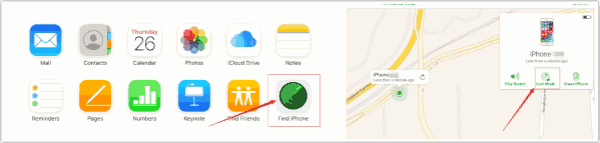
Once report as stolen iPhone, one message will send to the stolen iPhone, the contact of the owner will appear on iPhone screen.
Step 2: How to Track a Stolen iPhone
Once report iPhone as a stolen iPhone, from the iCloud interface, you can locate your stolen iPhone on the map even if the Location Services is turned off on stolen iPhone.
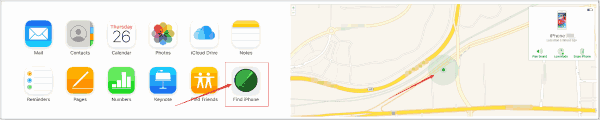
Step 3: Play Sound on Stolen iPhone.
Once report iPhone as a stolen iPhone, from the location map, if you see the stolen iPhone is nearby, on Find My iPhone, click on Play Sound feather, and the stolen iPhone will play a sound for about 2 minutes.
But the network should be enabled on your stolen iPhone. Good luck!!
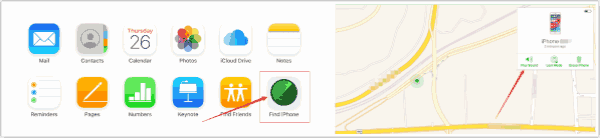
Step 4: Erase iPhone After Several Steps Above Without Effect
For the safety of content and settings on stolen iPhone, when you can't locate the stolen iPhone and can't find back the stolen iPhone after being stolen, you should erase iPhone remotely from iCloud in a computer or on another device. Go to Find My iPhone feather on iCloud, and then click on Erase iPhone, confirm the operation in the linked email, the confirmation email was sent to the email.
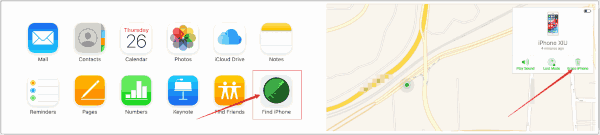
But you should know that after erasing stolen iPhone from iCloud, you will lose all data on stolen iPhone, and you can't locate stolen iPhone, and can't also play sound on stolen iPhone, so it's the last step when iPhone was stolen.
Part 2: How to Find Stolen iPhone
In fact you already inferred how to find stolen iPhone from the first part.
Step 1:If iPhone was stolen on one bus, and you think the thief is still on the bus, turn to the chauffeur for help, tell the chauffeur that your iPhone was stolen, and can't open the door.
Step 2: Borrow one iPhone, call your stolen iPhone as soon as possible. And sign in iCloud.com with your Apple ID and password, and then from Find My iPhone feather, click on Play Sound, stolen iPhone will start to play a sound for 2 minutes, but need the network connection on stolen iPhone.
Step 3: Report stolen iPhone as a lost mode in iCloud, and the from the map, locate the stolen iPhone. If all tips can't work, you can even tell the driver to drive to the office to find out stolen iPhone on the bus.
But if not in bus, the location map may help you, but you can't find back mostly because the thief is so professional, they will use the tool to unlock a stolen iPhone passcode as soon as possible, and then reset stolen iPhone.
Part 3: Tips Before iPhone Was Stolen
1. Make Screen Passcode for iPhone.
Once bought one iPhone, set up screen password and Apple ID for iPhone, the password should be special and unique, but you should remember the password or write it down.
2. Open Find My iPhone Feather
It's a very useful feather for iDevice. When Find My iPhone is turned on, activation lock works at the same time, the activation lock can't be unlocked without apple id and password.
3.Backup iPhone Regularly
Apple offers iTunes and iCloud backup tool for Apple users when iPhone was stolen, even when you erased stolen iPhone from iCloud, you can even get back data on stolen iPhone from backup files. So backup iPhone to computer from time to time, it's a good habit.
You can't be sure that iPhone is safe or not, so you should prepare for the safety of your iPhone. It's lucky if you can find back stolen iPhone, if you can't find it back, you should keep the safety of iPhone data.
Alex Scott
This article was updated on 30 October, 2020

Likes
 Thank you for your feedback!
Thank you for your feedback!




