Summary
How to remove an old iCloud account from iPad? From iPad settings, sign out of iCloud account by entering apple id password, it's so easy, then you can set up one new iCloud account to iPad. For those who forgot iCloud password, erase iCloud account from iPad without password should the help of EelPhone Activation Lock Removal.
You may use the same iCloud account on iPad and iPhone, iPad data will sync to iPhone automatically if you set up the same iCloud account on two idevice. Deleting iCloud from iPad to unlink iPad to iPhone, then set up another iCloud account on iPad.
Delete iCloud off iPad from iPad settings with iCloud password is the best way, just enter the iCloud password, then you can use the new iCloud account on iPad. EelPhone Activation Lock Removal is helpful when you forgot iCloud account password.
- Part 1: How to Remove iCloud from iPad Settings
- Part 2: How to Remove iCloud from iPad Without Password-EelPhone Activation Lock Removal
Part 1: How to Remove iCloud from iPad Settings
Delete iCloud account permanently from iPad settings is the most effective way till now, for iPad owner, remove old iCloud account from iPad from settings with iCloud password is easy, then put one new iCloud account to iPad.
Go to Settings>[your name]>Sign out, enter iCloud password to sign out of the iCloud account, it's better to keep the data linked to the old iCloud account, then use a new iCloud account on iPad.
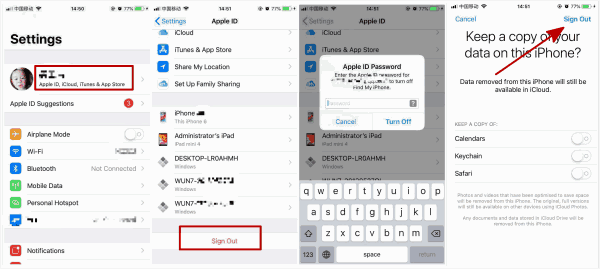
In the case that you need to remove iCloud from iPad without password, only the activation lock removal works. Take the way from the second part.
Part 2: How to Remove iCloud from iPad Without Password-EelPhone Activation Lock Removal
Without iCloud password, not only that you can't remove iCloud account from iPad from settings directly, but also abnormal factory reset of iPad will make iPad get into activation lock. Activation lock is the last result of unknowing of iCloud password, so if you want to get rid of iCloud account on iPad without password permanently, EelPhone Activation Lock Removal is the last way you can try.
Step 1: Download EelPhone Activation Lock Removal on MAC, turn to the guide about how to use EelPhone Activation Lock Removal on Windows if you don't have mac. Install and launch it, before clicking on the Start button, have a look at the warning on the home page, considering before starting.

Step 2: Link iPad to mac via usb cable, then the whole process is totally automatic, keep connection is very important during the whole process.
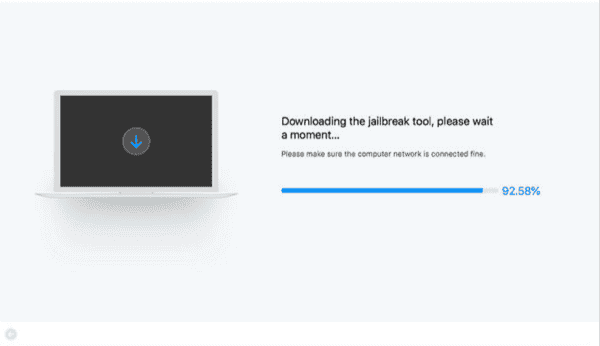
Step 3: When the jailbreak data package was downloaded with success, tap on Start Jailbreak to start jailbreaking iPad. You'll be asked to do some operations during the jailbreak process.
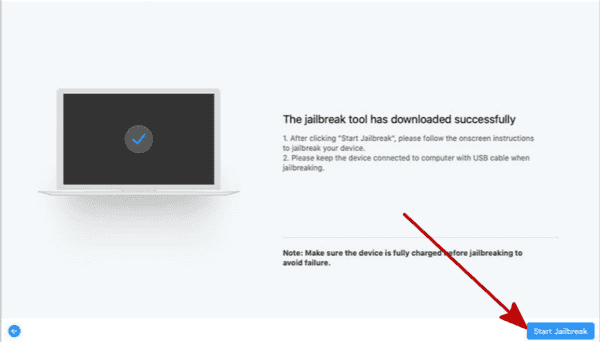
Step 4: After the jailbreak process, check the iPad ios version and then click on Start Bypass to remove iCloud from iPad without password. Disconnection will make the failure of the process.
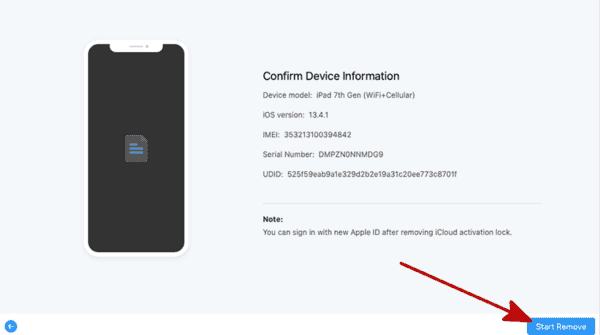
Once finished, restart iPad but don't put new iCloud account to iPad settings, and part of features on iPad are unavailable.
Alex Scott
This article was updated on 15 January, 2021

Likes
 Thank you for your feedback!
Thank you for your feedback!




