Summary
Playing Snapchat between young people is one new popular chat way, knowing the features on Snapchat makes it easy to use Snapchat. From this article, you'll get the way about how to block and unblock on Snapchat, also the method about how can you tell if someone blocked you on Snapchat.
Snapchat is one share app hot used among young people, the biggest attractive function is that the pictures you've sent to others are automatically deleted within the set time and you'll receive the notice when the receiver makes a screenshot of the photos. The outstanding feature makes the chat more private and they prefer to share photos and videos with others on Snapchat. Also because of the strong feature on Snapchat, Facebook gets a strong competitor and released different versions of app simulating Snapchat feature.
Knowing well all features on Snapchat and using the features on Snapchat to protect yourself and avoid more misunderstandings between friends.
- Part 1: The Difference Between Deleting and Blocking Someone on Snapchat
- Part 2: How to Block Someone on Snapchat
- Part 3: How to Unblock People on Snapchat
- Part 4: How Can You Tell If Someone Blocked You on Snapchat
Part 1: The Difference Between Deleting and Blocking Someone on Snapchat
You should know well that it's different to delete someone and block someone:
Different buttons
You should use different buttons to delete someone or block someone on Snapchat. Use the Block button to block someone from Snapchat settings but use the Remove Friend button to delete someone from Snapchat.
Different result
If you only delete someone from Snapchat, they can still search you out if they know your username or the linked email account of Snapchat, but if you block someone on Snapchat when they use the username to search your Snapchat, it's empty, no related contact will be listed even they know your username.
One more important, you can unblock someone directly from Snapchat settings after blocking someone, but if you deleted someone from Snapchat, you should add them one more time, it means that they'll know that you've deleted them once they received the notice even when you're already in the contact list of the Snapchatter.
Part 2: How to Block Someone on Snapchat
When you dislike someone or someone is far away from your life, you decided to block someone or remove someone from your Snapchat contacts, if you don't change settings that your stories are invisible for those who are not in your contact list, they can still view your stories in their Snapchat stories.
Block someone on Snapchat from settings on Snapchat is easy:
Find out the friend you want to block from the chat screen or the all friend list, locate the friend you're going to block, hold on the friend's name and tap on More, all settings about the friend will appear, click on Block to block someone from Snapchat, then you can't chat with them from Snapchat and they can't view your stories.
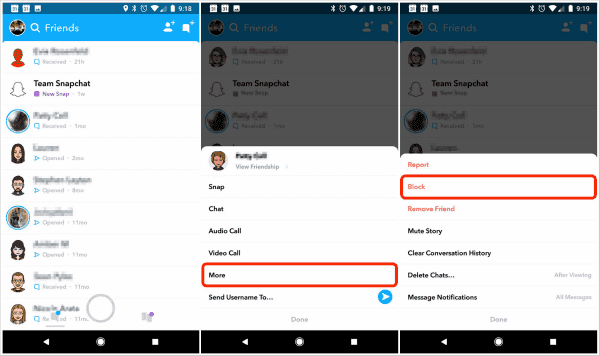
When you blocked someone from Snapchat, they even can't find you out from Snapchat with the help of a username, they may think that you've deleted your Snapchat account and won't use it anymore.
Part 3: How to Unblock People on Snapchat
No need of adding a friend one more time, when you blocked someone on Snapchat, just unblock them from unblocking list, then you can chat with them normally and they can view your Snapchat stories and send you snaps.
Locate the profile from Snapchat, you'll see the settings icon from the profile section, tap on it. Swipe up the interface, you'll find out the Account Actions, the Blocked section saved all blocked friends. Behind the blocked friends, here is the X icon, tap on the X icon to unblock a friend on Snapchat. And when you unblock someone on Snapchat, the unblocked Snapchatter then can chat with you and view your stories and send you snaps.
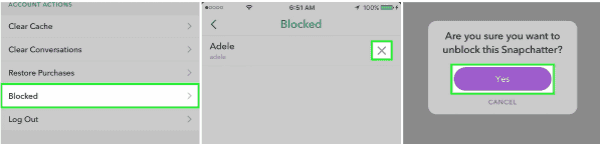
It's easy to unblock someone on Snapchat, we recommend blocking someone on Snapchat rather than remove someone from Snapchat because you can get back the blocked Snapchatter without their permission.
Part 4: How Can You Tell If Someone Blocked You on Snapchat
How to know someone blocked you on Snapchat? When someone blocked you on Snapchat, you didn't receive any notice and information, you even don't know when Snapchatter blocked you on Snapchat. So how do you know if you're blocked on Snapchat? Two ways you can check.
View the Snapchatter's Snapchat stories
Normally, you can tap on Snapchatter's name to enter the profile of Snapchatter where are all the related data of Snapchatter, if you can't see any stories of the Snapchatter, it means that someone blocked you on Snapchat already.
Send the snaps to your friend
How do I know if someone blocked me on Snapchat? Send someone the snaps, if you can't send the snaps to someone, it means that someone blocked you on Snapchat. You can remove them from the chatting list.
Get the right way to use Snapchat and check the Snapchatter stories to closer your friends on Snapchat, of course, you should clear the Snapchatter list to remove those who already blocked you on Snapchat.
Alex Scott
This article was updated on 12 May, 2021

Likes
 Thank you for your feedback!
Thank you for your feedback!




