Summary
How to unlock/access Android phone with broken/cracked screen? You have several ways to unlock Android phone with broken screen: use the Face ID/password/professional software/USB hub cable, etc. But the best way to unlock Samsung galaxy s6 if screen is broken should according the screen broken degree. Get all ways from this unit below.
Android broken lock screen caused by dropping on purpose or by accident. You can use the slightly cracked screen Android normally, but if the broken Android screen is unavailable, all data in broken Android phone is important, how can we access all data in broken Android phone? You should unlock broken Android phone, then backup the broken Android phone to computer if you can. Search out the best way to unlock phone with broken screen Android from the parts below.
- Part 1: How to Unlock Phone with Broken Screen Android-Screen is Available
- Way 1: Unlock Broken Screen Android with Password/Pattern/PIN
- Way 2: Use the Face ID to Unlock Phone with Broken Screen Android
- Way 3: How to Get Access to Android Phone with Broken Screen-Touch ID
- Way 4: How to Unlock a Phone with a Broken Touch Screen-Factory Reset
- Part 2: How to Unlock Android Device with Dead Screen-Screen Invisible
- Way 1: How to Access Phone with Broken Screen Invisible But Working
- Way 2: How to Get Access to Android Phone with Broken Screen-OTG Cable
- Way 3: How to Unlock Android Phone Without Touch Screen-EelPhone Android Unlock
- Way 4: Android Screen Not Working How to Unlock-Replacing with One New Touch Screen
Part 1: How to Unlock Phone with Broken Screen Android-Screen is Available
Not all broken screen Android phone is totally broken and unavailable. The Android phone is slightly broken, and the Android screen is still visible, there are several ways to unlock access Android phone with broken cracked screen.
Way 1: Unlock Broken Screen Android with Password/Pattern/PIN
At the moment that the Android screen broken but the Android screen is still visible and available when you touch the broken screen.
For the particularly slightly cracking of Android screen, the broken Android screen only makes the Android phone looks terrible, all features on broken Android phone are available.
Wake up broken screen Android phone, enter passcode/patter/pin to unlock broken screen Android phone. The broken screen Android phone is still available but the broken screen Android is on the way to be replaced, it's better to backup broken Android phone to google drive or PC in the moment that you can still use the broken screen now.
Way 2: Use the Face ID to Unlock Phone with Broken Screen Android
It doesn't matter that the Android screen broken seriously when the front camera is in use and no any damage. It's also easy to remove pattern lock Android broken screen when you've enabled the Face ID lock type in broken screen Android phone.
Take off the mask, sunglasses, or ski goggles, pick up the broken Android phone to unlock phone with cracked screen. The broken screen phone unlocked, if the touch screen not working, it doesn't work when you get into locked broken Android phone, because you can't use all features in broken Android phone or backup broken Android phone. However, Face ID is one available way to unlock a phone when touch is not working.
Way 3: How to Get Access to Android Phone with Broken Screen-Touch ID
Android phone screen broken, but the spot of touch on broken screen is still available, at the same time, you've already enabled the Touch ID to unlock Android phone. You can unlock your phone with a broken screen with the Touch ID.
Put your finger to the Touch ID spot on broken Android phone to unlock it. Same as the second way above, you can't backup broken Android phone when the touch screen not working.
Way 4: How to Unlock a Phone with a Broken Touch Screen-Factory Reset
Android screen partly broken, but all tips above are useless, you can't get into locked broken Android either. If all data in Android phone isn't important, put Android phone into recovery mode to factory reset broken Android phone.
Mostly, holding on the power and volume up buttons at the same time to put Android phone into recovery mode, from all selections on the recovery mode screen, tap on factory reset selection to restore Android phone into factory settings.
All data in broken Android will be erased, and your broken Android phone restarts automatically after a while. But if the data in broken Android phone is unreachable, it's meaningless to get into broken Android phone.
Part 2: How to Unlock Android Device with Dead Screen-Screen Invisible
You have several ways to unlock Android broken screen according to the screen damage degree. Android screen is broken and invisible, but the screen is still working or the Android screen broken, invisible and not working, we also have several choices.
Way 1: How to Access Phone with Broken Screen Invisible But Working
The Android screen is totally black, but the screen is still working, it means that you can still use the broken and black screen to control broken Android but you don't know the exact spots to unlock broken Android phone, another Android phone is one guide for you.
Preparation: One totally same Android phone or one Android phone runs the same OS version as the broken Android phone. You should find out the exact spots on broken screen Android phone according to another normal Android phone.
Step 1: Lock the Android phone, then plug the phone to the computer using one USB cable; take out the broken Android phone and plug the Android phone to the PC also.
Step 2: Once linked the phone to the computer, you'll be asked to enter the password and allow the USB debugging on the phone. Put two phones together, get the exact spots of password on broken screen Android phone according to another phone password entering screen.
Step 3: Then from the popping notice on the phone, you should tap on Transfer Files to backup Android phone data to computer. Your broken screen Android phone will receive the notice also, you can't locate the notice location? Don't worry, according to the phone, you can locate the exact spot on broken screen Android phone to allow file transfer.
Step 4: The Android phone data transfer should the help of USB debugging, you should enable USB debugging on Android phone. If you don't remember that if you've enabled the USB debugging on broken screen Android phone or not, go to settings to enable the USB debugging one more time. Once the USB debugging on broken Android phone was enabled, it's easy to backup broken screen Android phone data to PC. You can use the backup tool to backup all broken screen Android phone data to PC with one click.
It's the method of using normal Android phone as one mirror so that you can get the exact spots to use all features on broken screen Android phone. It's one good choice when your Android broken screen is still available.
Way 2: How to Get Access to Android Phone with Broken Screen-OTG Cable
The Android phone screen is broken and not working, but the Android broken screen is still visible, the OTG cable maybe another effective method to get access to Android phone with broken screen.
Preparation: One PC mouse and one OTG cable which has the ports to link broken screen Android phone and the mouse.
Step 1: Take out the OTG cable, plug one port to broken screen Android phone, plug the mouse to another port to connect the broken screen Android phone and the mouse.
Step 2: Move your mouse to check if the mouse linked to the broken screen Android with success or not. You can see one arrow on the Android phone when the mouse linked to the phone with success. Use the mouse to enter the right password to the broken screen Android phone to unlock it.
It's the way to use the external device to control your Android phone, the broken screen should be visible.
Way 3: How to Unlock Android Phone Without Touch Screen-EelPhone Android Unlock
The broken screen Android phone, you can't get into broken screen Android phone normally, the broken screen is invisible and unavailable, you can use the EelPhone Android Unlock to unlock phone without touch screen.
Note: The EelPhone Android Unlock is the tool to get into locked Android phone without password, so you can use it to unlock broken screen Android.
Step 1: Download EelPhone Android Unlock to PC, launch it after the installation. From the main interface, tap on Remove Screen Lock and connect broken screen Android phone to PC also.
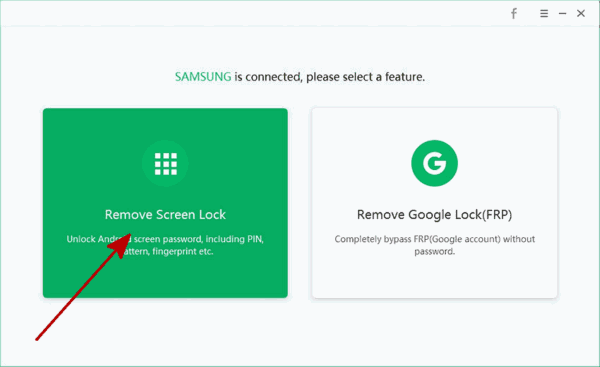
Step 2: Once switched to the next interface, tap on the Start button to get into phone when screen is broken.
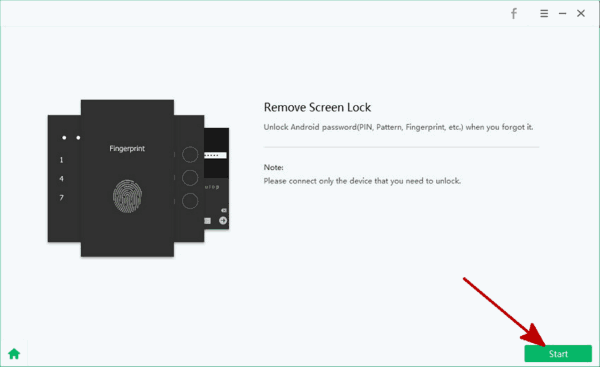
Follow the guide on the tool to unlock broken screen Android phone and keep connection during the whole process. You can use the tool to open a phone with a broken screen but all data in the broken screen phone will be erased.
Way 4: Android Screen Not Working How to Unlock-Replacing with One New Touch Screen
The touch screen not working but other components are useful. You can replace with new Android touch screen from phone service.
Take the broken screen Android phone to the service, the expert will replace it with new Android whole touch screen.
No data loss, with new touch screen, you can use the phone normally.
From all tips above, many tips can unlock broken screen phone without losing data, when you access broken screen Android phone without losing data, backup data in broken screen phone immediately using the google drive or EelPhone Android transfer tool.

Likes
 Thank you for your feedback!
Thank you for your feedback!




