Summary
We can't use Google Play to download YouTube APP on Huawei Mate 30, and other APPs like twitter, ins, WhatsApp, Facebook in Google Play service. How to solve the problem that we can't update or download Google Play on Huawei Mate 30? we can get the solution from this article.
Huawei launched the Huawei Mate 30 in 9/22, but because of the trade war between America and China, no have Google service on Huawei Mate 30. lack of GMS framework, we can't download Google Play on Huawei Mate 30 directly, but we can install Google Play on Huawei Mate 30 with the help of tool.
- Part 1: How to Install Google Play Store APPs with the help of Huawei Mobile Service
- Part 2: How to Download Google Play APPs with the help of 谷歌服务助手
Part 1: How to Install Google Play Store APPs with the help of Huawei Mobile Service
Huawei Mate 30/Mate 30 pro, is the first Huawei phones after the China-US trade war, and Google didn't cooperate with Huawei any longer because of the trade war currently. Huawei Mate 30/Mate 30 pro can't download Google APP without Google Play on Huawei Mate 30/Mate 30 pro.
Huawei Mobile Services, instead of Google Play service on Huawei Mate 30. Huawei Mobile Services is built-in mobile service software, over 4500 APPs on Huawei Mobile Service, part of APPs in Google Play can be found in Huawei Mobile Service. So when we want to install APPs in Google Play, in Huawei Mate 30/Mate 30 pro, we can go to Huawei Mobile Service directly to search the APP you want to install.
Part 2: How to Download Google Play APPs with the help of 谷歌服务助手
谷歌服务助手-A chrome extension designed for developers, easy access to Google, Android, Golang official website, free and fast unlimited, free zero distance. Then, it's the detailed guide to use 谷歌服务助手 to download Google Play APPs.
Step 1: Download 谷歌服务助手 from lzplay.net.
Just copy lzplay.net to the browser on Huawei Mate 30/Mate 30 pro, and then search the 谷歌服务助手 to install it on Huawei Mate 30/Mate 30 pro, or download 谷歌服务助手 from https://www.crx4chrome.com/extensions/cgncbhnhlkbdieckbbmeppcefokppagh/ . During the installation process, if accept the security warning, just click on Allow and INSTALL to install 谷歌服务助手 successfully.
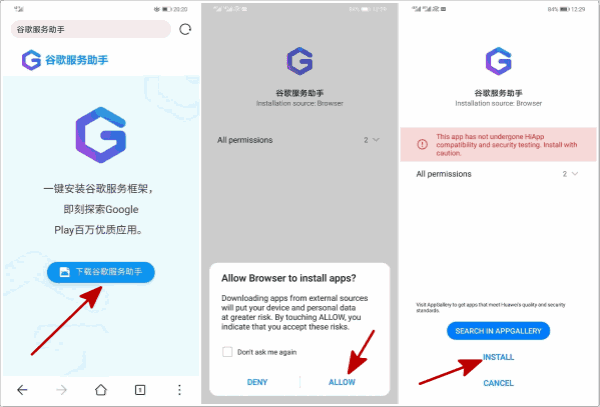
Step 2: The 谷歌服务助手will require a range of APP permissions and manager licenses to install a range of Google APPs and services. Some Settings will be changed and the data will be read, all are prompted during the installation process. If accept, please click "Activate".
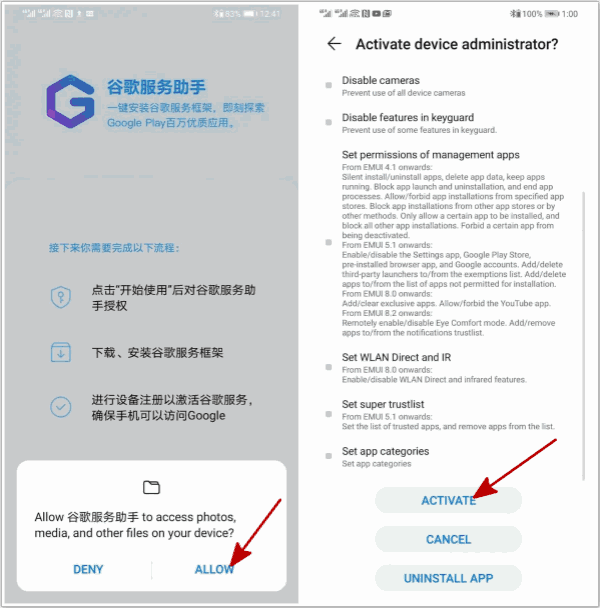
Step 3: Without GMS, we can't use Google Play, so we should download GMS on Huawei Mate 30/Mate 30 pro, all GMS components will be listed, click on 开始下载 to start to download all GMS components.
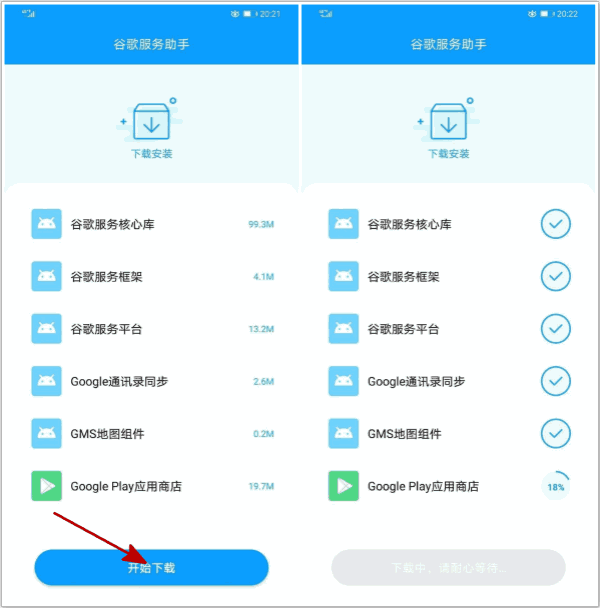
After a few minutes, all GMS components are downloaded and sign-in Google Play store with your Google account, and download YouTube, Gmail, Google Map, WhatsApp, Ins, WhatsApp, etc. It's better to restart Huawei Mate 30 /Mate 30 pro to use APPs downloaded from Google Play store.
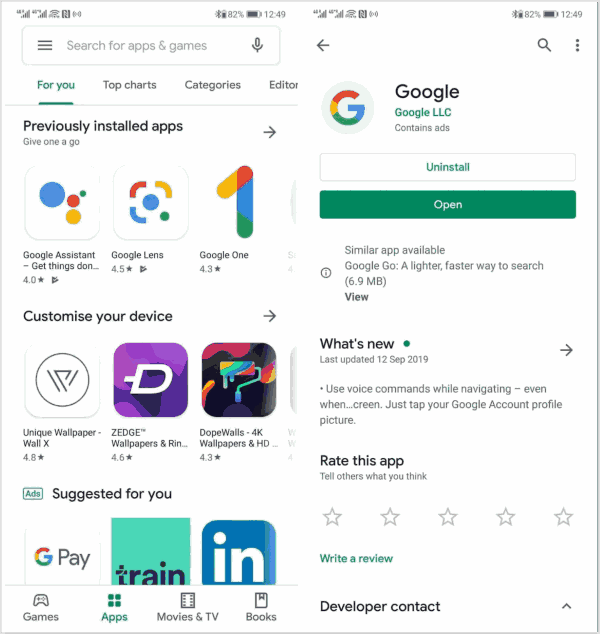
Step 4: when all APPs we want are downloaded, uninstall 谷歌服务助手from Huawei Mate 30/Mate 30 pro. Settings>Security>More Settings>Device Administrators>谷歌服务助手>DEACTIVATE, then go to APP Drawer>长安谷歌服务助手>卸载.
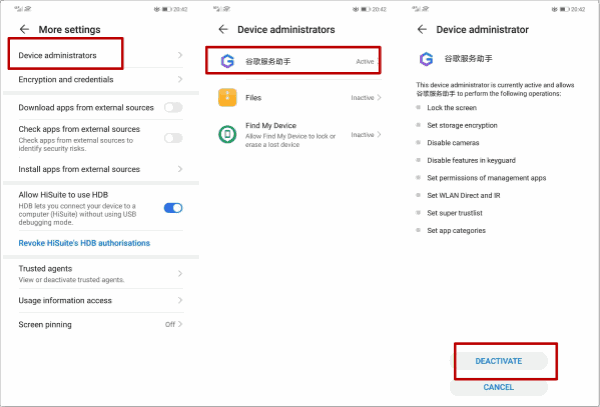
It's the most effective method to download Google Play on Huawei Mate 30/Mate 30pro even though the method is a little complex, and maybe some APPs are still useless. The limitation of GMS on Huawei Mate 30/Mate 30 pro or other Android phones will keep along until the end of China-US trade war.
More Related:
Transfer from Samsung/iPhone/Huawei to Huawei
Alex Scott
This article was updated on 10 March, 2020

Likes
 Thank you for your feedback!
Thank you for your feedback!




