Summary
You can use the HUAWEI backup software to backup and restore HUAWEI data with one click, you can also select the free tip to export photos from HUAWEI to computer according to the backup data type, like photos, you can transfer photos from HUAWEI p10 to PC through WeChat or another app one by one, it takes so much time if there are so many photos that you would like to export photos from HUAWEI phone to computer, that's why you should choose the right backup tool to backup HUAWEI data.
You're using HUAWEI cloud to backup HUAWEI data or use the free backup tool of HUAWEI to export HUAWEI data to computer, you can even export HUAWEI data to SD card. So many free methods to backup HUAWEI data, get one from article below.
- Part 1: How to Backup HUAWEI Mate 9 to Computer
- Part 2: How to Backup HUAWEI Phone Without Computer
- Part 3: How to Backup HUAWEI to Computer with EelPhone Android Transfer
Part 1: How to Backup HUAWEI Mate 9 to Computer
HiSuite is one free HUAWEI data management app for HUAWEI device-transfer data between HUAWEI and computer with one USB cable or with WIFI connection, you should prepare one computer and one USB cable, but if the USB is unavailable, you can use WIFI to link HUAWEI to the computer.
It's the totally free app for HUAWEI backup and restore, choose the data you want to backup and restore.
Step 1: Download HUAWEI HiSuite to windows, only Windows version now, and download the HiSuite app on your HUAWEI phone at the same time also.
Step 2: Link HUAWEI to the computer via USB cable, and Allow Access to Device Data on HUAWEI phone.
Step 3: Once HUAWEI phone linked to the HiSuite, all data types will be listed on the HiSuite on computer.
Step 4: From the bottom of the software, four features are available, tap on Back Up to export HUAWEI data to computer.
Step 5: It's the step to choose the data type-export the data from the scanning result to save to computer. Click on Back Up button to transfer selected data to computer.
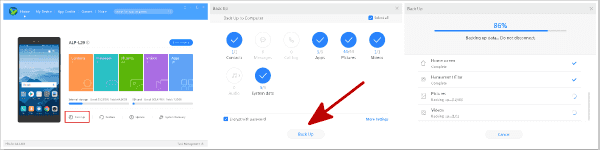
How long does it take to backup HUAWEI data depends on how much data you've selected to export to computer. At the moment that you should restore HUAWEI backup file to new HUAWEI phone, just connecting HUAWEI phone to computer and use the Restore feature from the HiSuite app, select also the data from the backup file before restoring.
From the main interface of the tool, you can even tap on Update to update HUAWEI system to the latest version, or for HUAWEI system issues, just tap on System Recovery to fix HUAWEI phone system issues.
It's one free HUAWEI data management tool for all HUAWEI phone users-export photos from HUAWEI to computer or import photos from computer to HUAWEI phone, it's easy and free. Even for the HUAWEI system update and recovery. All in one app for HUAWEI phone.
Part 2: How to Backup HUAWEI Phone Without Computer
Without computer or don't have a Windows computer in hand, SD card and the HUAWEI cloud are available methods to backup HUAWEI phone data.
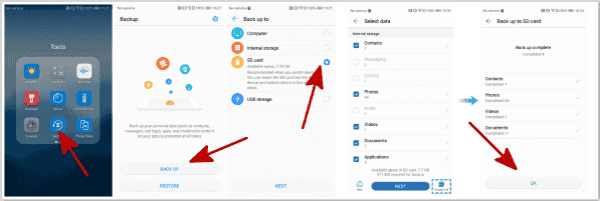
Backup HUAWEI Phone to SD card
Providing that you can put SD card to HUAWEI phone(part of HUAWEI phone can't work with SD card( no SD card hole), save HUAWEI data to the SD card.
HUAWEI comes with one Backup app on the home screen of HUAWEI, turn to Tools>Backup>Back Up, available space of the SD card will appear, make sure that the SD card has enough space to backup selected data, then click on Next. Choose the data you want to backup now, once selected the data type, the selected data will be saved to SD card automatically.
In the case that you want to restore from SD card, select SD card backup file to restore, it's easy also.
Backup HUAWEI to Internal Storage
The SD card is removable compared with the Internal Storage, when you changed HUAWEI phone, just plug the SD card into the new HUAWEI phone and restore it from the SD card to get back the HUAWEI data to the new one.
Go to Tools>Backup>Back Up, select Internal Storage from all, and then select the backup data type from the scanning result.
But it's better to use the SD card to backup HUAWEI phone comparing with the internal storage, if the internal storage is full, you should clear up more space for HUAWEI, buy one big SD card to store all selected data.
Backup HUAWEI to External USB Storage
You may find that from the backup ways, the last one is USB storage, it's external storage for HUAWEI phone when you can't use SD card in HUAWEI and the computer is unavailable, plug the external USB storage to HUAWEI phone directly, select USB Storage from the backup tool.
SD card/internal storage/USB storage, three ways to store HUAWEI data, you can also restore from those three ways.
Part 3: How to Backup HUAWEI to Computer with EelPhone Android Transfer
Edit HUAWEI data on the computer and import photos/videos/contacts from computer to the Android phone, delete useless data in HUAWEI phone on computer, compared with HUAWEI HiSuite, EelPhone Android Transfer provides more operable method to manage HUAWEI data.
Moreover, EelPhone Android Transfer has mac version, download it to the computer according to the computer system.
Step 1: Get the tool on computer, launch it after the installation, from the main interface of the tool, tap on Transfer to backup HUAWEI.
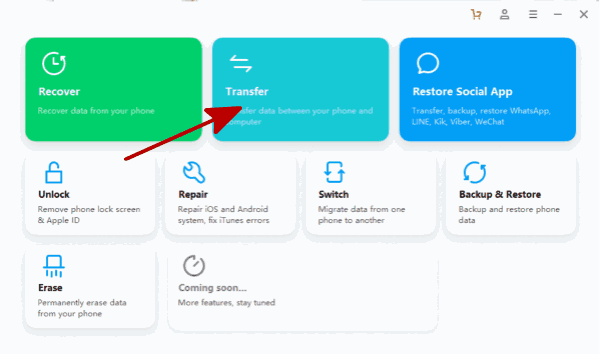
Note: From the main interface, Backup&Restore feature is also available to backup HUAWEI, but you can't edit the data in HUAWEI phone-you can't import data from computer to HUAWEI phone and can't delete data in HUAWEI phone or edit the contacts data.
Step 2: Connect the HUAWEI phone to the computer, enable USB debugging on HUAWEI phone to link HUAWEI to the tool.
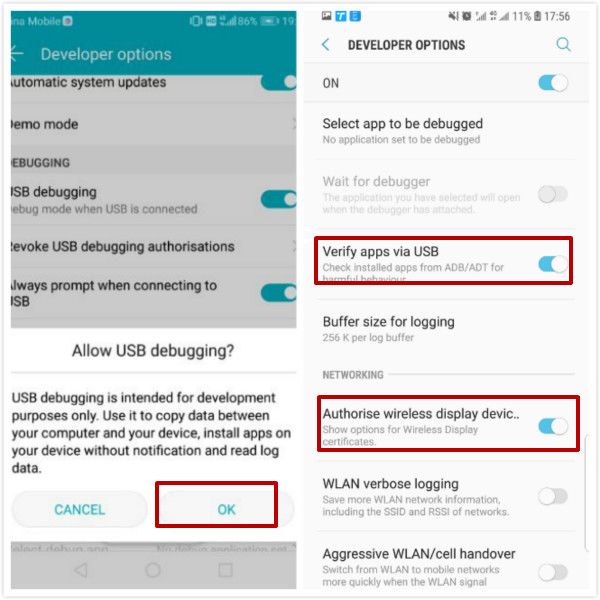
Step 3: It takes a few minutes to scan out all data in HUAWEI phone, keep connection during the scanning process.
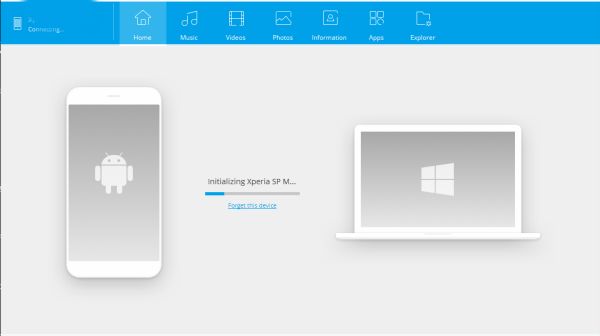
Step 4: Different data types on the tool that you can edit, tap on the data to edit: delete the data in HUAWEI phone, import files from computer to HUAWEI phone, export files from HUAWEI to computer, etc.
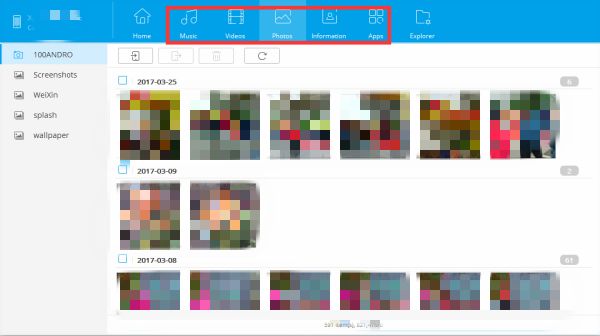
Step 5: At last, select the data to backup, tap on Export button from the right bottom.
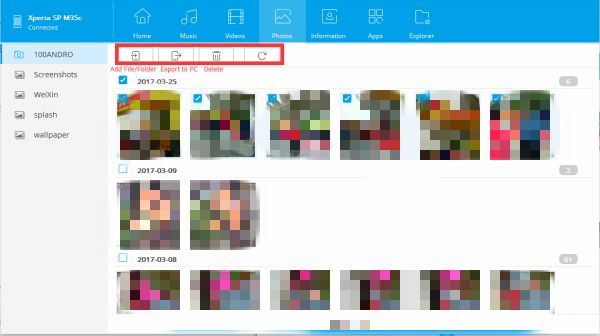
Editable is the biggest advantage of using EelPhone Android Transfer.
Alex Scott
This article was updated on 06 May, 2021

Likes
 Thank you for your feedback!
Thank you for your feedback!




