Summary
When signing into Instagram, we couldn't refresh feed Instagram as normal, check the internet connection, check the Instagram version, and check the if it's blocked by official, so many reasons will lead the Instagram can't refresh, according to the cause of the problem, we should search for the solution, and how to do when we lost Instagram posts in the event.
For Instagram fans, Instagram is same as WhatsApp or Facebook, refresh feed when they have time, and Instagram works as one role in life when Instagram couldn't refresh feed or Instagram couldn't load activity, feel that lose contact with the word. We should check the reason and fix the problem, in this article, we are going to talk more about the problem that Instagram feed won't refresh
- Part 1: Why And How to Fix Instagram Can't Refresh Feed
- Part 2: How to Get Back Lost Posts When Instagram Not Updating
Part 1: Why And How to Fix Instagram Can't Refresh Feed
When we sign into Instagram, and refresh the feed or open one photo on Instagram, can't load the photo as normal. Why won't Instagram refresh? Why is my Instagram not updating? Here are all possible reasons.
1. Check the internet connection
Go to Settings on the phone, check if the mobile data is On, if not open the mobile data, open it, and then return to the Instagram to refresh feed or reload the photos.
2. Change the Mobile Data connection to Wifi
If Mobile Data is on, but the Instagram cannot refresh and Instagram won't update either, turn to the Settings on the phone, turn on WIFI feather, and close the Mobile Data feather, make sure that have connected to the useful WIFI, and then return to Instagram to test if it can refresh the feed or load the photos.
3. Check if it's the problem of your network provider
In a period, it's the problem of the network provider, we can change the network provider to another one, borrow another SIM card to check if it's the problem of network provider. And then reconnect the mobile data or WIFI to check if it can fix Instagram can't refresh.
4. Check the phone storage
If the phone no has enough storage space, Instagram won't load the photos also. Go to the storage center to check the storage space, if no have enough space, we should delete a part of data in the phone, or backup the data on the phone to the cloud or computer to save space for the phone. Then go to Instagram to check if it can refresh feed or load the photos.
5. Check if it's the problem of the phone
We can power off the phone and then restart the device again, connect the network, and then go to Instagram to refresh feed and reload the photo.
6.Updated Instagram to the latest version
Sometimes, the Instagram version is so old that we couldn't refresh feed Instagram, we can go to APP center to update the Instagram to the latest version. After the installation, sign in Instagram and try to refresh feed and upload the photos.
7.The upgrade of Instagram
During the upgrade of the photo app, we can't refresh feed and upload the photos also, if in this situation, what we can do is waiting.
8.Regional restrictions
In a certain period, Instagram was forbidden in certain regional because of the discussion of sensitive political topics, so Instagram was forbidden in a certain period. All Instagram users can't use Instagram anymore. Same as above, what we can do is waiting, pray for the release of the prohibition of government.
So many reasons can lead to Instagram can't refresh feed iPhone/android, check the cause from above one by one, and find out the solution according to the cause.
Part 2: How to Get Back Lost Posts When Instagram Not Updating
But when we can t refresh the Instagram feed, and we can't fix the problem from the solution above, especially the last two reasons, we can do nothing, but how to do about the photos on Instagram? Can we still get back Instagram photos when Instagram not loading feed? Try the recovery tool as soon as possible, it's the quickest method to get back lost Instagram photos.
For iPhone users, turn to EelPhone iPhone Data Recovery, which can scan iPhone storage, iTunes and iCloud backup files directly, just connect iPhone to computer to allow the tool scan iPhone storage deeply, we can get back lost Instagram photos selectively. In clicks, all lost Instagram photos come back.
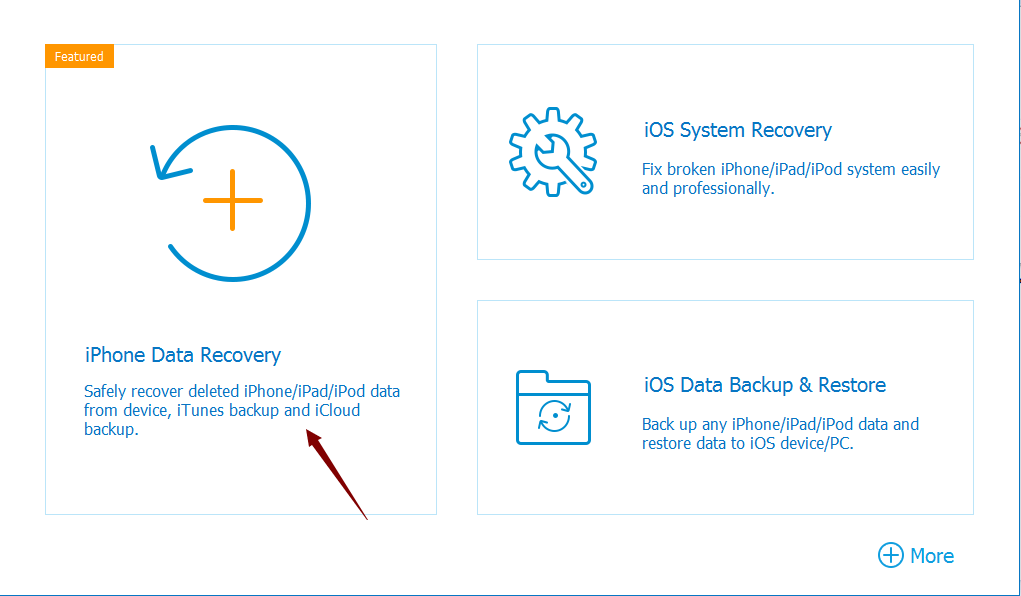
For Android users, turn to EelPhone Android Data Recovery tool, which will scan android phone storage deeply, once allowed USB debugging on android phone, we can also get back lost Instagram photos as we like.
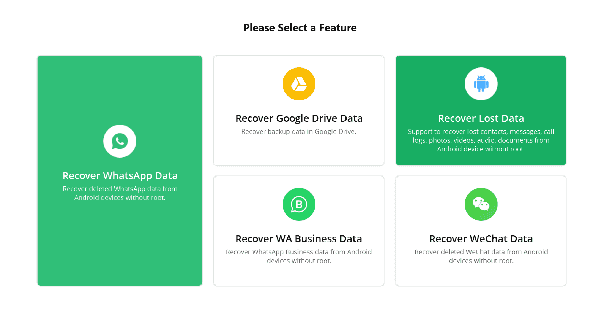
It's the last hope to get back lost Instagram photos, and we can also see deleted Instagram posts with the same method.
Alex Scott
This article was updated on 30 December, 2021

Likes
 Thank you for your feedback!
Thank you for your feedback!




