Summary
How to bypass activation lock on iPad mini or iPad 1/2/3/4? Return to the owner of iPad mini, and enter the Apple ID and password to unlock activation lock on iPad is the profect way to bypass remove activation lock on iPad, without original Apple ID and password, they should the help of the EelPhone iPad Activation Lock Removal, which can get past activation lock without Apple ID and password.
Do you know, when Find My iPad feather was enabled on iPad, activation lock feather was activated automatically, it's the privacy of Apple. When you lost iPad, go to icloud.com to use the Erase feather to activate locked iPad to prevent iPad from being used. In the case that you forgot Apple ID password, but locked out of iPad because of activation lock.
- Part 1: Why Apple Uses Activation Lock on iPad
- Part 2: iPad Activation Lock Hack Without Password[Effective and Quick]
- Part 3: How to Activate iPad Without Apple ID and Password[Free]
Part 1: Why Apple Uses Activation Lock on iPad
When activation lock is turned on with the enable of Find My iPad, iPad activation lock can be removed by entering Apple ID and Apple ID password when:
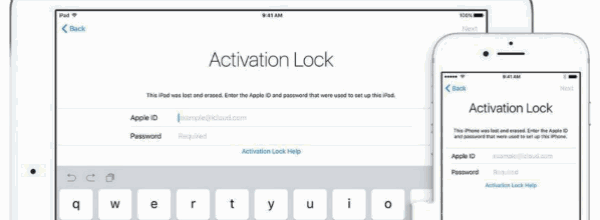
Turn off Find My iPhone on iPad
Sign out of iCloud on iPad
Erase and reactivate iPad
When iPad was stolen or lost, you always use iCloud to erase iPad to protect the iPad data, stolen iPad will be locked by activation lock. you should the activation lock password to reactive the iPad, the iPad is useless for a thief if they can't remove activation lock on iPad. So you should set one unique Apple ID password that the thief can't guess.
Part 2: iPad Activation Lock Hack Without Password[Effective and Quick]
Without activation lock account and password, you can't bypass iPad activation lock. But EelPhone iPad Activation Lock Removal will hack iPad activation lock without password in steps.
Step 1: Free download the iPad activation lock removal on Mac. From the iPad activation lock removal, click on Start button to bypass iPad activation lock without password, but you should read the Warning at the first of all steps.

Note: Please turn to another article to get the guide to use EelPhone Activation Lock Removal on Windows for Windows users.
Step 2: Connect activation locked iPad to MAC now, keep connection and make sure the activation locked iPad has enough power during the whole process.
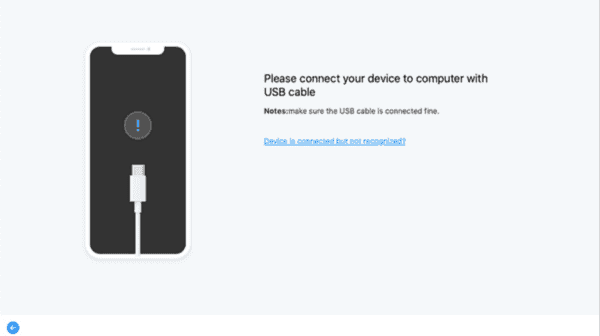
Step 3: Once activation locked iPad was connected to the bypasser, the tool will start to jailbreak iPad, download the jailbreak package.
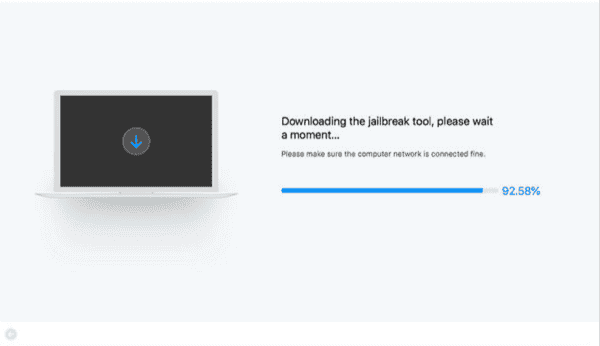
Step 4: When jailbreak package was downloaded, click on Start Jailbreak to jailbreak activation locked iPad.
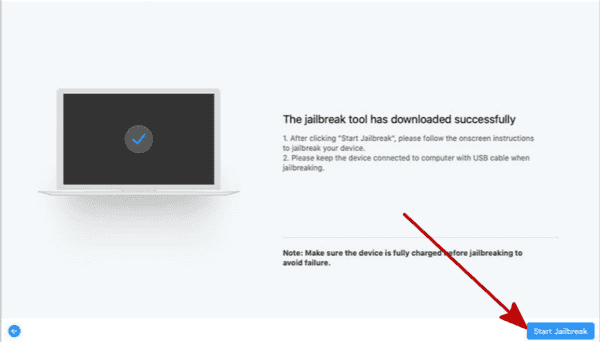
Step 5: iPad was jailbreak, click on Start Bypass to bypass activation lock on iPad.
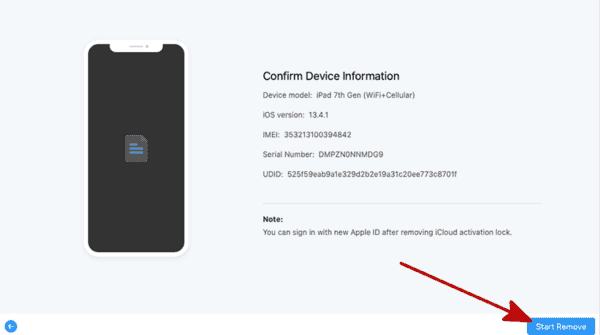
Now the iPad activation lock removal is unlocking iPad activation lock automatically, what you should do is waiting now, after a few minutes, iPad activation lock bypassed, and you can use the iPad totally new, reset one Apple ID for the iPad and don't forget the Apple ID again.
Note: Some feathers on iPad aren't in used anymore, and don't reset iPad again, or iPad wiil be locked by activation lock again, use the removal agin to bypass iPad activation lock.
Part 3: How to Activate iPad Without Apple ID and Password[Free]
Get back Apple ID
When got one second-hand iPad with an activation lock, return to the owner to bypass iPad activation lock, or ask the Apple ID and password, and then enter the Apple ID and password.
DNS to remove iPad activation lock
It's one temporary method to unlock iPad activation lock because after bypassing activation lock on iPad, you can only use part of feathers on iPad. It's the detailed guide.
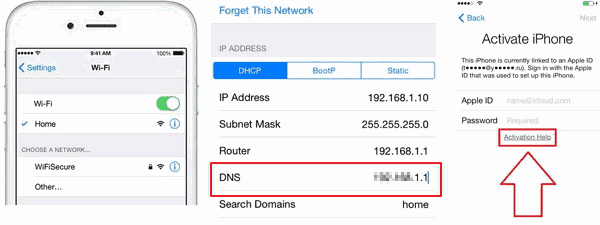
Power on activation locked iPad, and set up the language and region, when reaching the wifi settings, tap on “i” icon, and then change the DNS according to your region:
USA: 104.154.51.7
Europe: 104.155.20.90
Africa:104.155.26.90
Asia: 104.155.20.58
And then return, when loading to activation interface, click on Activation Help to iPad activation lock bypass code.
Now you can use iPad, but you can't use iOS system on iPad, you're using the server to use the iPad, and the feathers of iOS are useless. So many iPad users don't like this method.
Alex Scott
This article was updated on 30 December, 2021

Likes
 Thank you for your feedback!
Thank you for your feedback!




