Summary
“This accessory may not be supported” notice pops up on your iPhone when you plugged the charger into your iPhone. how to fix accessory not supported iPhone? Please check all features below to locate the most effective way to fix it.
The notice “this accessory may not be supported” appears on iPhone or iPad when you plugged one USB cable into iPhone/iPad. What may this accessory not be supported mean? The accessory you plugged into iPhone/iPad doesn't work well in your iPhone/iPad. Please check all accessories and fix the issue.
Why Does My iPhone Keep Saying Accessory Not Supported
Generally, we plugged USB cable into iPhone to charge iPhone or connect iPhone with another mobile device or pc. why does it say this accessory may not be supported?
Without the connection of the accessory, no popping notice on your iPhone, but once you've connected one USB cable to your iPhone, the “this accessory may not be supported” notice appears immediately.
The iPhone this accessory may not be supported issue appears, you can check all related items about the issue: iPhone/USB cable/charger adapter, those are three related items above the iPhone this accessory may not be supported the issue. One of the related items doesn't work, or one of them was damaged or broken. Find the tip from the article below to fix the accessory may not be supported on iPhone in the shortest time.
This Accessory May not Be Supported Charger Problem
When it's the iPhone charger that makes the “this accessory may not be supported” issue appears on iPhone/iPad, follow the steps below.
1. Original Charger
The Apple charger that comes with your iPhone/iPad is the best charger to charge your iPhone/iPad. It doesn't have the problem of the “this accessory may not be supported” notice on iPhone/iPad. It's better to use the original charger to charge your iPhone and iPad to avoid unsupported notice.
2. Charger Damaged
In the case that the original charger was damaged or broken, please go to Apple service shop or Apple online shop to buy one Apple original charger to charge your iPhone.
3. Charger quality
But you've already bought one C-type USB cable to charge your iPhone/iPad, make sure that the charger is MFi-certified. The cheap USB cable may don't work well with iPhone and iPad due to low product standards and quality. Please change the USB charger to confirm that it's the issue of one USB cable you've used rather than the iPhone or iPad.
4. The charger adapter is broken or damaged.
The iPhone can't link well with your charger which caused the “this accessory may not be supported” problem on iPhone. Replace the charger adapter and then charge iPhone/iPad again.
5. Clean up the USB charger.
The USB charger should be clean, please use the little tools to clean it up. When the charger is full of dust, how can it be supported by iPhone and iPad? Make sure that the USB charger and USB cable is clean and was linked firmly.
6. Firm Connection of USB Charger
A firm connection between iPhone and USB cable or between the USB cable and the charger adapter is important. The poor connection will make the “this accessory may not be supported” pops constantly.
For iPhone charger, it's better to use the original c-type charger to charge your iPhone and iPad. Even though no available c-type USB cable, check the USB charger is available or not by changing the charger. When you changed several USB chargers but the notice “this accessory may not be supported” pops also on your iPhone/iPad, take your iPhone/iPad into consideration.
This Accessory May not be Supported Due to iPhone
You've changed several USB chargers but the notice still pops on your iPhone/iPad, or the USB cable works well on other iOS devices but your iOS device, it's mostly the problem of your iPhone rather than the USB cable. Take the steps on your iPhone:
1. Clean Up iPhone USB Port
The poor connection between iPhone and USB cable was caused by the loose connection and the iPhone dirty charge port. Please use one cotton swab to clean it up-remove the dust from the USB port and then re-plug the charger USB cable into the USB port one more time to check if the notice “this accessory may not be supported” popping up or not.
2. Replace USB Port
The USB port on iPhone is damaged for a long time using. The damaged USB port can't link iPhone to the charger with success. Please take your iPhone to the Apple service store to replace one new iPhone USB port. Don't fix the iPhone USB port by yourself. It's one professional operation and you need the original USB port from Apple service. If the iPhone is new but only the USB port damaged, take it to the Apple service to solve the problem effectively.
3. Update iPhone Software
You've test the USB charger on another iOS device, and the iPhone USB port is normal. The last possibility of the “this accessory may not be supported” is the iPhone/iPad software. You should update iPhone software to the latest version to fix the issue. Please unplug the USB charger from iPhone/iPad, and then go to Settings> General>Software Update, there is one available iOS software, just update to the latest iOS version. Due to the software update, the accessory isn't supported on your iPhone, update iPhone software in time, then plug the charger into iPhone one more time once iPhone restarted.
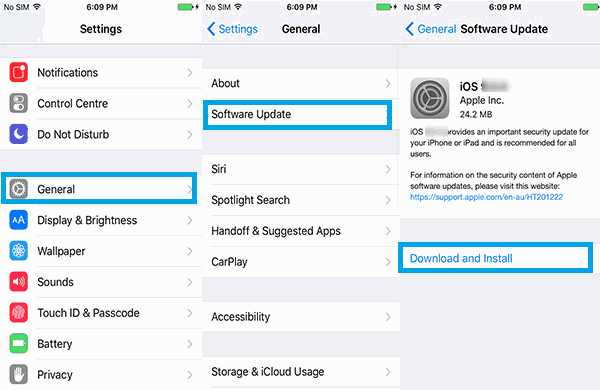
4. Factory Reset iPhone
Some settings or one app on iPhone conflict with the accessory you've plugged into iPhone. Remove the app you've just installed on iPhone and try to use the accessory one more time. It doesn't work to uninstall the app from iPhone, go to Settings to factory reset iPhone, restore iPhone to factory settings.
Settings> General>Reset>Erase All Data and Settings, you'll be asked to enter iPhone passcode to confirm the operation because of the data loss.
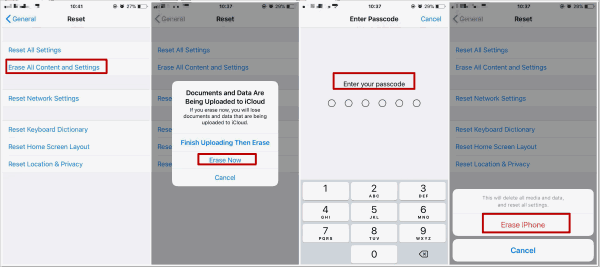
Note: It's better to backup iPhone before resetting iPhone from Settings, you can restore it from the backup file later.
The iPhone this accessory may not be supported issue was caused by the hardware or software problem. Check the accessory, then the iPhone USB port. At last, if all is ready, but the notice “this accessory may not be supported” pops also once that you've linked the USB charger to iPhone, update iPhone software, or factory reset iPhone from settings. For iPhone this accessory may not be supported issue, please follow the steps above one by one.

Likes
 Thank you for your feedback!
Thank you for your feedback!




