Summary
If you are trying to bypass the activation lock on your iPod Touch, using your Apple ID and password is the most effective method, provided you remember them. However, if you cannot recall the linked Apple ID and password, the only remaining option is to remove the activation lock entirely. With this method, you can unlock your iCloud-locked iPod Touch with ease, even if you do not know the Apple ID and password associated with the device.
The iPod activation lock is exclusive to the iPod Touch, as it is the only device that can be linked to other Apple products using an Apple ID and password. Additionally, the iPod Touch shares many features with the iPhone, excluding the phone function.
If you happen to forget your iPod Touch Apple ID and password, the activation lock will inevitably prevent access through various means, such as abnormal factory reset, iCloud erase, lost mode, or signing out of iCloud from the settings. In such cases, you can opt for EelPhone Activation Lock Removal, a tool that works on all iDevices, including the newest iOS version, to remove the activation lock.
When faced with an iPod Touch that is iCloud-locked or has an activation lock after an abnormal factory reset, you require the iCloud account and password (Apple ID and password). However, if you have forgotten these details, you can bypass the iPod activation lock with a code in a few clicks using the iPod Touch 5th generation activation lock removal tool.
iPod Touch iCloud Bypass With iPod Touch Activation Lock Removal
With EelPhone Activation Lock Removal, you can bypass the iPod Touch activation lock without needing your Apple ID and password. This tool also provides a detailed guide to assist you in the process.
Step 1: Download the EelPhone Activation Lock Removal on Mac, for Windows users, please witch to the guide how to use EelPhone Activation Lock Removal on Windows. The first page of the removal, most important is the warning, have a look at the warning, if you can accept the warning, click on Start button to bypass iPod activation lock without iCloud account.

Step 2: Connect locked iPod Touch to Mac using the USB cable. Once the iPod Touch linked to the Mac, the removal will download the jailbreak data package to jailbreak iPod Touch.
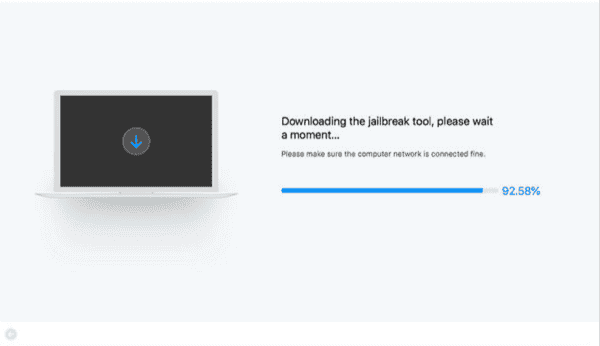
Step 3: Once the jailbreak data package was downloaded with success, click on Start Jailbreak to jailbreak iPod Touch immediately.
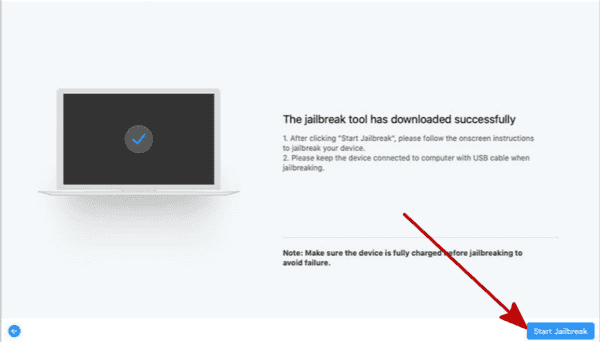
Step 4: You should do some operations during the jailbreak process, keep connection during the whole process.
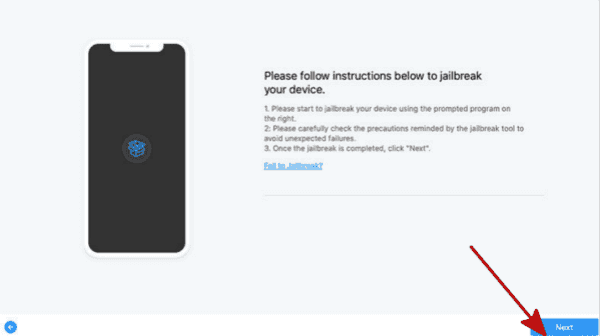
Step 5: After the jailbreak process, check the iPod Touch model information on the removal, tap on Start Bypass button to remove iPod Touch activation lock.
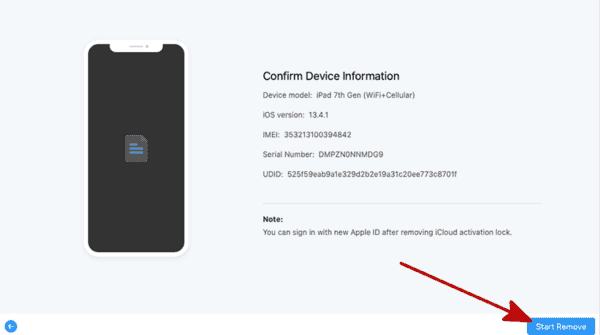
Note: It's advisable not to sign in a new Apple ID on your iPod settings, although you can still use it on apps or the Apple store. Also, note that the phone feature is not available on your iPod Touch. In the event that your iPod Touch gets into activation lock again, simply use the EelPhone Activation Lock Removal tool once more.
Alex Scott
This article was updated on 26 March, 2023

Likes
 Thank you for your feedback!
Thank you for your feedback!




