Summary
If you want to play iTunes videos in other players or devices, we not only need to remove DRM protection but also need to convert iTunes videos to one format suitable for the player or device. Here is all for you.
The iTunes videos are protected by DRM, and we can't play iTunes videos in other device or players, even without DRM protection, each device or player has playable video format, we should convert iTunes movies to the format suitable for the device or player.
EelPhone iTunes Videos Converter, one iTunes videos DRM removal tool, and at the same time, convert DRM-free iTunes video to the format match to the device(suitable for iPhone / iPad / Samsung / LG / Window / Motorola / Blackberry etc.) / player(YouTube), even it can convert iTunes videos to audio(MP3 / M4A / AAC/ AIFF / FLAC / WAV / WMA etc, so many audio format for your choice). Almost all format match for device and players. The most important I think, for movie fans, they like movies with original quality, EelPhone iTunes Videos Converter can convert iTunes videos to MP4 / MP4 in lossless quality. And more, we can even edit iTunes movies in the tool, Trim / Adjust / Effect / Watermark / Subtitle / Audio edit for your choice.
Detailed Steps to Convert iTunes Movies MP4 and Other Formats
Of course, you must have iTunes in your computer. And your iTunes will launch automatically once launched EelPhone iTunes Videos Converter.
Note : But we also convert DRM-free video to other format, and edit DRM-free video in the EelPhone iTunes Videos Converter.
Step 1: First of all, we should have the iTunes video DRM removal tool-EelPhone iTunes Videos Converter, video converter for iTunes free download according to your computer system-Window or Mac. And launch it after the installation in your PC. From the home page, you can see almost all functions of the tool.
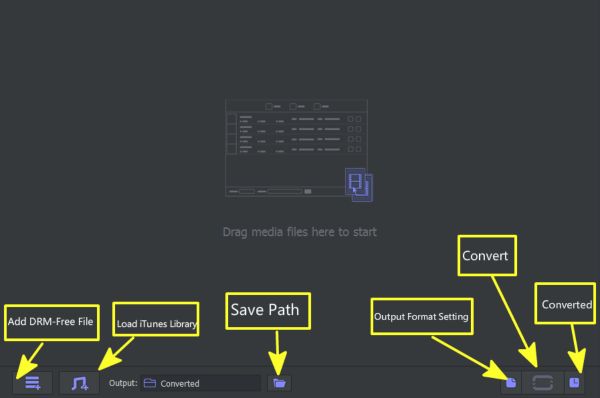
Step 2: From the icon Load iTunes Library, you can load the iTunes videos, tap on it to select iTunes videos you want to convert. And selected iTunes videos will loaded to the home page of EelPhone iTunes Videos Converter.
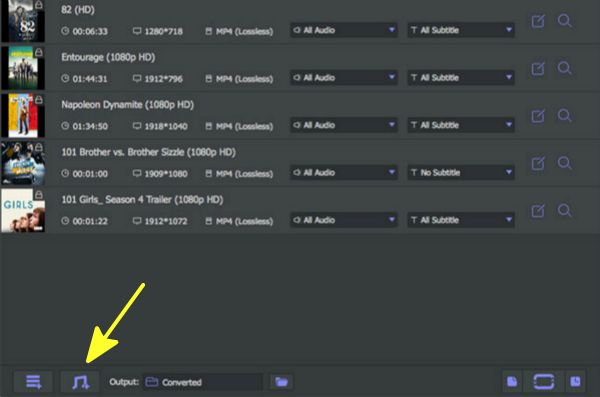
Step 3: Make the edition of your selected iTunes videos from the icon Edit beside each selected iTunes video. From Edit, you can Trim / Adjust / Effect / Watermark / Subtitle / Audio of your iTunes videos.

Step 4: After loading or the edition of your iTunes videos, we should define the output format settings: if you want convert iTunes movies to one device, you can select the exact device from Device, if you want convert iTunes videos to lossless quality videos without DRM protection, you can set in HD Video, and other Web video / original video format / audio format you can select. And you need select the save path of converted iTunes videos.
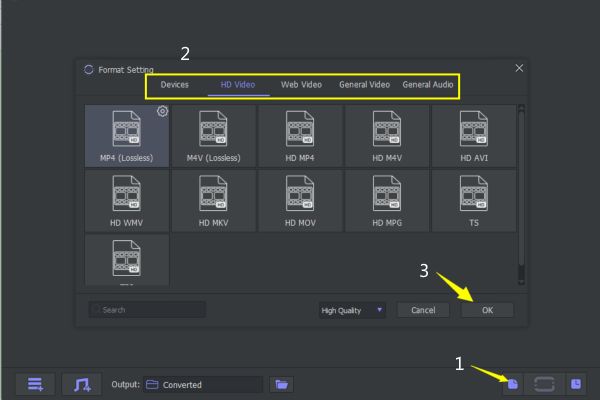
Step 5: All is ready, just tap on Convert to start convert iTunes videos to the format you want.
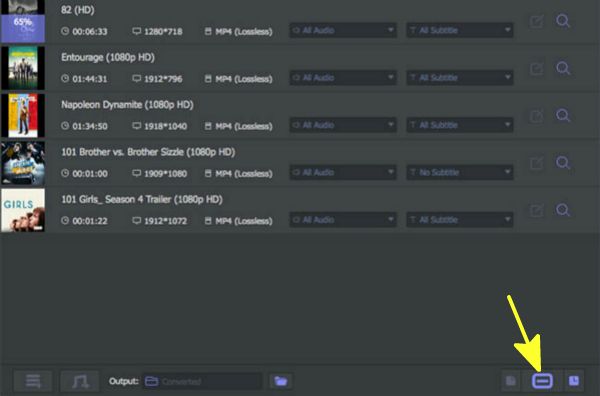
Just wait a moment guy, you can get converted iTunes videos DRM-free, you can move converted iTunes videos to your device or other players from the save path. You can repeat the step above to get more DRM-free iTunes movies. Convert iTunes movies to the format you need from here with ease and without quality loss.
Alex Scott
This article was updated on 30 December, 2021

Likes
 Thank you for your feedback!
Thank you for your feedback!




