Summary
When a transfer from Samsung to LG or transfer LG to Samsung, we can use mobile switch to transfer data from Samsung to LG or transfer from LG to Samsung for free, it's the switch tool for Android phone. But another quickest method to move data between Samsung and LG with ease.
Samsung to LG transfer or LG to Samsung transfer has the Google APP to free transfer data between LG and Samsung-LG mobile switch and Samsung Smart Mobile Switch, it's Google APP, designed to transfer data between Samsung and LG for free. But the quickest method to transfer data between Samsung and LG is still EelPhone Mobile Transfer, one tool to transfer data from Samsung to LG or transfer data from LG to Samsung in 3 clicks.
- Part 1: LG Mobile Switch to Transfer Data from Samsung to LG for Free
- Part 2: Samsung Smart Switch to Transfer Data from LG to Samsung for Free
- Part 3: EelPhone Mobile Transfer to transfer data between LG and Samsung with Ease
Part 1: LG Mobile Switch to Transfer Data from Samsung to LG for Free
LG mobile switch-one free LG transfer app to transfer data from one Android phone to LG.
Advantage:
Transfer photos, video, music, text messages, calendar, app from Android to LG phone.
No need one penny
Two ways to transfer data from Android to LG: Android to LG via Wi-fi; Android to LG via cable;
Limitation:
Android 4.1 or above
Suitable for part of Android phone, not all Android phone
Wi-fi and cable in need
Way 1: LG Mobile Switch to Transfer Data from Samsung to LG via Wi-fi
Download and install the LG mobile switch on Samsung and LG phone from the linkhttps://play.google.com/store/apps/details?id=com.LGe.mobilemigration&hl=en_US
Note: connect to Wi-fi on Samsung and LG phone
Step 1: Select the transfer method to transfer data from Samsung to LG, click on Wireless on the screen on both Android phone.
Step 2: On Samsung phone, click on Send as the LG Mobile Switch Sender, but on LG phone, click on Receive as the LG Mobile Switch Receiver, then tap on Start from the below.
Step 3: On Samsung phone, select the LG phone to send data, and on LG phone click on Accept to receive data from Samsung.
Step 4: Once connected to LG phone, select the data type to transfer from Samsung to LG: personal data/ media data/downloaded apps, three data type for choice. Then click on Start to transfer data from Samsung to LG.
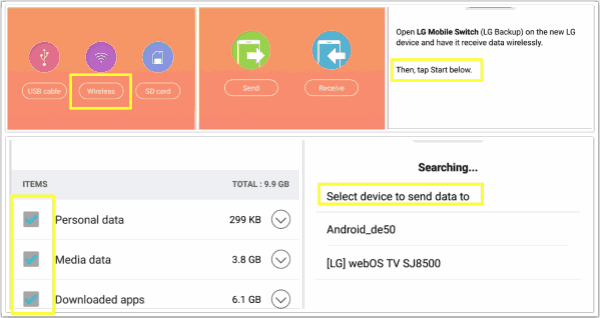
Keep the connecting of Wi-fi during the whole process.
Way 2: LG Mobile Switch to Transfer Data from Samsung to LG via Cable
Of course, we should download the LG mobile switch on Samsung and LG phone from google app store on the link below:https://play.google.com/store/apps/details?id=com.LGe.mobilemigration&hl=en_US
We should prepare one cable and one use connector(OTG) to connect two Android phone directly.
Step 1: Launch the app on Samsung and LG phone, and click on USB Cable ob both Android phone.
Step 2: Connect USB cable to Samsung and connect USB OTG adapter to LG phone.
Step 3: On Samsung phone, tap on Send, on LG phone, tap on Receive, then click on Start on the screen below.
Step 4: Select the data type to transfer from Samsung to LG: personal data/media data/downloaded apps for our choice, then click on Start from the below to transfer selected item from Samsung to LG.
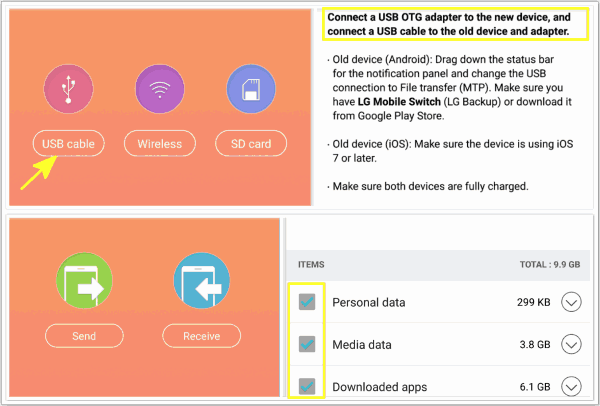
Make sure that two Android phones was fully charged. It's the free method to transfer photos, video, music, text messages, calendar, app from Samsung to LG.
Part 2: Samsung Smart Switch to Transfer Data from LG to Samsung for Free
Samsung smart switch-one Samsung transfer to transfer data from Android phone to Samsung for free.
Advantage
Transfer photos, calendar dates, alarms and even call history from Android to Samsung phone
Without one penny
Limitation
Only suitable for Samsung galaxy s2 or later
Support part of Android phone, not all Android phone data can be transferred to Samsung galaxy
Wireless transfer: Android 4.0 or higher
Wired transfer: Android 4.3 or higher, charger cable, and a USB connector and MTP supported
Way 1: How to Use Samsung Smart Mobile Switch to Transfer Data from LG to Samsung Wirelessly
Connect to Wi-fi on LG and Samsung phone, and download the Samsung Smart Mobile Switch from the linkbelow: https://play.google.com/store/apps/details?id=com.sec.Android.easyMover&hl=en_US
And install the Samsung transfer app on two phone.
Step 1: Click on Wireless on Samsung and LG phone when opening the Samsung mobile transfer on both phones.
Step 2: On Samsung phone, click on Receive Data, on LG phone, click on Send Data, then click on Start from the below.
Step 3: On LG phone, choose the Samsung phone you want to send data, and on Samsung phone tap on Accept to receive data from LG.
Step 4: Once Samsung and LG are in connection, choose the data on LG we want to transfer from LG to Samsung. Then click on Start to move data from LG to Samsung, it takes a few minutes according to your data size you want to transfer.
Way 2: How to Use Samsung Smart Switch to Transfer Data from LG to Samsung
Step 1: When we launch Samsung Smart Mobile Switch on two phones, click on Cable as the transfer method.Step 2: Connect USB cable to LG phone and connect USB with OTG adaptor on Samsung phone.
Step 3: On LG phone, click on Send Data, on Samsung phone, click on Receive Data.
Step 4: On LG phone, select the data type to transfer from LG to Samsung, and then click on Start to switch data from LG to Samsung.
It's also the free method to transfer data from LG to Samsung, choose the useful method to move data from LG to Samsung for free.
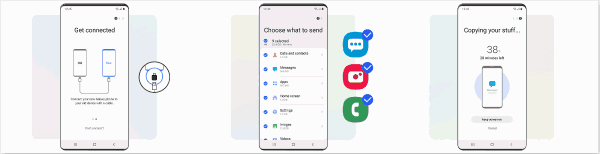
Part 3: EelPhone Mobile Transfer to transfer data between LG and Samsung with Ease
EelPhone Mobile Transfer, one paid tool to transfer data between Samsung and LG phone directly. Suitable for all LG and Samsung phone, and we can transfer almost all data between Samsung and LG.
Step 1: Free download EelPhone Mobile Transfer on computer, and launch the tool after the installation. On EelPhone, click on Phone to Phone Transfer from all feathers on EelPhone.
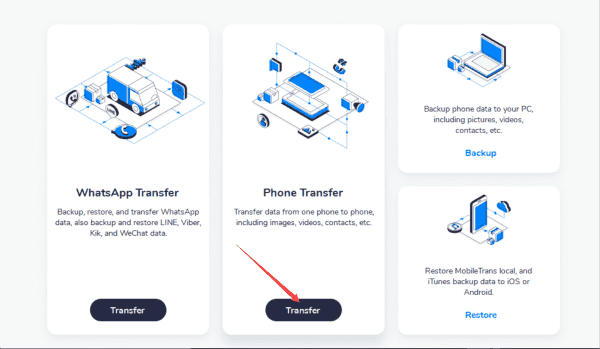
Step 2: Connect Samsung and LG to computer at the same time via USB cable, and the left side is the sender, the right side is the receiver, you can click on Flip button on the centre to witch the sender and receiver. And on both phone, we should allow USB debugging to allow the tool transfer data between Samsung and LG.
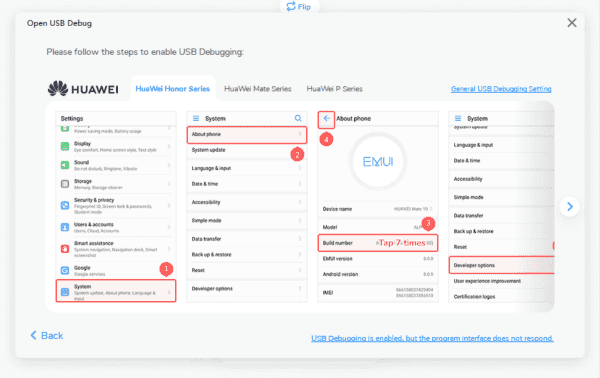
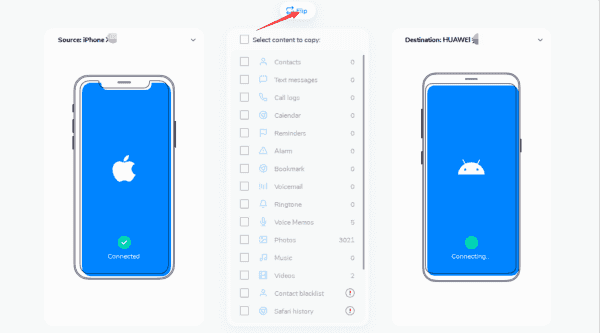
Step 3: Once two phones connected to the transfer, choose the data type to transfer from the left to the right side. Then click on Start Transfer to move data from Samsung to LG or from LG to Samsung.
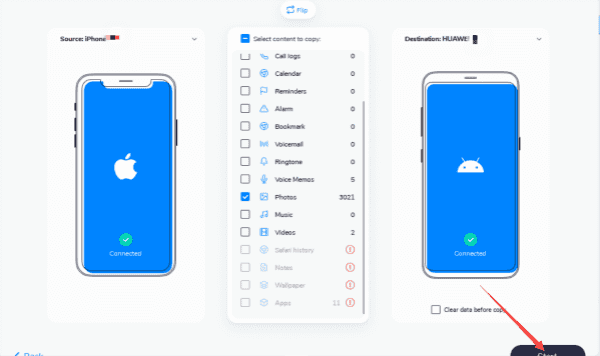
It's easier to use the EelPhone Mobile Transfer, but paid, if you want to transfer data between Samsung and LG for free, try the LG mobile switch or Samsung Smart Mobile Switch if your two mobiles match to the limitation.
Alex Scott
This article was updated on 30 December, 2021

Likes
 Thank you for your feedback!
Thank you for your feedback!




