Summary
Holding the power button for a few seconds but your phone won't turn off and frozen without any action. Reboot your phone by holding on to power and volume buttons on the phone to fix phone won't turn off the issue. Get more tips from the article below to repair phone won't power off issue.
Your phone won't power off even when you hold on the power button for a few seconds, the phone frozen and not respond to any operation on the phone, mostly, it's the system issue, follow the tips below one by one.
- Part 1: Why Won't My Phone Turn Off
- Part 2: How to Fix My Phone Won't Power Off Without Losing Data
- Part 3: How to Fix My Phone Won't Shut Off with EelPhone Android System Recovery
Part 1: Why Won't My Phone Turn Off
“my phone froze and won't turn off, but why won't my phone power off, I just open one page, then the phone frozen and won't turn off when I hold the power button for a while.” check the cause of phone won't turn off issue one by one and get a related solution at once.
Check the Power on the Phone
Your phone ran out of battery, but you still use it after receiving the note, phone won't turn off and frozen. But if it's the problem of battery, your phone will turn off automatically after a while. What you should do now is to charge your phone immediately, turn it on after a while.
Hardware Damage
If you dropped the phone just a moment ago or the phone was submerged, the phone hardware may be damaged, take the phone to the phone repair shop to fix the hardware damage issue by replacing the parts of the phone.
The Storage Ran Out
It prompts that the storage was full, please erase some data in the phone but you ignore the notice and use the phone, as usual, finally, the hone frozen and won't turn off. You can't get into the phone normally, so you should turn to the next two parts to fix phone won't turn off issue at the first of all, don't forget to free up space on your phone from time to time to make sure that the phone has enough space to run the phone normally then.
Phone Hacked by Hacker
Downloaded one unknown app or opened one link from a text message? The hacker can hack your phone by the app or links, so don't download the unknown app and don't open a strange link from others, it's dangerous. Turn to the tips below to fix phone won't turn off the issue if you can sure that the phone was hacked.
Actually, the phone won't turn off issue can be divided into two possibilities: hardware damage and system problem, the hardware damage should take the phone to the shop or the phone service to replace the new parts, for system problem, you can follow the tips below and get one suitable method to fix phone won't turn off issue effectively.
Part 2: How to Fix My Phone Won't Power Off Without Losing Data
For system problem, there are fewer methods to fix phone won't turn off without losing data, those tips are effective and you can try one by one.
Charge the Phone for Several Times
Phone frozen and won't turn off, hold on the power button several times to try to power it off, or you can put it away and after one day and try to turn it off again.
Reboot the Phone
If you can't power it off, try to reboot the phone by holding on the power and the volume down button at the same time to reboot the phone, if the phone reboot with success, you can use it normally.
For serious system problems, factory reset phone or use the system recovery tool, all data in the phone will be erased after the repair process.
Part 3: How to Fix My Phone Won't Shut Off with EelPhone Android System Recovery
If you can't reboot the phone by the tips above, you can try to force reset your phone by holding the power and the volume buttons at the same time to try to put the phone into a factory reset interface. Factory reset the phone and then restart the phone, but in the case that you can't put the phone into the factory reset interface, turn to EelPhone Android System Recovery to fix the phone won't turn off the issue with clicks.
Note: EelPhone Android System Recovery can fix only the Samsung phone now, so if your phone is Samsung, use it without hesitation.
Step 1: Get the EelPhone Android System Recovery on windows, only the windows version is available, from the interface of the system recovery tool, tap on Repair Android System-which can fix phone won't turn off issue with ease on Samsung device.
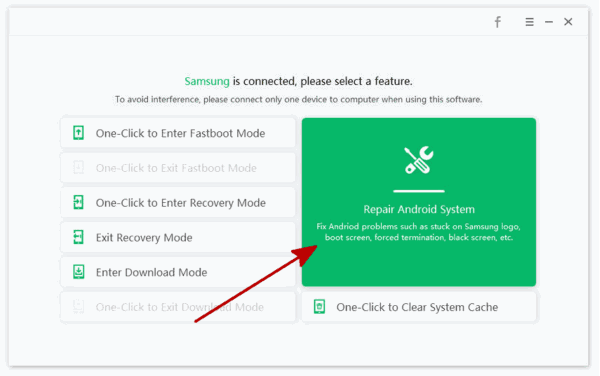
Step 2: Plug the phone into the computer, from the next page, check the Notes on the interface first of all, that two important notes for us before clicking on Repair Now button. Keep connection during the whole process.
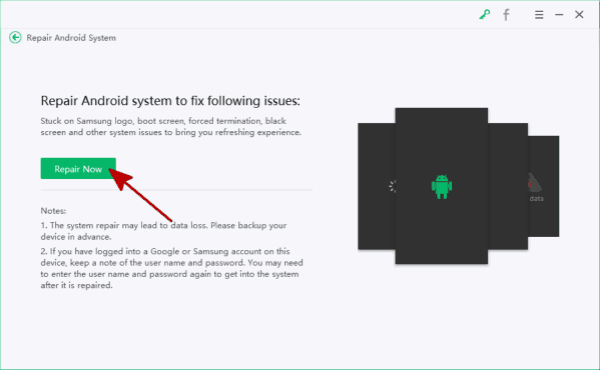
Step 3: The system recovery tool should the model information of your phone, select the right model information from the tool interface. Then tap on the Next button to download the related firmware data package.
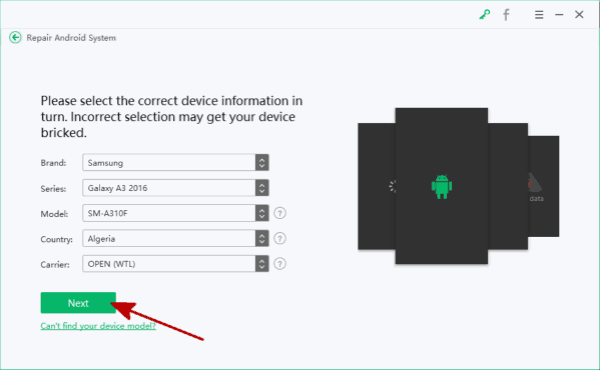
Step 4: It takes a few minutes to download the firmware data package, the firmware data package is necessary for the repair process.
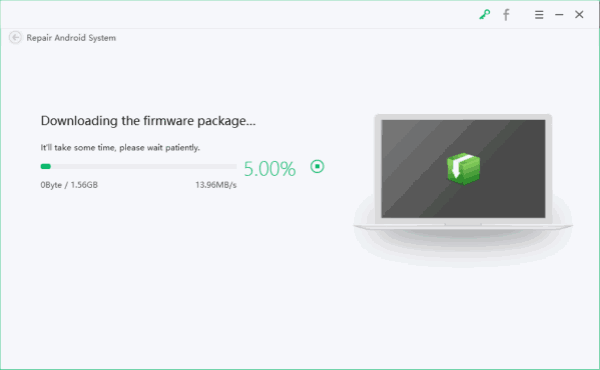
Step 5: Once the firmware downloaded, click on Repair Now to fix phone won't turn off.
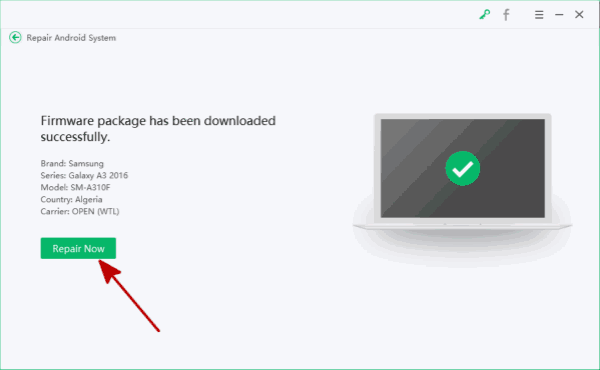
Only clicks during the whole process, and keep connection during the whole process. Take the free tips the first of all to fix phone won't power off if you can't fix the phone manually, turn to EelPhone Android System Recovery to fix phone won't turn off automatically.
If the phone is iPhone, turn to another article to fix iPhone won't turn off without losing data with clicks.
Alex Scott
This article was updated on 12 May, 2021

Likes
 Thank you for your feedback!
Thank you for your feedback!




