Summary
How to unlock a Nokia cell phone for free? Use Google account to unlock locked Nokia for free if add Gmail account on Nokia in advance, or force factory reset Nokia to remove Nokia screen lock, but you should also have Google account once get into FRP lock. Or seek help from EelPhone Android Unlock to get Nokia unlocked with clicks.
Before 2012, Nokia took the first position of phone for 14 years, with the development and perfection to suit the market, in 2017, Nokia released the first Android version Nokia 6, and more people turn to Nokia. Same as other Android phones, you can lock Nokia with a password/pattern/pin/fingerprint, but when you forgot Nokia password, how to remove screen lock without password? All tips below are workable for different situations.
- Tip 1: Nokia Unlocked Phones With the Help of EelPhone Android Unlock
- Tip 2: Nokia Unlocked Mobile Phones via Force Factory Reset
- Tip 3: Nokia Mobile Unlocked from Find My Device
Tip 1: Nokia Unlocked Phones With the Help of EelPhone Android Unlock
Can't unlock Nokia without password by forcing a factory reset it, and wanna one easier method to unlock Nokia without password, you can try the professional tool-EelPhone Android Unlock, which will remove Nokia screen lock in clicks.
Step 1: Free download EelPhone Android Unlock on computer, and from two feathers on EelPhone, click on Remove Screen Lock.
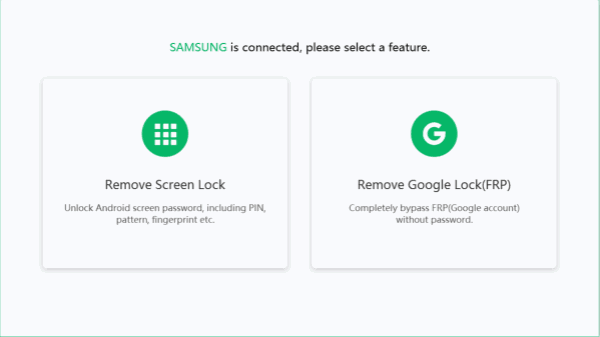
Step 2: Connect locked Nokia to computer via USB cable, don't disconnect Nokia during the whole process.
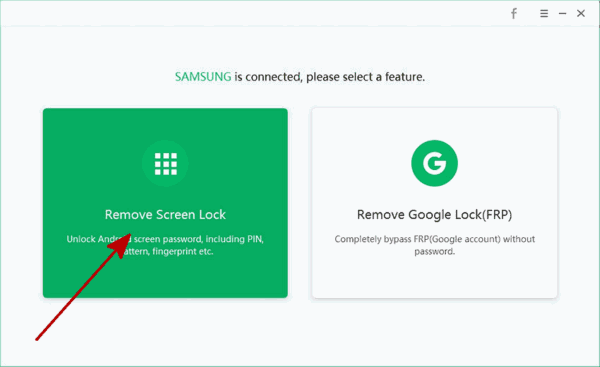
Step 3: Take care pf the Note on the page, if you can accept it click on Start to start unlock Nokia phone without password.
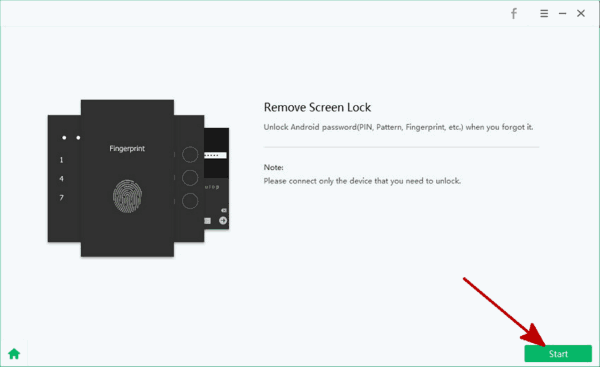
In the moment the removal is removing Nokia screen lock, keep the connection between locked Nokia and the removal, it's very important. And be patient to wait the unlocking process.
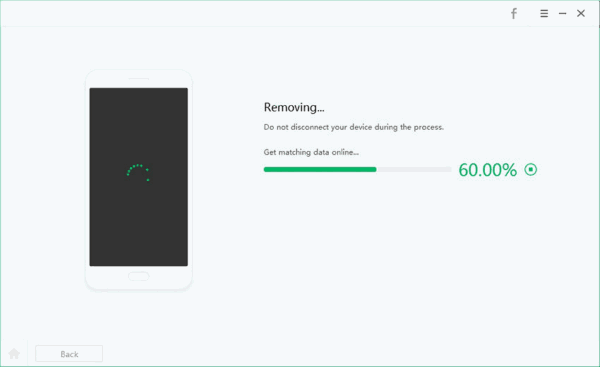
When pops the Google verification screen, just enter the Google account to bypass Google verification, and if have backup file, restore from backup. But if without Google account, you can't remove FRP lock on Nokia, find out the Google account on Nokia then.
Tip 2: Nokia Unlocked Mobile Phones via Force Factory Reset
Generally, you can go to Setting > Backup & Reset > Factory data reset > Reset device>Erase Everything to factory reset Nokia, but when you forgot Nokia password, and can't access Nokia settings, force factory reset Nokia with buttons on Nokia, but if find my device feather on Nokia was enabled, you should also enter Google account to remove verification lock. All data loss and you should reboot Nokia phone after force factory reset.
Step 1: Power off Nokia, and charge Nokia to make sure that Nokia has enough power during the whole process.
Step 2: Press and hold on power+volume buttons at the same time for a long time.
Step 3: Release two-button when recovery screen list appears on Nokia, from the list, use volume buttons to switch to Wipe data/factory reset, tap on power button to confirm it. Then tap on Reboot button to restart Nokia, set up Nokia.
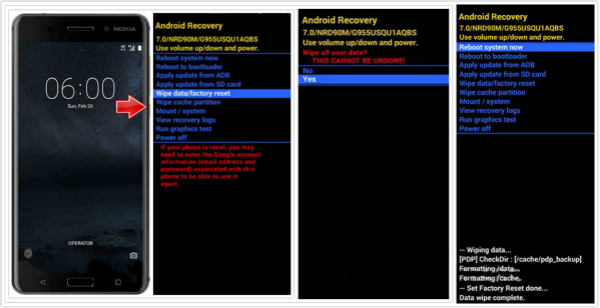
All data and settings on Nokia will be erased, and force factory reset Nokia will lock Nokia with Google account, just enter Google account to bypass Google verification lock.
Tip 3: Nokia Mobile Unlocked from Find My Device
In fact, if you have Google account and password of locked Nokia, you can also remove Nokia screen lock from Find My Device website when Find My Device feather was on.
Step 1: Go to Google and sign in with the Google account and password on locked Nokia.
Step 2: If find my device feather was enabled on locked Nokia, locked Nokia will appear on find my device on chrome, click on it, and click on Unlock to bypass Nokia screen lock without password.
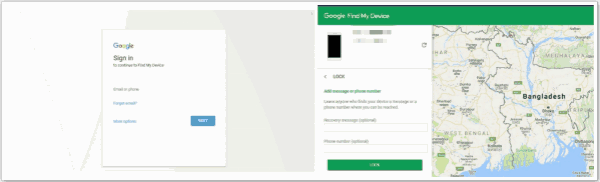
Also, all data and settings on Nokia will be erased then, you can restore from backup file.
Alex Scott
This article was updated on 30 December, 2021

Likes
 Thank you for your feedback!
Thank you for your feedback!




