Summary
Why does my phone keep restarting itself? Your phone was cracked or the system bug after system updating, find out the causing of the problem, then get the effective method to fix Android keeps restarting issue.
When your Android phone restarting again and again, try to stop it from keeping restarting by holding on the power button to power it off manually, it's the first step you can try to fix auto restart Android, if it doesn't work, find out one effective method from article below to fix Android phone keeps restarting problem.
- Part 1: Why Does My Phone Keep Restarting
- Part 2: How to Fix My Phone Keeps Restarting Over and Over
- Part 3: How to Fix Samsung Restarting on its Own
- Part 4: How to Avoid Phone Keeping Restarting
Part 1: Why Does My Phone Keep Restarting
why does my phone restart itself? Hardware or software problem? You should check your Android phone, then you can get the effective method to fix Android phone keeps restarting.
Hardware Damage
Did you hit Android phone by accident? Check the phone screen, it's broken? The Android phone was water damaged just now? Damaged line in Android phone will make it keep restarting and won't stop.
System Updated
Just updated the Android phone system to the latest one? The bug of the new Android system will make it cracked also.
Phone Hacker
Have you opened one abnormal link before your Android phone keeping restarting? The hacker can hack your Android phone by sending message to Android users, once they clicked on the link in the messages, your Android phone will be hacked.
Ran out of Storage
Your Android phone was full? No any storage to run Android system normally make your Android phone keep restarting again and again.
Hardware or software problem, check the causing one by one from the first part, then you can get the effective method to fix Android keeps restarting from the next parts.
Part 2: How to Fix My Phone Keeps Restarting Over and Over
When your Android phone keeps restarting over and over, maybe you can take some quick actions to repair it immediately.
Reboot Android Phone
Hold on the power and the volume down buttons at the same time for a few second, pops the selection on the Android phone screen, click on Reboot to reboot your Android phone, use the volume buttons to switch to Reboot Now, tap on power button to confirm it.
Power off Android Phone
When Android phone keeps restarting, hold on the power button to try to power it off, just hold on the power button for a few seconds. If the Android phone goes black, it means that you can power it off normally, after a few minutes, tap on power button to turn it on.
Remove Battery
It's the method which will damage Android phone, but it's really one effective method to fix Android phone keeps restarting issue. just use the tool to remove the back cover of the Android phone, then remove the battery from Android phone, after a few minutes, put the battery back to Android phone and hold on the power button to turn it on. If the Android phone can turn on normally, you've fixed Android phone keeps restarting issue with success.
Android System Recovery Tool
For Android system issue, you can use the professional tool to fix Android phone keeps restarting issue, but in the market, almost all tool works on Samsung phone only, it's unavailable on other Android phone. Turn to the third part to fix Samsung galaxy s6 keep restarting itself issue with ease.
Part 3: How to Fix Samsung Restarting on its Own
EelPhone Android System Recovery is the tool to fix Samsung system issues, with the detailed guide on the tool, it's easy to fix Samsung galaxy grand 2 restarting again and again, not only Samsung keep restarting issue, almost all Samsung system problems can be solved with this system recovery tool.
Step 1: Download EelPhone Android System Recovery tool on windows, only Windows version is available. From the interface of the repair tool, click on Android System Repair.
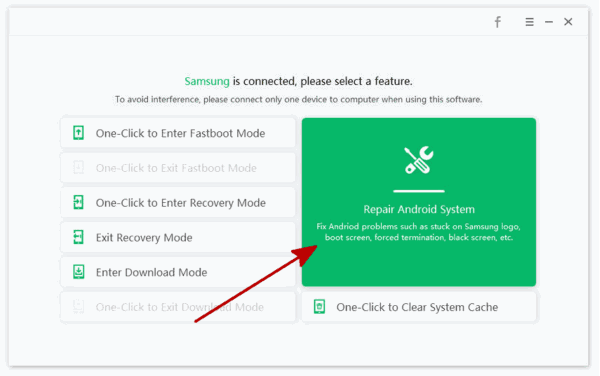
Step 2: Connect the Samsung phone to computer, click on Repair Now button to start the process. The notes on this interface is important, read the notes carefully before starting the process.
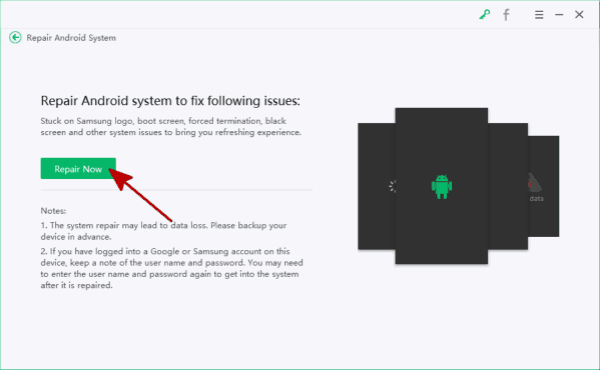
Step 3: The tool will scan out your Samsung phone model information automatically, check your Samsung phone model information, click on Next to switch to the next page.
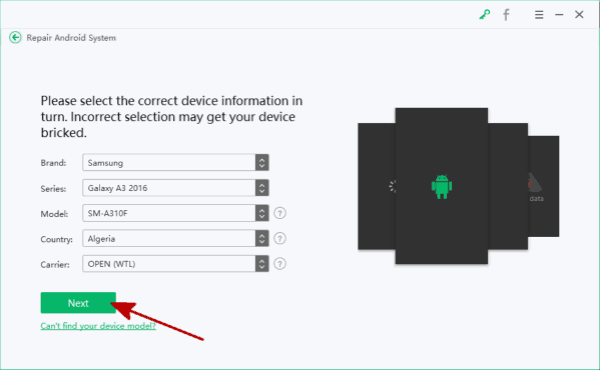
Step 4: The tool will download the related firmware data according the model information. Just keep connection during the downloading process.
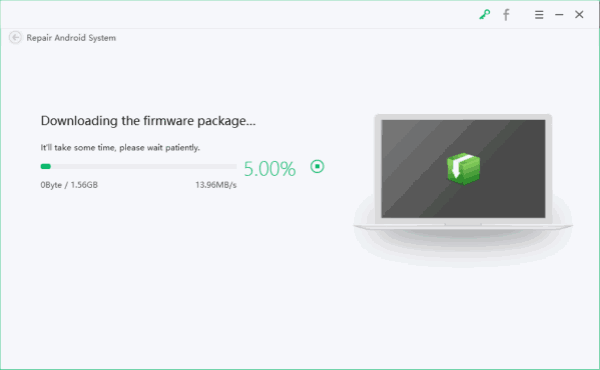
Step 5: Click on Repair Now to fix Samsung phone keeps restarting issue, it takes a few minutes to finish the repair process, don't disconnect Samsung phone.
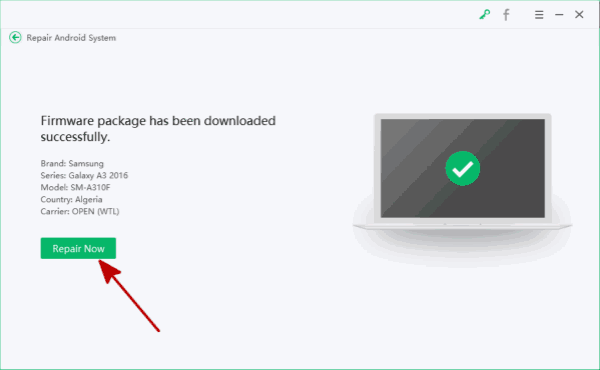
For Samsung phone system problem, use the EelPhone Android System Recovery tool to fix it with ease, no any damage for your Samsung phone.
Part 4: How to Avoid Phone Keeping Restarting
You can avoid Android phone keeps restarting issue by following the steps below when you use Android phone.
Enough Available Storage
Erase useless photos, videos, APPs from Android phone from time to time so that your Android phone has enough space to run Android system smoothly. When your Android phone has poor space, your Android always stuck on one screen and won't turn off.
Refuse abnormal link
Don't click on an abnormal link from a text message, it's dangerous, the hacker may attack your Android phone through this link.
Download APP from APP Store
If you want to download one APP to your Android phone, turn to APP store, search the APP you want to install to Android phone, don't open the advertisement from the APP.
Don't Use so Many APPs at Same Time
If you open so many APPs at one time, your Android phone will freeze with ease, so when you don't use the APP, close it thoroughly, don't background operate the APP.
It's better to have a good habit to use Android phone to avoid Android phone keeping restarting. But when Android phone keeps restarting, you should check the cause and then get the solution from the article above to solve the problem.
Alex Scott
This article was updated on 17 March, 2021

Likes
 Thank you for your feedback!
Thank you for your feedback!




