Summary
Damaged PST files can't be open as usual, and corrupted PST file should be repaired with the help of the tool, EelPhone PST Repair will repair PST files in steps, we can free download the PST repair tool to have a try.
PST is the email files format, especially for outlook, and all document on outlook is saved as PST format, outlook contacts, schedule, documents, all is in PST format. But we always stuck in the situation that PST files were corrupted, and we can't open PST file in outlook.
There are many reasons for PST file corruption: virus attack, sudden system shutdown, sudden power outage, unexpectedly canceled Outlook, storage media failure, hard disk problem.... whatever the reason of the PST corruption, we can use the PST repair tool to fix damaged PST files in steps.
How to Repair PST Files in Steps in The Easiest Way
EelPhone PST Repair, which can repair corrupted PST files, recover deleted PST files, remove PST files encryption, from this article, we are going to talk about the steps to repair PST files.
Step 1: Free download the EelPhone PST repair on your Window, and install it by following the installation guide. And launch it immediately after the installation.
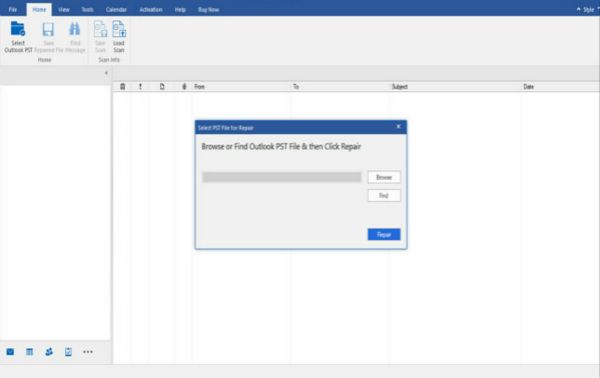
Step 2: Two types of selecting PST file. Firstly, the default PST file will appear on the list automatically, we can select the corrupted PST files from the list.
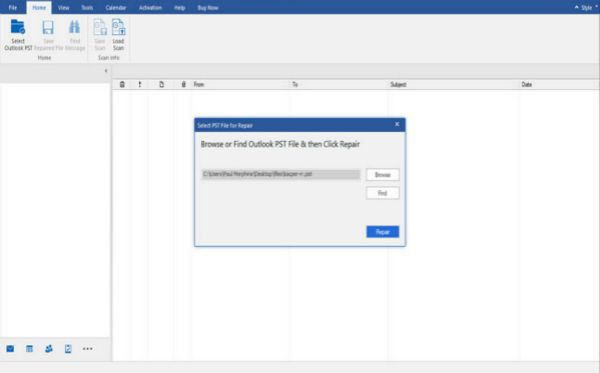
Or we should load the PST files manually: We can load corrupted PST file by clicking on Browse if we know the exact location of corrupted PST files. Or we click on Search to search corrupted PST files on your computer folder.
Step 3: Whatever the way we use to load corrupted PST from the computer, select the PST files we want to repair, we are going to start to repair selected corrupted PST files. Select the repair type, Quick Repair or Deep Repair, we can use Quick Repair at first, if failed, we can use the second way to repair corrupted PST files. The latter way takes more time than former. Then click on Repair to start to repair corrupted PST files.
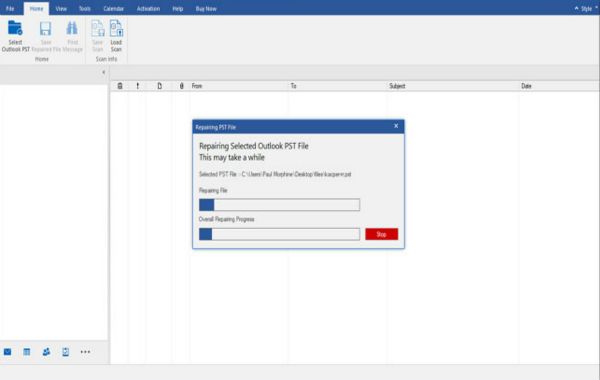
Step 4: After a moment, all corrupted PST are repaired, email, calendar, contacts, task, note, select the repaired PST type and we can preview those PST files at the right side.
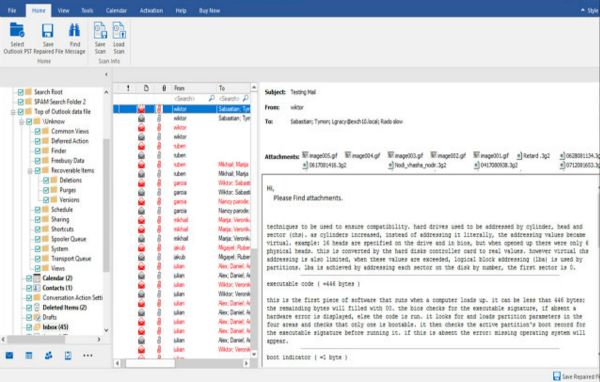
Note: If we can't repair corrupted PST by the Quick Repair mode, we can turn to the former step to select another repair mode, Deep Repair to fix deep damage of PST files.
Step 5: When all corrupted PST files that we want to repair were repaired, select the PST file from the right list, and then tap on Expert Selected to save repaired PST files.
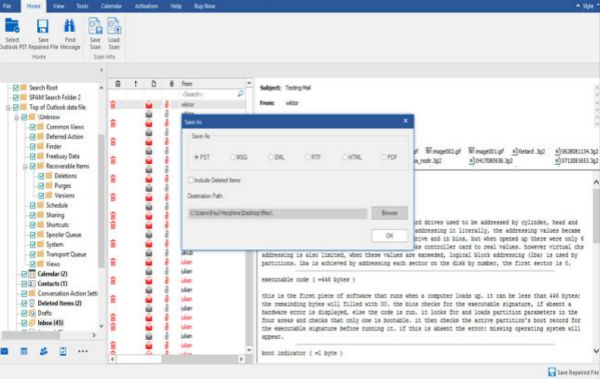
We can define the output format of repaired PST files, PST, MSG, EML, HTML, RTF, PDF, several output format of repaired PST files for our choice. And we can select the save folder of repaired PST files as we want. Then click on Expert to save repaired PST files.
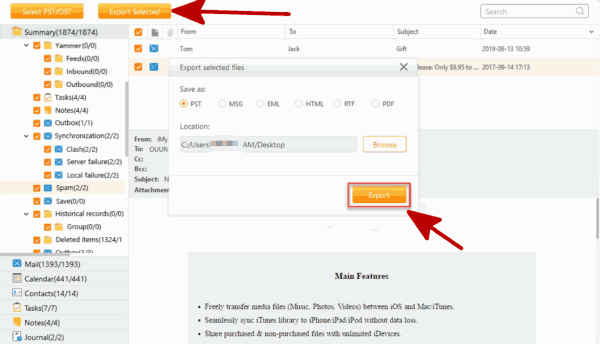
A few minutes latter, all repaired PST files are saved to the folder we defined. Just import repaired PST files to your outlook, all corrupted PST files come back now.
Alex Scott
This article was updated on 04 June, 2021

Likes
 Thank you for your feedback!
Thank you for your feedback!




