Summary
What to do when a Samsung phone screen goes black? Force restart your Samsung phone immediately, if the Samsung s8 black screen problem won't be fixed and won't turn on either, turn to EelPhone Android System Repair, which would fix Samsung galaxy black screen in clicks without any limitation.
Your Samsung black screen appears when you powered it off, just hold on to the power button to turn it on. Samsung screen goes black when the power ran out of, charge the Samsung if you can turn your Samsung on by holding on the power button, whose two steps you should do at the first of all when your Samsung phone black screen appears suddenly.
If you can't turn the Samsung on after charging, you should consider the hardware issue and software issue, choose the related solution according to the causing of the Samsung black screen issue.
- Part 1: Why is My Samsung Phone Screen Black
- Part 2: What to Do When Samsung Screen Goes Black-EelPhone Android System Repair
- Part 3: How Do I Fix My Samsung Black Screen of Death for Free
Part 1: Why is My Samsung Phone Screen Black
The cause of the black screen Samsung phone issue has two possibilities: hardware and software damage, first of all, find out the exact cause of the issue and then use the suitable method to fix Samsung black screen problem effectively.
Hardware Damage
For old Samsung phone or Samsung phone that you've dropped it or hit it by accident, Samsung phone screen went black with broken screen. You should replace one new screen for your Samsung phone. System repair software can't fix hardware issue.
Samsung Power Ran out of
Your Samsung went black when the power ran out of, and you'll be reminded before powering off, so just charge your Samsung phone and turn it on by holding on the power button for a few seconds. If the Samsung phone can't be turned on even after being charged, turn to the next reason from below.
Full Storage on Samsung Phone
Samsung phone is full of videos/photos/apps, no enough space to run the Samsung phone smoothly. Quickly operation on the Samsung phone makes the phone frozen and went black. Mostly you can't turn it on by holding on the power button because of the shortage of the power.
Running so Many APPs at One Time
Whichever the phone you use, don't run so many apps at one time, close the app when you don't use it. The Samsung phone runs slowly or frozen if you've ran so many apps on your Samsung at the same time.
Hacker Cracked You Samsung Phone
Received one unknown message, don't open the link from the message. Don't download unknown app, get the necessary app from the app store, if your Samsung phone was cracker by the hacker, turn to the Android system repair tool immediately.
For the system problem, get the suitable solution from the following two parts.
Part 2: What to Do When Samsung Screen Goes Black-EelPhone Android System Repair
For black screen Samsung phone, except for the hardware crash, for Android system issue, EelPhone Android System Repair provides the quickest method to fix galaxy black screen issues.
EelPhone Android System Repair features
1.Workable on almost all Samsung system problems.
2.Three free features on the tool that you can use.
3.Workable on almost all Samsung series of the Android system repair feature.
4.Almost automatically operation of the repair process
Steps to fix Samsung black screen with EelPhone Android System Repair:
Step 1: Download EelPhone Android System Repair to computer, but only the Windows version, no mac version now, so please borrow one windows PC if you don't have. Install and launch it after the installation. From the main interface of the repair tool, click on Repair Android System from several features.
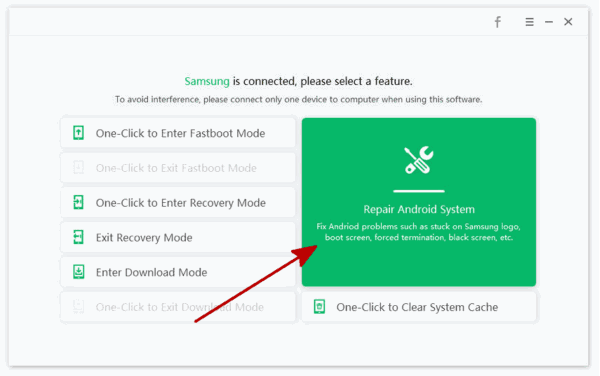
Step 2: Link black screen Samsung phone to the computer using the original USB cable, then click on Repair Now.
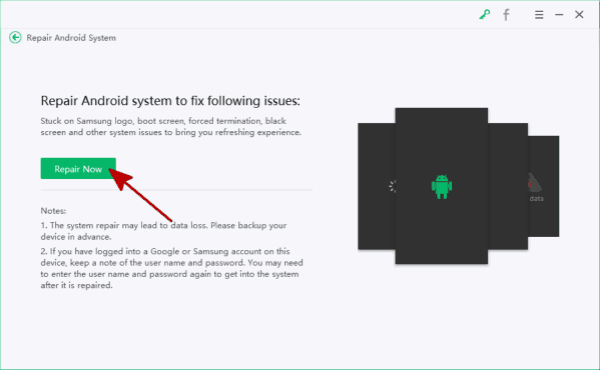
Note: Please read the notes on the interface at the first of all: the data loss after the repair process, and the Google account and password should be in hand if the find my device feature was enabled.
Step 3: Select the exact model information of your black screen Samsung phone, the tool will download the corresponding data package according to the model version. In the case that you can't find out your Samsung model information from the list, click on “?” icon to get the solution.
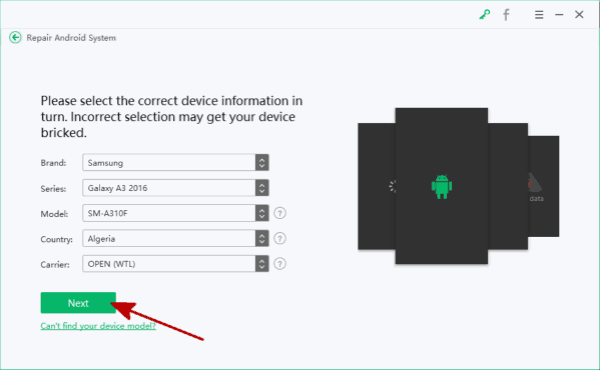
Step 4: The software will download the data package according to the model version, just keep connection or the downloading process will fail.
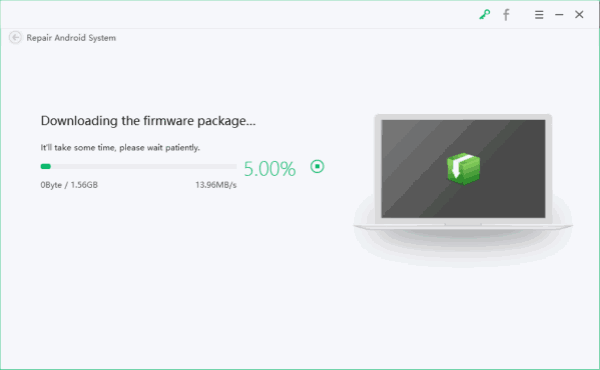
Step 5: Click on Repair Now to start fixing Samsung black screen issue.
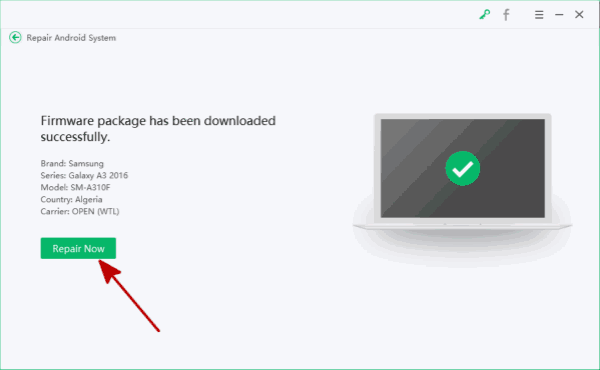
Note: During the fix process, you should do some operations on black screen Samsung phone, just follow the guide on the software.
During the whole process, keep a connection is very important, what's more, the detailed guide will appear on the tool, easy and effective.
Part 3: How Do I Fix My Samsung Black Screen of Death for Free
Actually, you can force restart the black screen Samsung phone at the first of all, charge Samsung phone to make sure that the black Samsung phone can finish the force restart process with success.
Press and hold on the Power+Volume Down buttons at the same time for a few seconds, when Samsung phone logo appears, it means that the force restart can fix Samsung black screen issue.
So when your Samsung phone went black and won't turn on, charge it and then force restart it immediately. Use the Android system repair tool if you can't fix it manually. But for the hardware damage, you should go to the shop to fix or replace the hardware.
Alex Scott
This article was updated on 13 January, 2021

Likes
 Thank you for your feedback!
Thank you for your feedback!




