Summary
Samsung FRP bypass should the Samsung id and Samsung id password, we set up one Gmail account as the Samsung ID, and one password as the ID password, when we forgot Samsung id and password, we can't remove Samsung FRP lock unless with the help of Samsung FRP Bypass tool-EelPhone Google Account Removal.
Samsung FRP lock, Samsung locked by Samsung id(same as apple id) because of force factory reset on Samsung phone, abnormal factory reset will make Samsung locked by Google account.
When we forgot Samsung password, or when we got on second-hand Samsung phone, don't force factory reset the Samsung phone immediately, because that if find my device feather was enabled on Samsung, force factory reset Samsung will make Samsung locked by FRP, we should enter the Samsung id and password to bypass Samsung FRP lock.
- Part 1: How to Samsung Bypass FRP Without Computer
- Part 2: FRP Lock Samsung Bypass Without Account-Google FRP Removal
Part 1: How to Samsung Bypass FRP Without Computer
In fact, actually, FRP lock, it's the new protection for android phone, same as iCloud lock for iDevice, only Samsung ID(Google account)and Samsung id password and the professional tool can remove Samsung FRP lock. When Samsung locked by FRP, without computer in hand, try to find back the Google account and password.
Ask the phone owner to provide the Google account and password if possible, it's the quickest method to bypass Samsung FRP lock.
Bought Samsung from others, it's one second-hand phone, ask the seller to provide the Google account.
If you forgot Google account and you can provide the receipt of the Samsung phone, go to Samsung service to bypass FRP lock, they will remove Samsung FRP lock for you but will lose all data on Samsung phone also after Samsung phone FRP lock bypassed.
Or, we need the Google FRP removal to bypass Samsung FRP lock, without Google account and password, the tool will remove FRP lock in clicks with a detailed guide.
Part 2: FRP Lock Samsung Bypass Without Account-Google FRP Removal
Google FRP removal-EelPhone Google Account Removal, use the new technology to bypass Samsung FRP lock without Google account and password, but we need one PC with Windows system.
Step 1: Free download the EelPhone Google Account Removal on computer, and launch it after the installation, click on Remove Google Lock from the main page of the removal.
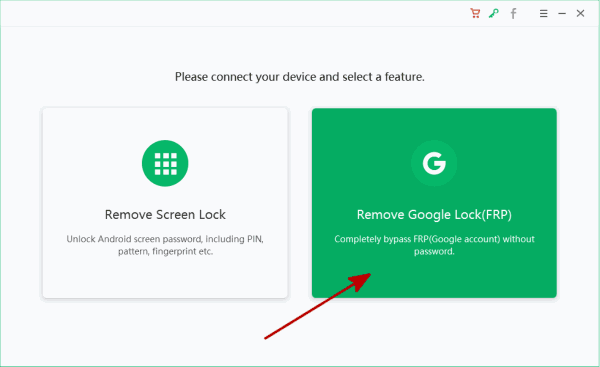
Step 2: Plug the FRP locked Samsung phont to the removal, then click on Start Remove if you accept warning on the screen: As little as one Samsung phone connected to the PC, more than one device will make the failure of the process; the WIFI on FRP locked phones should be available. The data loss on the Samsung phone after the process is inevitable.
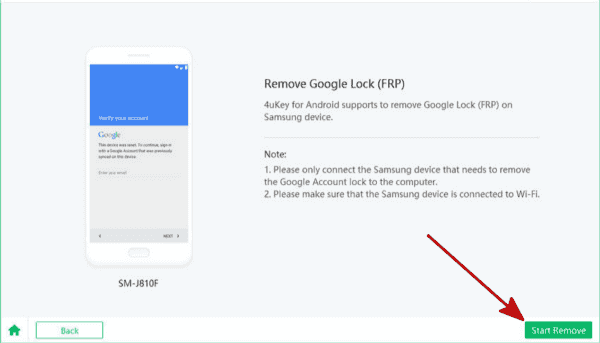
Step 3: The new technology makes the use of the notification sending from our removal, so when you clicked on Start Remove button, our removal will send the notification to the FRP locked Samsung phone, the rest operation is on the FRP locked Samsung phone.
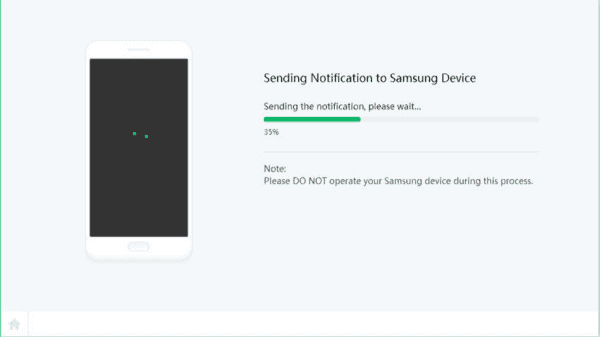
Step 4: The FRP locked Samsung phone will receive one messages, click on Review to open the URL on Google chrome, enter the link to the chrome, then you'll be linked to page to download the apk file, click on Download button to get the apk document on Samsung phone.
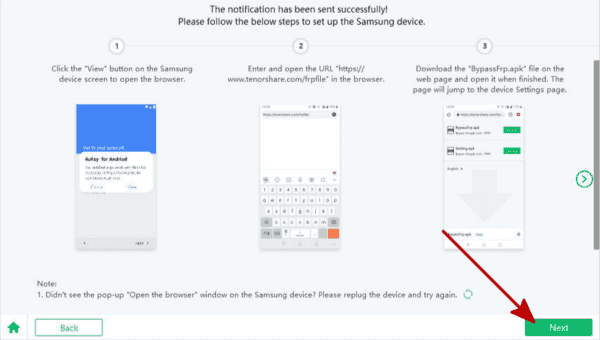
Step 5: When the apk document was downloaded with success, on the removal, tap on Next button to get the steps to set up new pattern for the Samsung phone.
Note: Different Sasmung model has the different enterence of PIN windows, so you can search PIN windows on the search box directly, turn on PIN windows feature from settings.
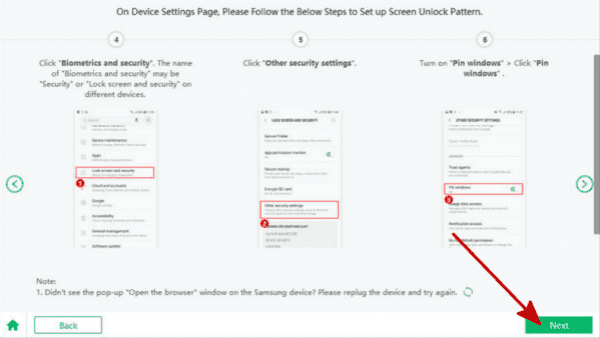
Step 6: When the PIN windows feature was enabled, tap on Next button on the removal to get the steps to set up nes pattern for Samsung phone.
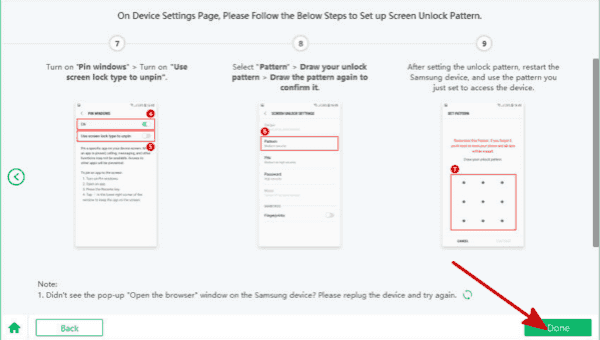
Step 7: When the new pattern was drew, restart Samsung phone by holding on Power and Volume down button to restart it, you can unlock Samsung phone with the pattern you just drew, don't forget the pattern you just set up.
The FRP removal bypass Samsung FRP lock with the help of a firmware package, download and then extract the firmware package. The FRP removal is suitable for Samsung phone actually, without Google account and password, it's the last hope to remove Samsung FRP lock.
Alex Scott
This article was updated on 31 March, 2021

Likes
 Thank you for your feedback!
Thank you for your feedback!




