Summary
If you could not activate iPhone, find out the exact solution from this article, try different methods to fix iPhone won't activate issue, you can get help from iTunes/carrier/iCloud/force restart/EelPhone Activation Lock Removal, etc.
For new iPhone, it takes only two minutes to activate new iPhone if you can activate it with success. For old iPhone, you should restore it to factory reset settings, then your iPhone will reactivate automatically.
For iPhone activation error, you should use the corresponding method to fix it. Choose the method from the article below.
Part 1: How to Activate iPhone Normally
How long does it take to activate iPhone 11? Whatever the iPhone is, it takes only two minutes to activate your iPhone normally, in fact, just do the guide on the new iPhone, bypass the settings on the new iPhone during the activation process if you can set it up later in settings.
Note: For old iPhone, if you want to activate it, you should erase all data and settings from Settings, Settings>Support>Reset>Erase All Data and Settings, enter the apple id password to factory reset old iPhone, then your iPhone will restart, activate the old iPhone as new one because all data and settings were erased.
Step 1: Press and hold on the Power button to wake it up.
Step 2: Choose the language you'll use in the new iPhone.
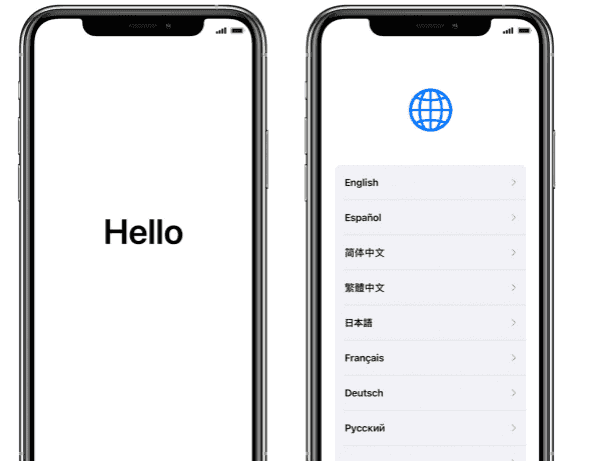
Step 3: It's the operation to transfer data from old iPhone to new iPhone with the help of Quick Start, but it works on iPhone 11 or later version.
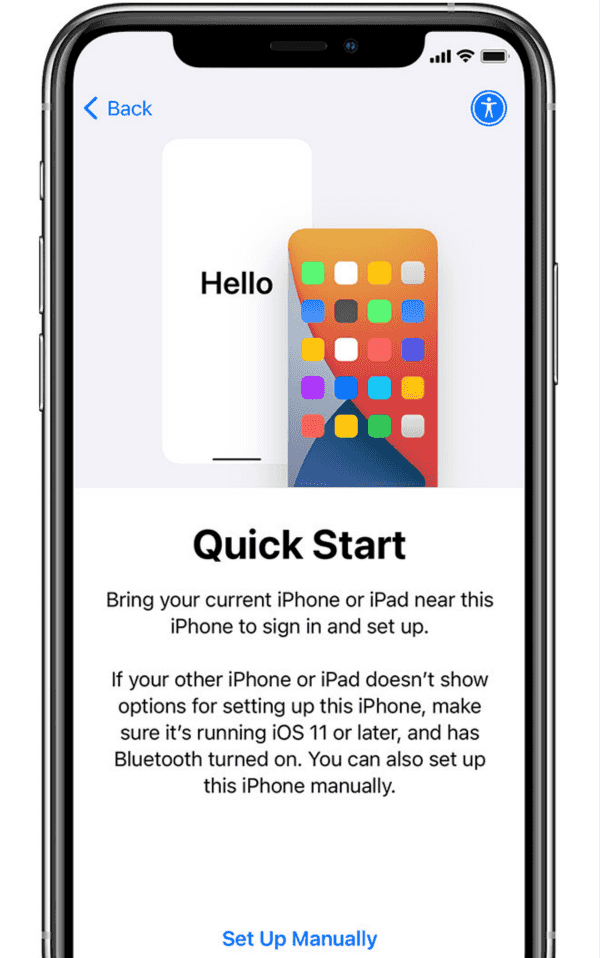
Step 4: Connect iPhone to the network available.
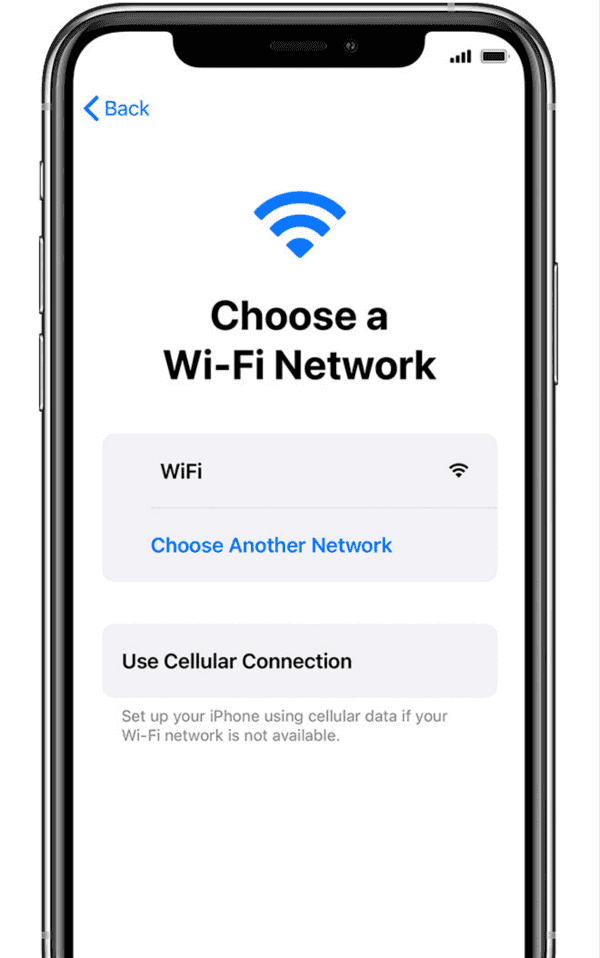
Step 5: It's a step to set up the iPhone lock, you can use the face id and password to protect your iPhone, you can even set it up later in settings.
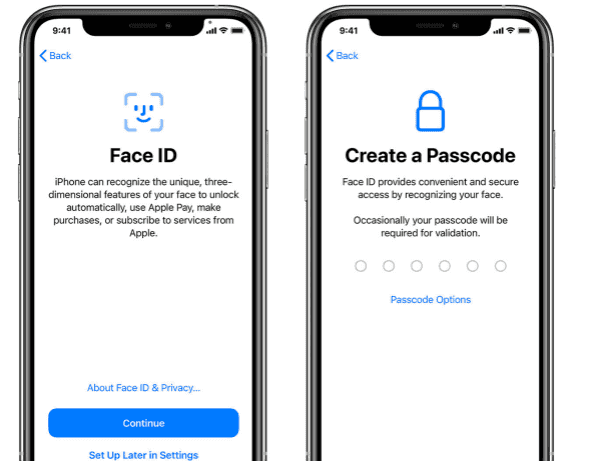
Step 6: If you want to restore data from backup file or another iPhone/iPad/Android, you can follow the guide on the interface.
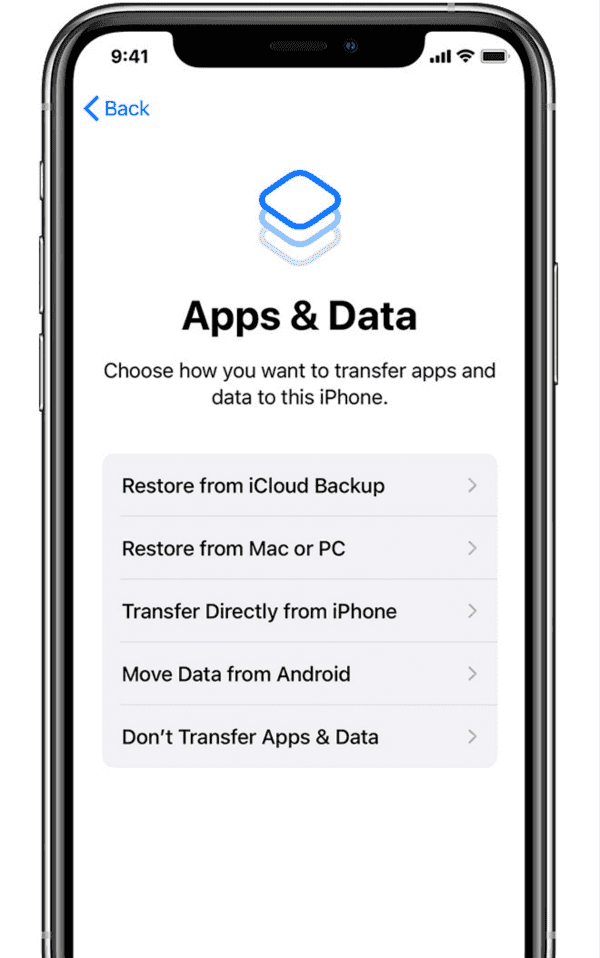
Step 7: Create new apple id and password for your iPhone, you can also use old one.
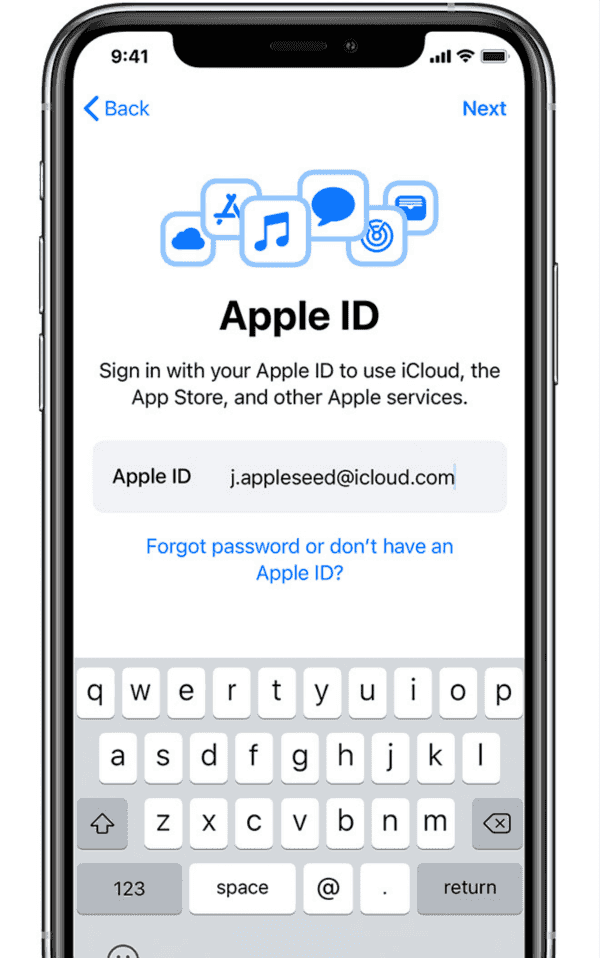
Step 8: Set up Siri/screen time,etc. If you wouldn't like to set up those features now, you can bypass it, set it up later in settings.
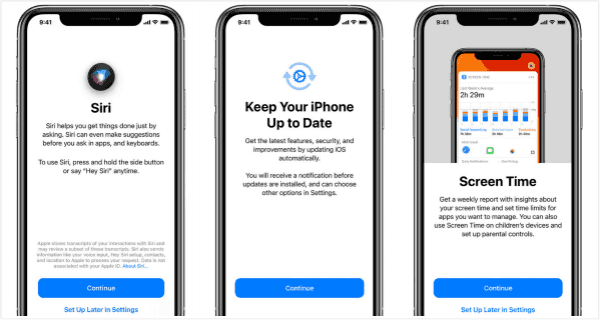
During the iPhone activation process, your iPhone may stick on the screen “it may take a few minutes to activate your iPhone”, you can't activate new iPhone even after several minutes, get the exact tip to solve the problem from the second part.
Part 2: New iPhone won't Activate
“it may take a few minutes to activate iPhone” on new activation iPhone, what you should do is waiting, when iPhone activation failed, click on Back to check the network connection, choose another available wifi or cellular connection to activate new iPhone one more time, if your iPhone could not be activated either, choose the tip below:
Tip 1: iPhone is not Activated Contact Your Carrier
When your iPhone was linked to one carrier specifically, you can use the SIM card of the limited carrier, the incorrect SIM card can't activate your new iPhone normally, or you can't use your iPhone normally after you've activated your iPhone with success.
If you've inserted the exact SIM card, but you can't activate iPhone either, call your carrier, they'll solve the problem for you.
Tip 2: Cannot Activate iPhone-Force Restart
Force restart iPhone can solve many iPhone solutions, you should take a quick action for iPhone problem by making force restart of it.
For iPhone 8 or later version
Tap and quickly release volume up button, tap and quickly release volume down button, then hold on the power button for a few seconds, release the power button when apple logo appears on iPhone, activate iPhone step by step.
For iPhone 7
Press and hold on the volume down+power buttons at the same time, release two buttons when apple logo appears on iPhone screen.
iPhone 6 or earlier
Hold on the power and Home buttons at the same time, release two buttons when apple logo comes to iPhone screen.
Force restart iPhone if iPhone activation taking forever, try one more time to activate new iPhone.
Tip 3: Old iPhone Activation Failed-use iTunes or iCloud
In fact, iTunes or iCloud, is another way to restart your iPhone, and it works for old iPhone, because you need the apple id and password.
How to Activate iPhone 11 pro with iTunes
When you factory reset iPhone, but stuck on the activation lock process, try to use iTunes to restore iPhone one more time.
Connect iPhone to computer, launch iTunes on computer, sign in iTunes with the apple id and password, go to iPhone summary interface. Click on Restore iPhone to restore iPhone one more time.
Note: It's difficult to link disactivated iPhone to iTunes.
Fix iPhone 11 Stuck on Activation Screen from iCloud
Precaution: The find my iPhone feature should be enabled on the iPhone.
Go to iCloud.com, sign in with the linked apple id and password, from All Device, click on the activation failed iPhone, tap on Erase to reactivate iPhone, you'll be asked to enter the apple id and password to get into iPhone.
iTunes and iCloud provide another way to activate iPhone for old iPhone linked to one apple id and password.
Tip 4: iPhone Stuck on Activation Screen-EelPhone Activation Lock Removal
If iPhone 11 not activating after all attempts, considering the EelPhone Activation Lock Removal, it's the removal to get into iPhone without apple id and password, or when you've tried all method to activate your iPhone but unable to activate iPhone, use the removal to activate your iPhone.
Step 1: Download EelPhone Activation Lock Removal on computer, download the right version according to your computer system. Launch the removal, from the interface of the removal, read the precaution at the first of, then click on Start button.

Note: The steps are for MAC, for windows users, you should get the guide to use EelPhone Activation Lock Removal on Windows from another article.
Step 2: Link iPhone to computer, the removal will download the jailbreak data package to your iPhone once linked to the removal, just keep connection during the whole process.
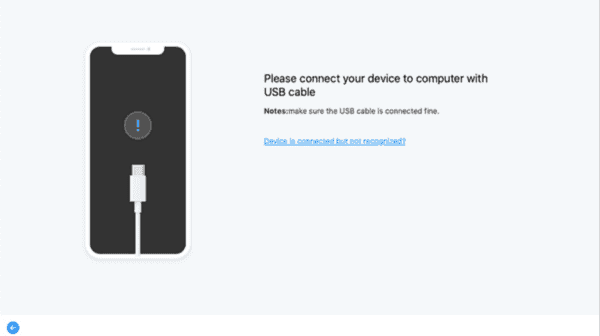
Step 3: The successful process should the help of jailbreak, it takes a few minutes to download the jailbreak data package to your iPhone.
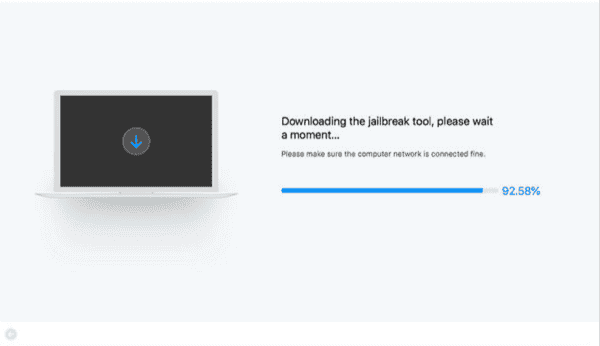
Step 4: Click on Start Jailbreak after iPhone getting the jailbreak data package, the removal will jailbreak iPhone then.
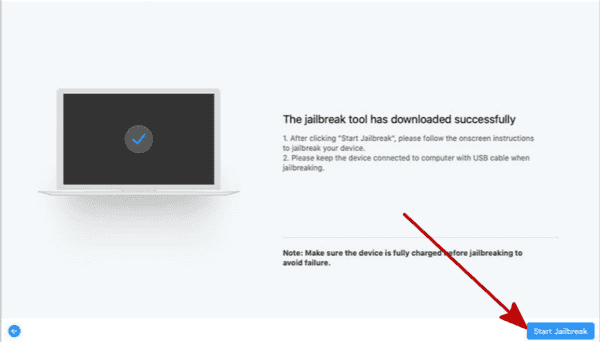
Step 5: Follow the guide on the removal to do some operations.
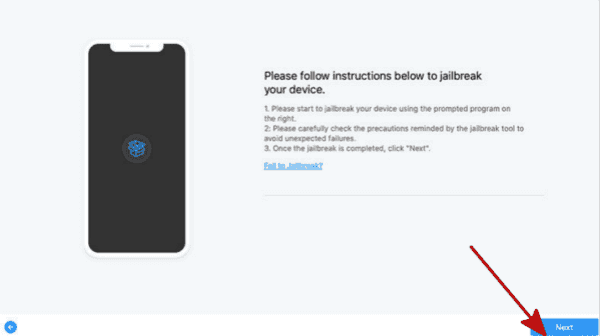
Step 6: With the successful jailbreak process, the iPhone model information will appear on the removal, check it and click on Start Remove to activate iPhone.
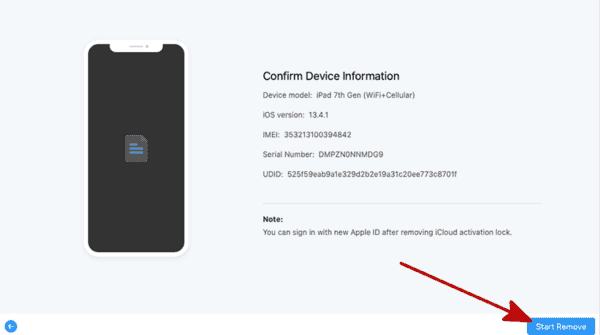
The precaution from the first interface is important for you, because some functions are unavailable after the process. So choose the suitable method method to fix iPhone activation error.
Alex Scott
This article was updated on 30 December, 2021

Likes
 Thank you for your feedback!
Thank you for your feedback!




