Summary
Apple Watch keeps restarting and the power button on Apple Watch doesn't work anymore now. You'd better take a quick action to fix Apple Watch keeps turning off and turning on by following the steps in this article.
As another Apple product, Apple Watch is popular due to its portable feature. Apple Watch is based on also iOS system, it's common when Apple Watch keeps restarting or other iOS system issues.
- Part 1: Why Does My Apple Watch Keep Restarting
- Part 2: All Tips to Fix Apple Watch Keeps Restarting
Part 1: Why Does My Apple Watch Keep Restarting
You'll have the puzzle why does my Apple Watch keep turning off and turning on constantly? You would like to know the cause of the issue and avoid it next time. Let's list all possibilities of the cause of Apple Watch keeps restarting issue.
Failure of Software Update
Apple Watch update keeps restarting Appears when you've just done the software update operation on Apple Watch or iPhone paired with Apple Watch already. The failure software update is the cause of Apple Watch keeps restarting. Before updating Apple Watch software, make sure that your Apple Watch is connected to one stable and strong network.
Restart Apple Watch by Accident
You found that Apple Watch restarts by itself. You don't remember you've hold the power button to restart Apple Watch. If Apple Watch doesn't keep restarting constantly, maybe that you've touched the power button by accident. Just restart Apple Watch manually. If Apple Watch won't turn off, let it go and use it normally.
Unknown App on Apple Watch
Considering that the App you've just installed in Apple Watch comes with system virus. Especially the unknown App, which will crash your Apple Watch. It's better to install the App from App store, and don't use the unknown App on Apple Watch.
Apple Watch is Full
Apple Watch storage is limited, it's a long time to use your Apple Watch. Apple Watch is full of cache and won't have enough space to run the iOS system normally. You'd better clean up Apple Watch from time to time to free it up.
Hardware Damage
Apart from software damage, you should also consider hardware damage. Especially when you dropped Apple Watch just now. The accessories were loose and made Apple Watch keeps restarting.
Considering the software damage and the hardware damage, and choosing the corresponding method to fix Apple Watch keeps restarting issue in the quickest way.
Part 2: All Tips to Fix Apple Watch Keeps Restarting
Apple Watch keeps shutting off and shutting down constantly. Apple Watch is unavailable, you should find out the suitable method to fix Apple Watch keeps restarting issue.
Force Restart Apple Watch
When Apple Watch keeps restarting, the slide button can't power it off normally. Try to force restart Apple Watch to fix Apple Watch keeps turning off and turning on.
Hold the side button and the Digital Crown for around 10 seconds. When Apple logo Appears on Apple Watch, it means that you've force restarted Apple Watch with success. When Apple Watch restarts, check whether your Apple Watch is in normal status or not.
Update Apple Watch Software from iPhone
Apple Watch keeps restarting on its own, you even can't force restart Apple Watch. You can update Apple Watch software from iPhone which is using the same Apple id and password and is already paired with Apple Watch in advance.
Note: It works when there is one new software version and you didn't update to the new software version; at the same time, the Automatic App Install service should be enabled from iPhone settings.
On the paired iPhone, go to Settings>General>Software Update>Update Now. Not only iPhone will be updated to the latest iOS version, your paired Apple Watch will be updated to the new software also.
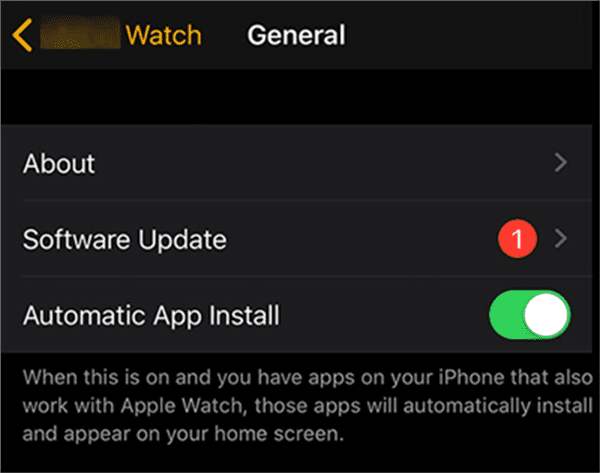
In the case that Apple Watch updates to the new software automatically even when Apple Watch keeps restarting constantly, you are lucky and you've fixed Apple Watch keeps shutting off and shutting on.
Update Apple Watch Software from Apple Watch Settings
Apple Watch keeps restarting, and you can still make use of the gap of it. It's the method when you can access Apple Watch during the restarting process. Go to Apple Watch Settings, and then tap on the General>Software Update>Download Now. Your Apple Watch will update to the new iOS version. This is the way when there is one available iOS version and you can access Apple Watch settings, it's one effective way to fix Apple Watch keeps restarting issue.

Uninstall Apps from Apple Watch
You can access Apple Watch during Apple Watch keeps restarting process, but Apple Watch already been updated to the latest iOS version. If you are sure that Apple Watch keeps restarting due to one App in Apple Watch, you can also make use of the gap to uninstall the Apps from Apple Watch.
The third part Apps in Apple Watch can be removed from Apple Watch home interface. When you can access Apple Watch screen interface, hold the App you want to uninstall, when the “X” icon Appears on the App icon right upper corner, tap on the “x” to uninstall the App immediately.
All third part Apps in Apple Watch can be removed when you can access Apple Watch home interface using the gap of Apple Watch turning on and turning off.
Factory Reset Apple Watch
All tips above can keep all data on Apple Watch, when all tips above can't fix Apple Watch keeps restarting problem, factory reset Apple Watch from settings. But you should know that all data on Apple Watch will be erased then.
Go to Apple Watch home interface, find out the settings icon.
Tap on General feature from settings.
Tap on Reset>Erase All Content and Settings.
Enter Apple id password to confirm the operation.
Apple Watch will turn off and then turn on automatically, all data on Apple Watch will be erased also after the factory reset process.
Reset Apple Watch from iPhone
When Apple Watch keeps restarting, you can't access Apple Watch anymore. The paired iPhone is another way to reset Apple Watch.
With the help of paired iPhone, you can also factory reset Apple Watch without using Apple Watch. Take out the paired iPhone, and locate the Apple Watch App from iPhone home interface. When you've already paired Apple Watch to iPhone, the Apple Watch name will Appear on iPhone Apple Watch App home interface.
From home interface, scroll down to the General selection.
From the General, tap on the Reset.
Tap on Erase Apple Watch Content and Settings.
Enter screen lock passcode to confirm the operation.
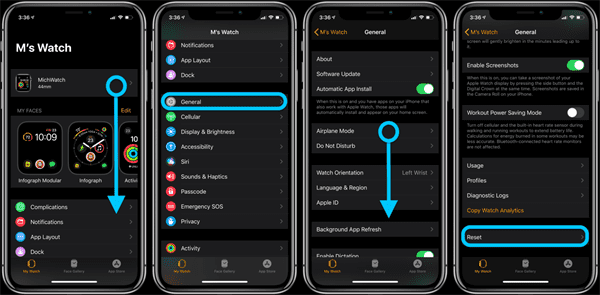
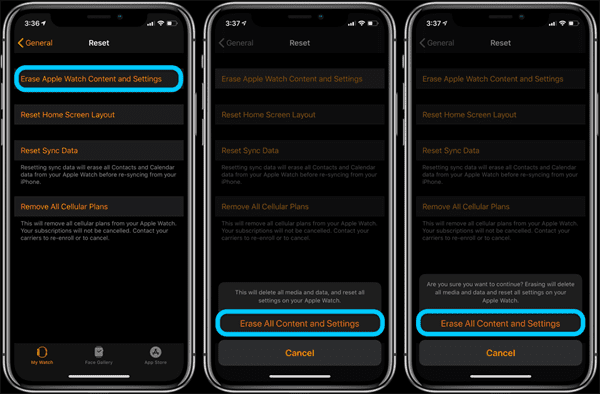
Generally, Apple Watch will restart automatically later. In the case that Apple Watch keeps restarting after reset operation on Apple Watch, turn to other tips to fix Apple Watch keeps restarting issue effectively.
For iPhone, you have one more way to fix iPhone system issues-EelPhone OSFixit. Even better, you can fix iPhone without data loss using the standard mode. But the tool doesn't work on Apple Watch.
Alex Scott
This article was updated on 28 July, 2022

Likes
 Thank you for your feedback!
Thank you for your feedback!




