Summary
If you want to enjoy Facebook Live video, you should get the exact Live time and then enjoy the Live video in the Live time. In the case that you can download Facebook Live video to PC, you can play the Live video at any time you want.
Do you know what is Facebook Live video? The Live video comes out at the exact time: like one famous leader, he will be interviewed at 8 clock Saturday night, you should locate the Live streaming on Facebook before Saturday 20 clock, you can only get the Live video at the scheduled time. You can't watch the Live video over the Live time unless that you've downloaded Facebook Live video to your PC or mobile device.
Facebook Live video is one timeliness video that will disappear if the Facebook Live video is not been saved. Some Facebook Live video will be recorded as the normal video that we can play at any time, can you save Facebook Live videos? Of course you can.
- Part 1: How to Download Your Facebook Live Video
- Part 2: How to Download Someone Else's Facebook Live Video
- Part 3: How to Save Facebook Live Video to Phone
Part 1: How to Download Your Facebook Live Video
With the spread of Live streaming, the Live function is one attraction for app users. The app users will interact with others through the Live function which will make more commercial value. Facebook does have the Live function, when you registered one Facebook account, from the home page of Facebook, locate the Live button to start your Live time.
The Facebook Live video will be saved to Facebook automatically if you didn't change the default settings of Facebook Live function.
After the Live time, the whole Live video will be published to Facebook, locate the Facebook Live video from Facebook time stamp, check the Facebook Live video, then tap on the three-dots icon from the upper right corner of the Live video post, tap on Download to save the Facebook Live video to your PC or mobile device.
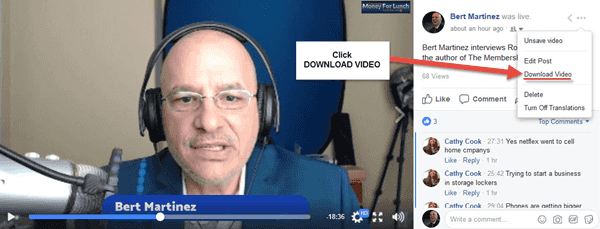
You can only download your own Facebook Live video to PC or mobile device for keeping, if you want to download someone else's Facebook Live video, turn to the second part to get the effective method.
Part 2: How to Download Someone Else's Facebook Live Video
We've also searched online to find out the free method to do Facebook Live videos save, SaveFrom.net is one free way but the website was closed already, you can go to the website to have a check. To be honest, if savefrom is still on, it's one nice free method to download someone else's Facebook Live video if they shared the Live video to the Facebook time stamp.
Or you may find many free website to download Facebook Live video using the Facebook video link, but unfortunately, almost all free tips are unavailable, don't waste time, just use the screen recorder to download a Facebook Live video to PC or mobile phone with ease.
Preparation: You should know the exact Facebook Live time or locate the Facebook Live video from someone else's Facebook time stamp.
Step 1: Free download EelPhone Screen Recorder to mac or windows, launch the tool after the installation. From the interface, tap on Video Recorder to record Facebook Live video, then save the recorded Facebook Live videos to the PC. Follow the steps below to record Facebook Live video.
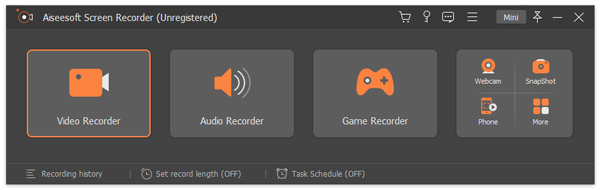
Step 2: Customize the size of the recording screen according to the Facebook Live video screen size. Of course you can use the bigger recording screen as you like. At the same time set up the volume of the System Audio and the microphone. Then tap on REC button to start recording Facebook Live video.
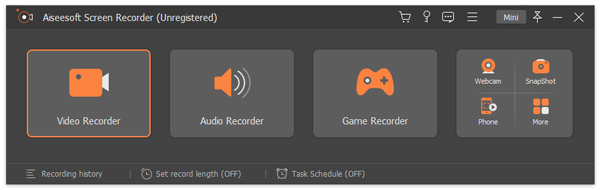
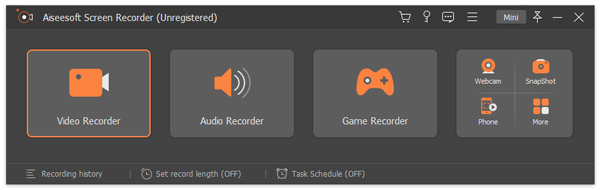
Note: Don't miss the exact time of the Facebook Live video, you can start the recording process before the Live time.
Step 3: Don't stop the recording process until the Live video finishes. Tap on the Stop button to finish the recording process, and save Facebook Live video to the Mac/Windows local folder.
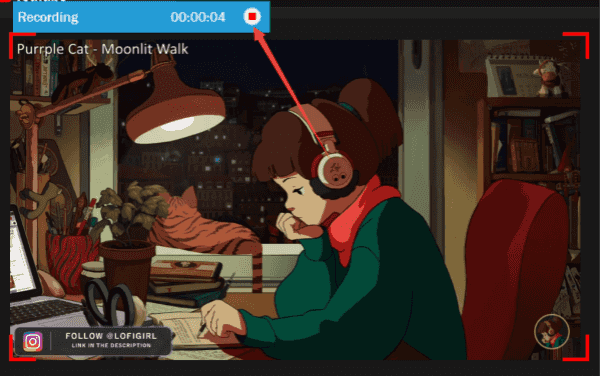
The real Facebook Live video or the Live video shared by the Facebook poster, even any videos that you can't download to the computer directly, you can play it online, the screen recorder will save the video to PC. The screen recorder provides the tool to add more personal information to the video as you like.
Part 3: How to Save Facebook Live Video to Phone
The Facebook Live video can be downloaded with the help of EelPhone Screen Recorder, but the recorder is one computer app, you can't use it on mobile device directly. So how to download a Facebook Live video to your phone?
Don't forget the folder where are saving the Facebook Live videos you've downloaded just now. Connect the mobile phone to the computer using the USB cable, locate the phone folder from PC storage, copy and paste the Facebook Live videos to the phone internal storage.
Then you can locate the Live videos from phone Photo or Gallery app, play Facebook Live videos on phone at any time.
The Facebook Live video is shared from someone else's or your own Live videos, download it to the computer for offline playing, or move the videos to the mobile device to enjoy the Facebook Live video anywhere.
Alex Scott
This article was updated on 13 March, 2023

Likes
 Thank you for your feedback!
Thank you for your feedback!




