Summary
Can you download Amazon prime movies? Even for Amazon prime, they can't download Amazon video to computer directly to enjoy it offline. But in this article, you'll get the method to download prime movies for free so that you can play the video whichever the player is.
Amazon prime video is only one of all free services when you become Amazon prime membership. You should pay 12.99$ every month for Amazon to get Amazon prime services: fast and free delivery; exclusive deals; prescription delivery and savings; save big on groceries, all are for shopping, for Amazon prime, the have other free entertainments:Award-winning movies & TV shows/around two million songs, ad-free/Free games and loot with Prime Gaming/Prime members read FREE, the additional free services make the Amazon prime worth the membership charge, increased Amazon users would like to pay for it to be one Amazon prime.
Not all videos are free for us, we should pay for art. Different from another video player, you can't play any videos in Amazon prime video section if you are not Amazon prime. Amazon prime is one charged service for Amazon users, when you're the Amazon prime, pay 12.99$ every month. From Amazon prime video, you can even download videos to iPhone/iPad/Android/tablet, etc. You can play the downloaded Amazon prime video offline on Amazon video app.
Even Amazon prime video users, they can't download prime video to computer and play it in other video players. So when you would like to play Amazon prime video on computer offline in another video player, you should download the prime video to the computer, load the downloaded videos to the video player. But it's not easy to download Amazon prime video to computer, follow the tips below to download Amazon prime videos.
- Part 1: How to Download Amazon Prime Movies
- Part 2: Can I Download Movies from Amazon to My Computer-EelPhone Screen Recorder
Part 1: How to Download Amazon Prime Movies
For Amazon prime membership, you can download Amazon prime videos to iPhone/iPad/Android tablet/Android device, when the network is unavailable, you can even play the downloaded prime videos offline on the mobile device on Amazon prime video app.
Precaution: Downloading prime video should use the network, it's better to link your mobile device to WIFI network before download prime videos.
Open Amazon prime video app on your mobile device, sign in to your prime account. Enter the movie name to the search box to find out the video you want to download. Tap on the video to enter the description interface, you'll see the Download button from the interface, tap on it to download the video to the mobile device for offline playing.
According to your mobile saving space, select the quality of the downloaded video, if you want one pleasant entertainment of the offline playing, the Best quality is the best choice but will take more space in your mobile device than other quality types. From the Downloads section in the prime video app, all downloaded and downloading videos are in the list, just tap on the video to play offline or tap on the downloading video to pause or cancel the downloading process.
Download Amazon prime video online so that you can enjoy the downloaded prime videos offline anywhere and anytime. Tap on the downloaded prime video to play it offline, or delete downloaded videos by tapping on the Delete button.
The downloaded Amazon prime videos will saved in the mobile device internal storage, it's better to clear up the downloaded videos in the Amazon prime video app to speed up the mobile device
Part 2: Can I Download Movies from Amazon to My Computer-EelPhone Screen Recorder
How to record Amazon prime video? Yes, for Amazon prime membership, they can download Amazon prime videos to mobile devices, but they can only play it in Amazon prime video app, and they can't share the downloaded videos to others. You can't save the downloaded prime videos forever, you should clear up the videos in mobile device to speed up the mobile device.
But till now, the most effective and the best way to download Amazon prime video to hard drive is the screen recorder to record the prime video when you're playing the video.
Step 1: Download the EelPhone Screen Recorder on computer, the Windows version, or the MAC version, select the right one, then tap on the Download button to install the recorder to the computer. From the left side, tap on the Record which can record the audio at the same time.
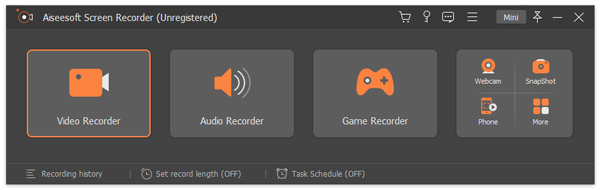
Step 2: Find out the prime video you want to download, tap on Watch Now to start playing the prime video. On the recorder, tap on the Record button from the left upper to start record the prime video. Select the record window according to the video window.

Step 3: It's the preparation interface: select the window to record; set up the volume of the video, and the location of the recorded videos, at the same time, set up the quality of the prime video.
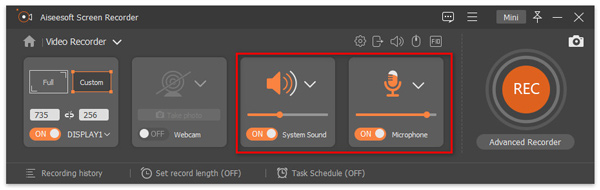
Step 4: When all is ready, tap on REC button at the right side to start recording the Amazon prime video.
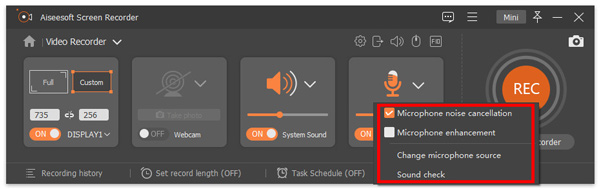
Step 5: When the Amazon prime video finished, tap on the Stop icon to finish the recording, the Amazon prime video will appear in the video recorder, select the video from the list, you can transfer the video to the format you need on the tool directly, or tap on the folder icon on the top to copy the Amazon prime video to the hard drive to save the downloaded prime videos forever.
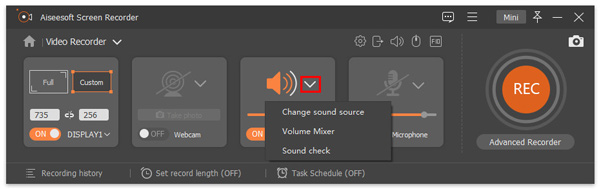
It's the best Amazon prime video ripper when you want to save Amazon prime videos to computer. If it's enough to play the Amazon prime video on mobile device, no need the screen recorder, just play the Amazon prime video online or download it to the mobile device to enjoy it offline.
Alex Scott
This article was updated on 23 June, 2021

Likes
 Thank you for your feedback!
Thank you for your feedback!




